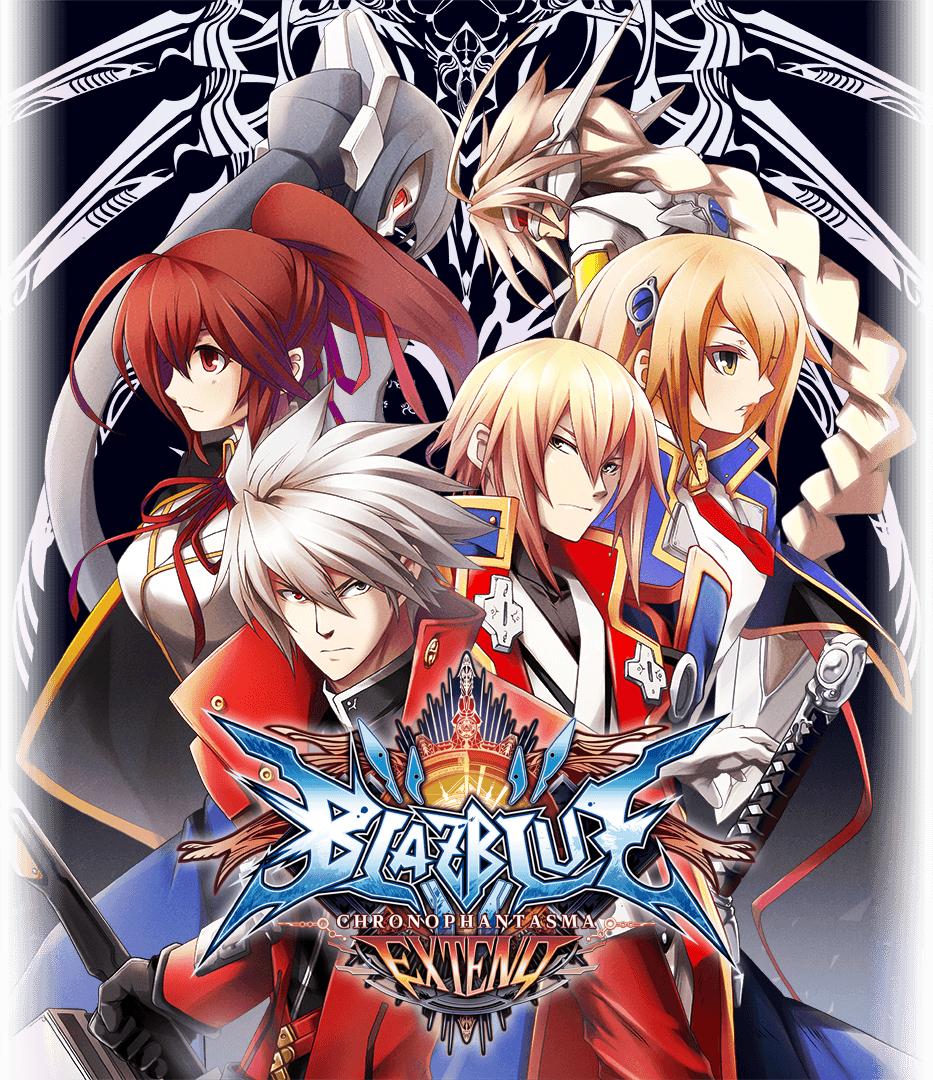
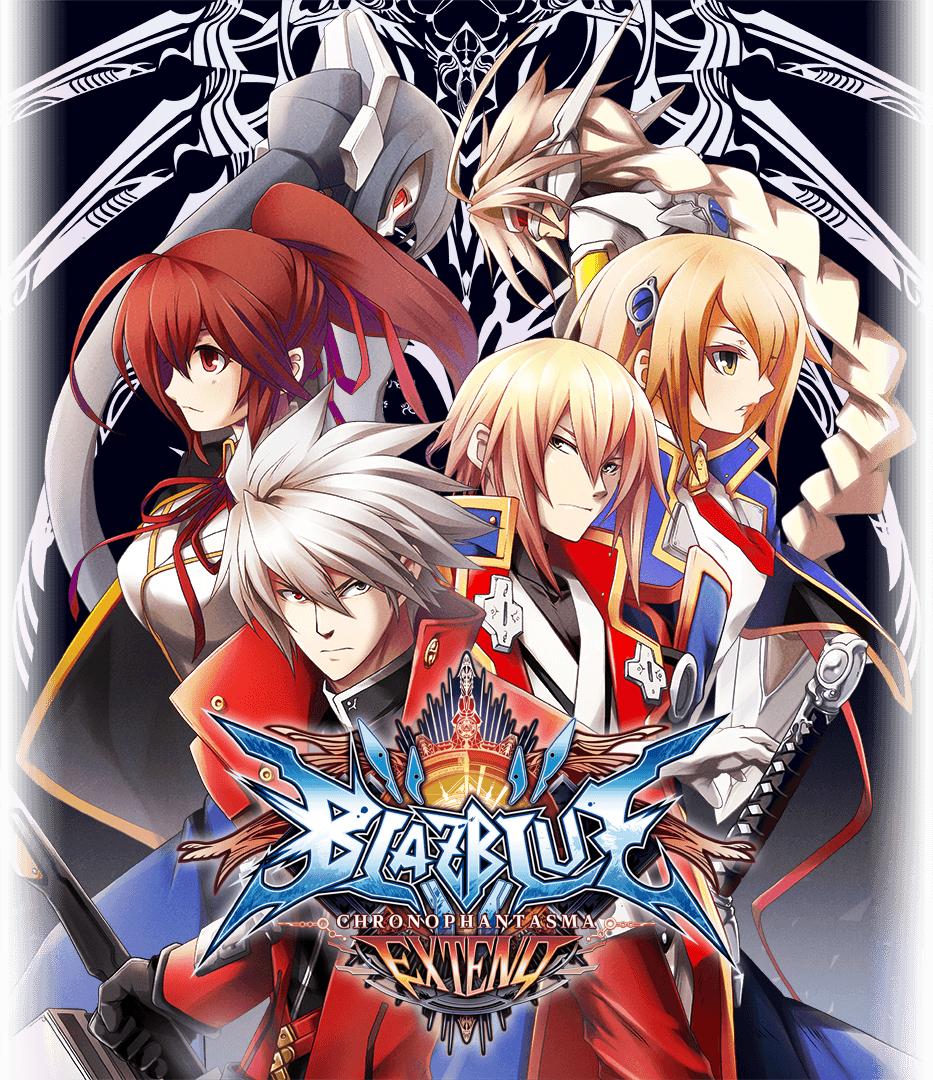
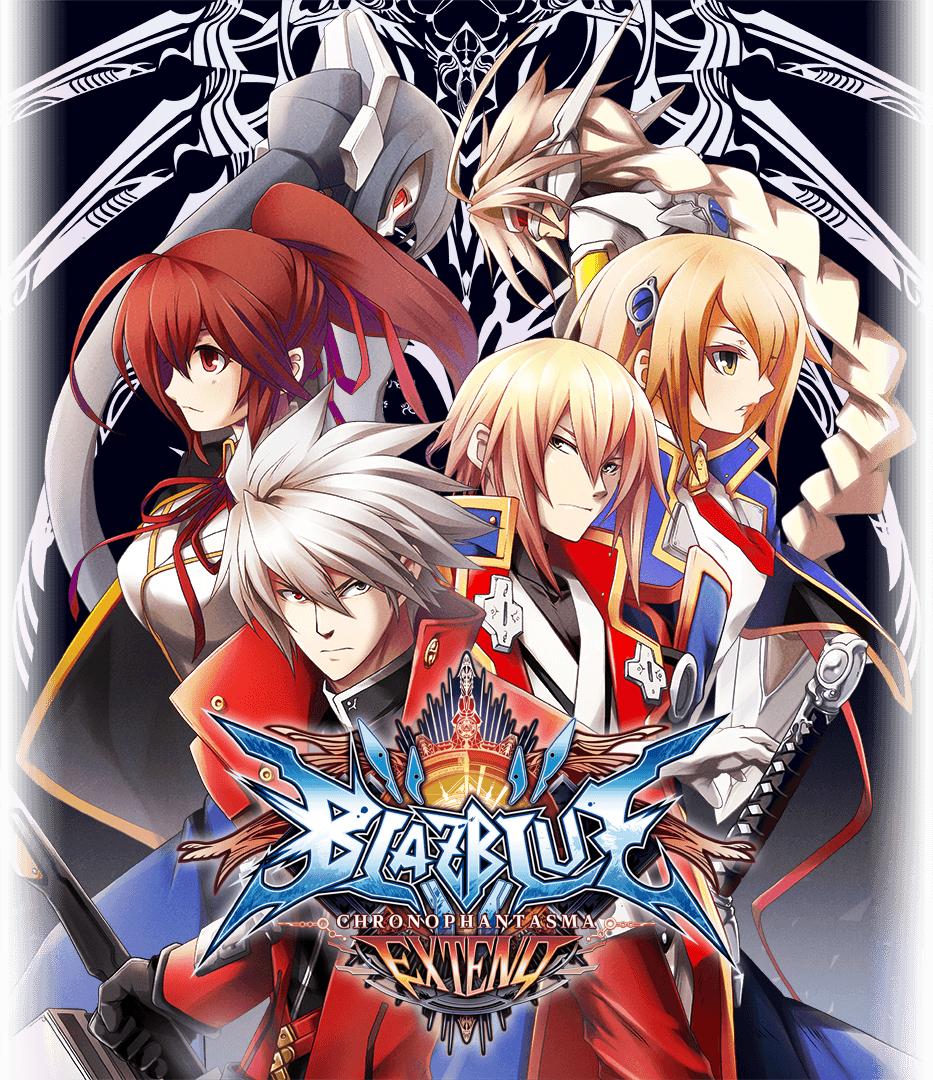
PROLOGUE
In a time now long past, mankind faced extinction at the hands of the “Black Beast”, a creature that appeared out of the darkness. The Beast was possessed by an awesome power, and it appeared that the time of man would soon be at an end. It was then, in humanity’s darkest hour, that six heroes of unknown origin came forward to defeat the Beast. They brought with them the ancient power of “magic”, which they freely shared with mankind. Turning their ingenuity to the formation of new, more powerful weapons, humanity discovered a process by which they could infuse their own technology with the power of ancient magic. It was in this way that humanity created the “Armagus” and discovered a power far beyond what magic or technology alone could have given them.
With this newfound power, mankind once again confronted the Beast, with the six heroes fighting alongside them. After many long, blood-soaked battles, the Beast finally fell, ending what would come to be known as the “First War of Magic”. The heroes who fought beside human warriors in the First War of Magic were immortalized for their deeds and, through generations, came to be known as the “Six Heroes”.
The Black Beast was defeated, and humanity breathed a sigh of relief, but their troubles were far from over.
Great flows of a substance that looked to most like a black fog began to pour from the corpse of the Black Beast, and before long it covered most of the Earth’s surface. It was quickly discovered that prolonged exposure to this black mist, later dubbed “Seithr”, was detrimental to humans. In an effort to avoid it, what remained of the human race retreated to cities built near the tops of mountains, known as “Hierarchical Cities”.
An organization was formed during the First War to regulate the use of the “Grimoire”, the Armagus training texts. This “Novus Orbis Librarium Armagus”, and the power it wielded with the Grimoire Armagus, brought about great advances across the spectrum of human technology. These gains threw mankind into a vast and all-encompassing reconstruction.
Decades have passed since the Librarium established itself as a dictatorship, and Armagus became the deciding factor in nearly all of humanity’s affairs. This led to a large socioeconomic gap between those who could wield the power of Armagus and those who could not. Tensions began to flare, and before long a rebel organization calling itself the “Ikaruga Union” appeared, defying the totalitarian authority of the Librarium. With the creation of the Ikaruga Union, angry thoughts became open hostilities, and the “Second War of Magic” began. It was this conflict, which also came to be known as the “Ikaruga Civil War”, that saw humans using the power of Armagus against one another for the first time.
The Second War came to a close with the destruction of the Ikaruga Union. The Librarium consummated its subjugation of the populace by issuing the following decree: “Whosoever chooses to defy the Novis Orbis Librarium shall be put to death, without exception.
INTRODUCTION
January, 2200AD A week since the loop came to an end. Having destroyed the Cauldrons, Ragna had fulfilled his initial goal. However, there was still unfinished business in his books: Defeat the real enemy, his revived nemesis Terumi.
Terumi kidnaps Noel, the Successor of the Azure, and amplifies the hatred and vengeance within her to awaken the Sword of the Godslayer, Kusanagi (μ-No.12-).
Ragna sacrifices his own arm to save Noel, but even that was a part of Terumi’s plan. In a small window of opportunity, Terumi nullifies Takamagahara.
It was all a part of their—
The NOL's highest commanding leader, the Imperator's will.
Later, Kokonoe restores Ragna's flesh...
...and he sets his course for the Federation's Hierarchical City: Ikaruga.
Little did he know, he would encounter the phantoms of time, the Chronophantasma, at his destination.
You can do various actions using the D-pad and the control buttons.
The representative actions and combat mechanics are introduced below.
You can take a closer look at other actions and combat mechanics in-game in the Tutorial Mode.
※ These commands assume the character is facing right. The arrows denote which direction you must press on the directional buttons.
HEAT GAUGE
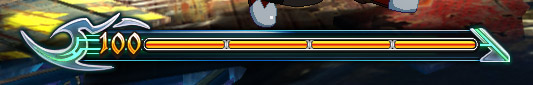
This gauge is for Rapid Cancel, Distortion Drive, Astral Heat, and Counter Assault. It increases when your attacks make contact with the opponent.
BARRIER GUARD
←+A+B
This move depletes your Barrier gauge in exchange for a slightly stronger guard.
Using the Barrier Guard has certain advantages, such as blocking attacks that can’t be normally blocked in midair, and avoiding chip damage from special attacks.
When the Barrier gauge reaches 0, your character will be in the “Danger” state, their defense will be drastically lowered, and Barrier Guard will be unavailable until the gauge is restored.
THROW
Press ←+B+C or →+B+C near your opponent
Pressing B+C at the same time near your opponent will execute a Throw on your opponent.
Throws cannot be blocked, but you must be close to your opponent to successfully land one.
THROW ESCAPE
Press B+C
If your opponent attempts to perform a Throw on you, pressing B+C the moment you are thrown will allow you to perform a Throw Escape, releasing you from their grasp.
However, Throws that counter hit an opponent or special command Throws (when performed correctly), cannot be escaped.
You must attempt a Throw Escape at exactly the right time—too soon, and you will be unable to avoid your opponent’s Throw.
RECOVERY
Aerial Roll:When you get hit in air, hold down A, B, or C (+ ← or → or neutral)
Emergency Roll:Right before you are knocked down, hold A, B, or C to recover from the attack.
Pushing the stick in different directions allows for different kind of recoveries.
You can also execute an emergency roll after being knocked down.
Recovery moves and rolls will give you periods of invincibility of varying length.
WAKE-UP
When you are knocked down, hold A, B, or C (+← or ↓ or → or neutral) to wake up
While you are knocked down, you will be defenseless against enemy attacks.
When you are down, you become vulnerable to attacks.
Pushing the stick in different directions allows for different kind of wake-ups.
Waking up causes you to be defenseless for a short time.
COUNTER ASSAULT
→+A+B during guard
This move consumes 50% of your Heat gauge, but initiates a counterattack from a blocking stance.
This move will cause different actions for each character, such as unleashing an attack or taking evasive action.
RAPID CANCEL
(The moment your attack lands or is blocked), press A+B+C
“Rapid Cancel” will forcibly interrupt the animation of your current action and return the character to a neutral position, from which they can perform another action.
This will consume 50% of your Heat gauge.
DISTORTION DRIVE

A “Distortion Drive” is a powerful attack, unique to each character. Each character’s Distortion Drive requires a different set of commands. Using a Distortion Drive consumes 50% of your Heat gauge and activating one during an Overdrive will create even a bigger impact.
ASTRAL HEAT
Astral Heats are ultimate attacks that tap into a hidden power of your character. If your Astral Heat hits its target, your victory is assured. It’s available only when all the conditions shown below are satisfied, and requires a different set of commands for each character.
CONDITIONS
・When you need just one more round to win the match.
・The target has less than 35% of their HP left.
・Your Heat Gauge is at 100%.
When all the conditions below are satisfied, the icon of your character will start flashing, indicating Astral Heat is ready to be unleashed.
CRUSH TRIGGER
A+B
This is a Guard Crush which consumes 25% of your Heat gauge and holding down A+B Buttons simultaneously will delay its occurrence.
Landing this move on an opponent on guard will induce a Guard Crush; however, it can be blocked with a Barrier Guard.
BREAK BURST
A+B+C+D (whileblocking or taking damage)
This is an emergency evasive move which can be used even while you’re taking damage.
It consumes your Overdrive gauge.
OVERDRIVE
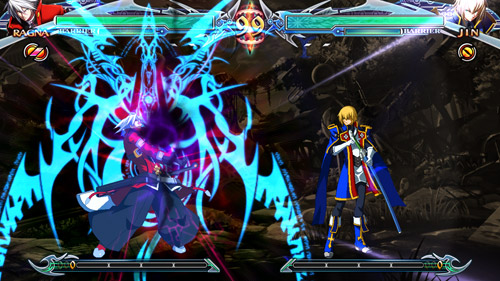
A+B+C+D
This move temporarily enhances each character’s unique ability, consuming your Overdrive gauge.
The Overdrive Icon (Overdrive gauge) is required for unleashing an Overdrive or Break Burst.
It’s yellow when it’s ready and gray when it’s not available.
Overdrive gauge will fill over time and when it’s full it’d be ready for use.
The less HP there is, the longer it lasts and when it’s in use, the counter stops.
INSTANT BLOCK / INSTANT BARRIER
Block/Barrier Guard right before your opponent’s attack hits.
When an Instant Block is performed correctly, your character will glow white.
When you use an Instant Block, your character will take less time to recover from the block, making it easier to perform an escape.
Your Heat gauge will fill a little more than normal.
GAME START
Press <Menu Button> or <A Button>on the title logo screen to go to the main menu. Use the D-Pad to select a mode and pr ess <A Button> to confirm.
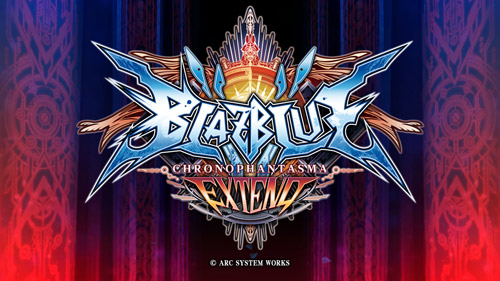

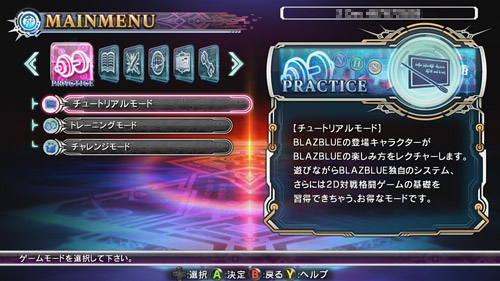
PRACTICE
STORY
Battle
COLLECTION
NETWORK
OPTIONS
Saving Data
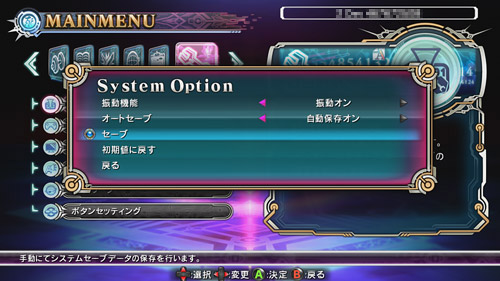
This game supports autosave. System data is saved automatically after a match or when changes are made in the Option. Manual save is also av ailable in the Option.
Game Rules
Pause
Pressing <Menu Button> in the middle of a match brings out the Pause Menu.
※Items in the menu vary according to the mode you are in. The Pause Menu does not pause the gameplay during online play.
These are the basic controls. Control Type : Please refer to「Select Character」 for Stylish controls, As for the actual movement, please see it in-game in the T utorial Mode. Some controls can be changed in the Option.
Controls
※Buttons and controls can be changed in Options.
Indicators and Gauges
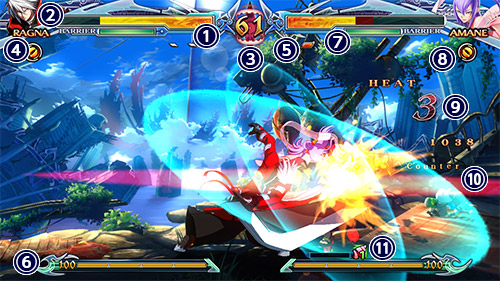

This screen shows when you have to select a character for the Arcade Mode or Network Mode.

Move the cursor to the character you choose and press the A Button to confirm.
「?」 in the center selects a random character.
Pressing <L Button>toggles between the Stylish Type ⇔ Technical Type controls
Pressing <R Button>toggles between the Unlimited version ⇔ Normal version.
(Only for modes where unlimited characters can be used and unlimited characters have been unlocked.)
※Character colors can be selected after selecting the character.
※In some modes, you can select the stage and the background music after selecting the character.
Control Type : Stylish
The Stylishtype is for players who are not familiar with fighting games where special attacks and combos can be used with simple controls . You can enable it by pressing the <L Button>, on the character selection screen or by moving the cursor to the icon and
selecting it with <A Button>.
The button co n figuration is different from the default control type (Technical).
Control Comparison between Stylish and Technical Type
※Distortion Drive, Astral Heat for Technical Type is available through command inputs.
Please check the Command List for more detail on each character.
Button Configuration
Move cursor over to 「「BUTTON SETTINGS」and press the <A Button>to change the button configuration.
Engage in network battles with players from all over the world by connecting to Xbox Live.
Please visit http://www.xbox.com/live/ for more information on Xbox Live.
To use Xbox Live, you will have to sign up for the Xbox Live service by connecting your Xbox One console to the Internet.
For more details on the Xbox Live service or connecting your Xbox One to the Internet, please check http://www.xbox.com/
You can connect to Xbox Live and play against players from around the world through Network.
You can register, check your rankings and watch other players play.
Online Features
You can fight other players from around the world and view various rankings by logging on to the network.
Tips on Online Features
When enjoying online matches, please remember the following.
Please abide by the terms and conditions of the Xbox Live EULA when participating in features such as online matches.
Online Match Best Practice
・Please do not disconnect intentionally in the middle of the match.
・Please be patient time wise when in battle.
・Please use polite words and manners.
※The online match feature is serviced via the Internet. Therefore, depending on many factors such as the network status, communication environment, etc. you might not be able to enjoy Online Matches. Also, it is possible that the match might not go smoothly. We appreciate your understanding.
■Publisher
H2 Interactive
http://www.h2interactive.co.kr/
Information Center
Commercial Use, Rental and Unauthorised Replication are prohibited.
※The screens shown on this manual were under development and may differ from the final screen.
© ARC SYSTEM WORKS