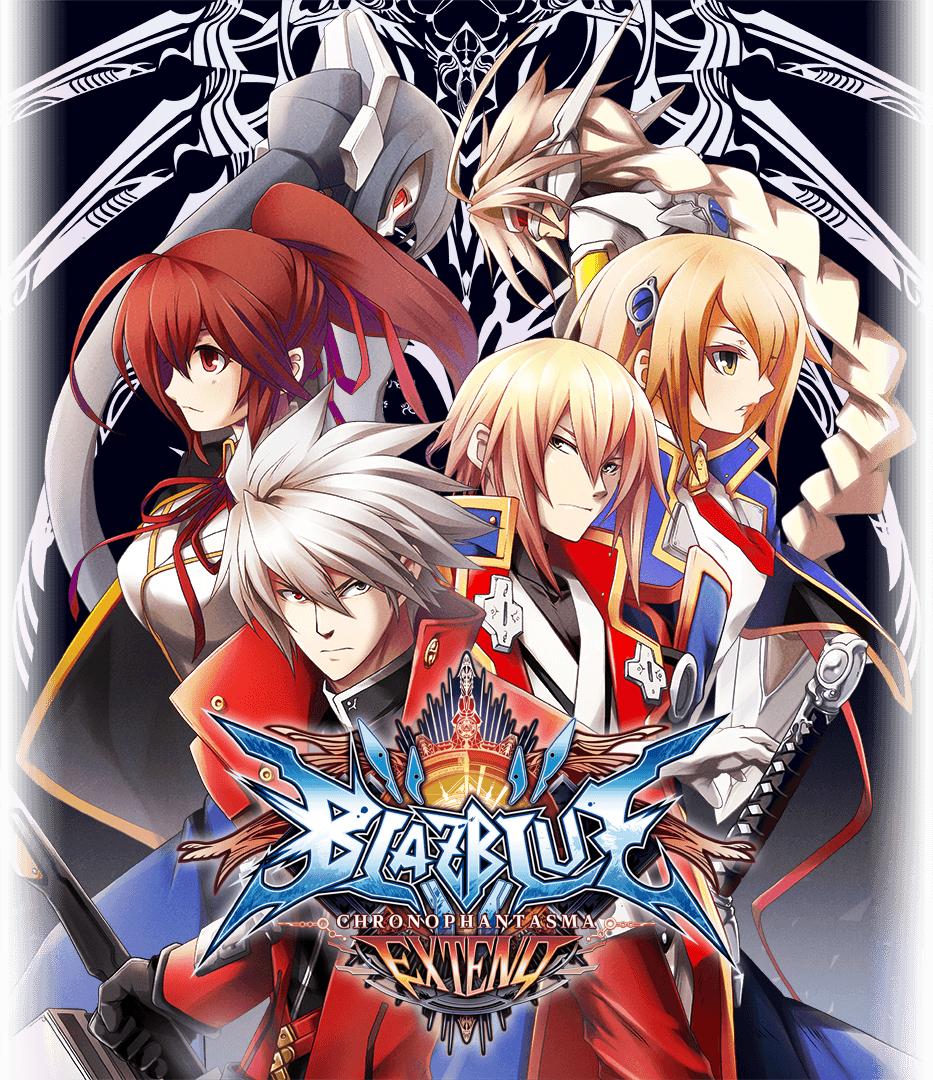
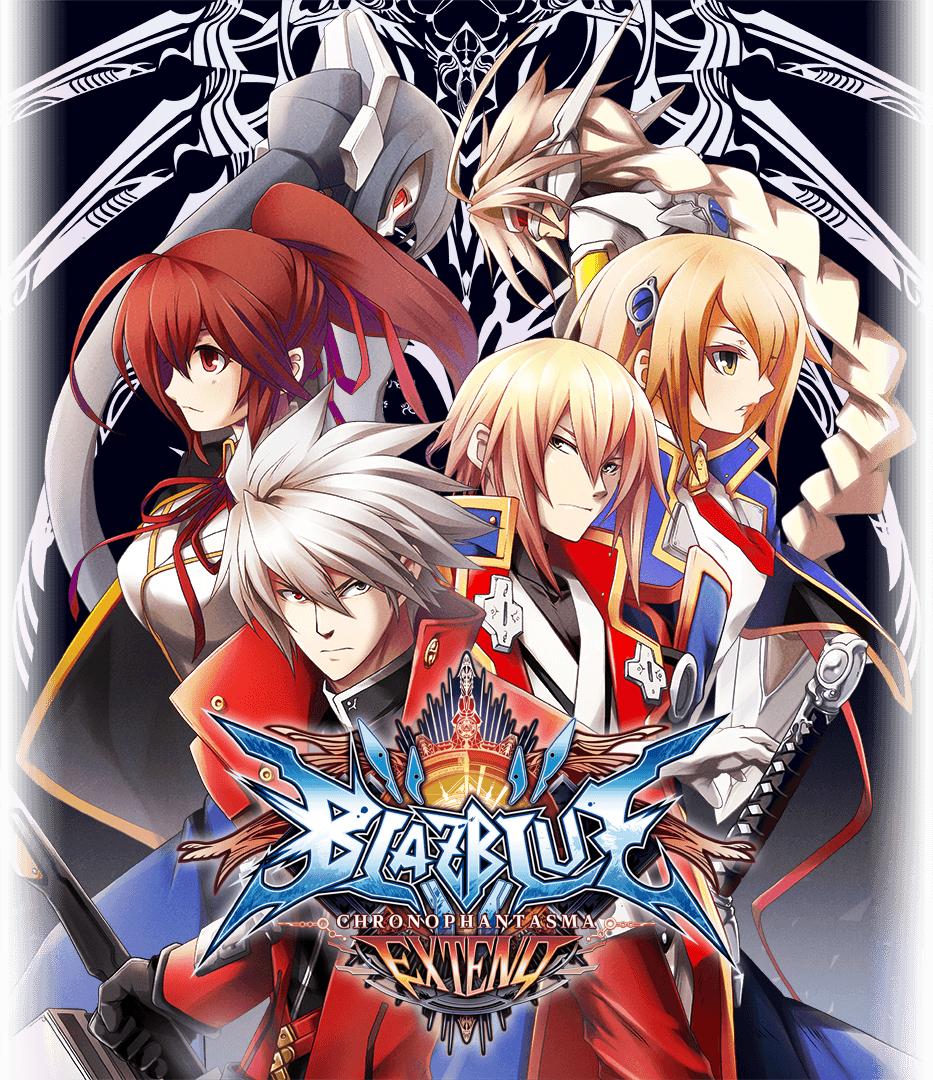
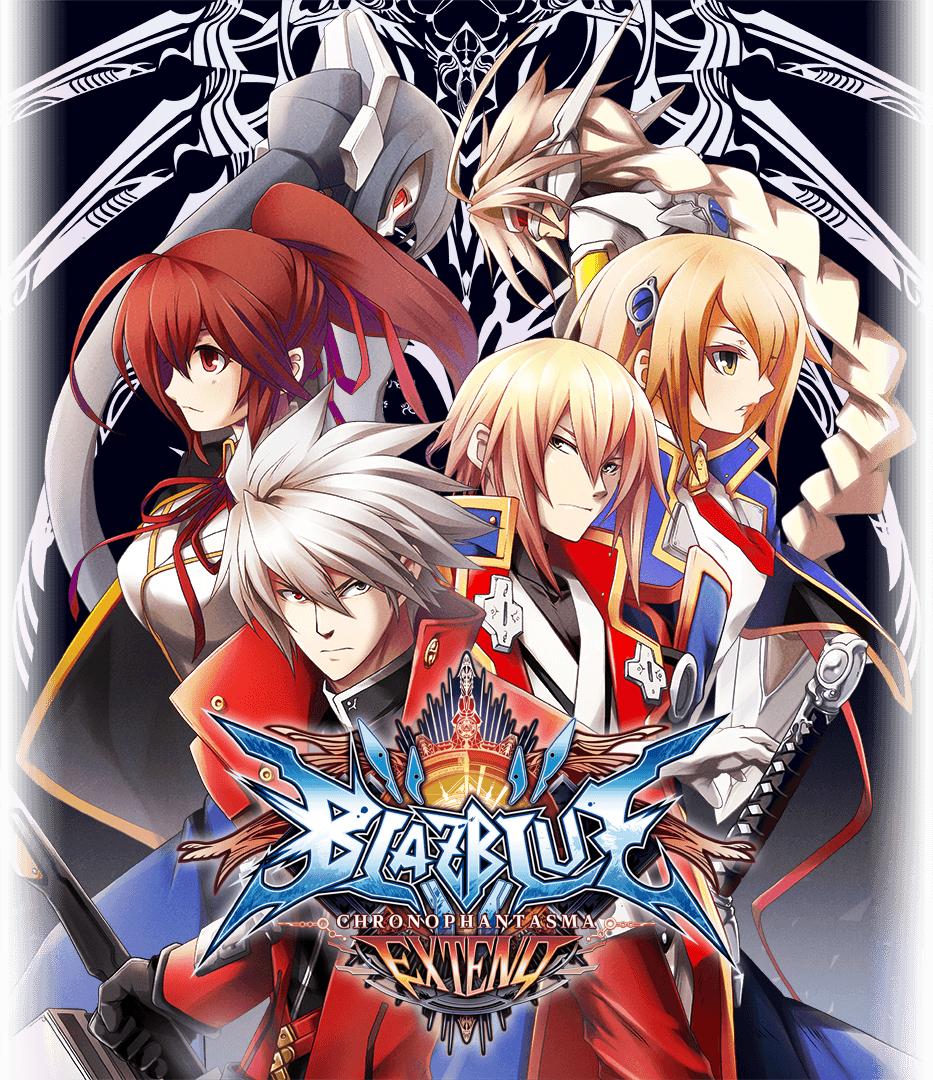

This is a practice mode for those new to 2D fighting games or the BlazBlue series. Each character is your teacher and narrates the instructions for you. You should learn the basics here and get used to the controls.
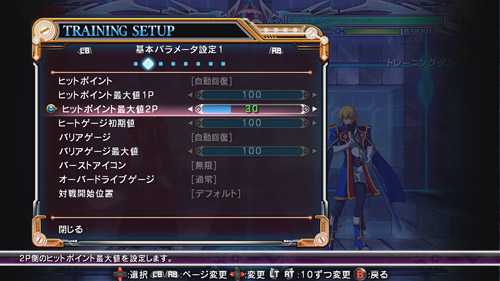
You can practice basic controls and combos of your character in this mode.
Select the character you want to practice and the character you want to practice against.
You can configure various scenarios in combat in the Training menu.
Recording and Replaying Character Moves
In the Training Mode, you can temporarily record the opponent’s moves and replay them. You can store these recorded moves in one of four memory slots through the Training menu. Press the FN1 Button to switch the character you control (standby mode).
Press the FN1 Button again to start recording. You can replay the moves you temporarily saved by pressing the FN2 Button. You can use either the Regular mode to replay only from the current slot or the “Random” mode to replay from all f our slots in r andom order.
※ You can change the function of the FN1 and FN2 Button in Button Configuration. You can change the replay slot settings, replay type, toggle random replay, or clear replay slots from the Training menu.

This mode is where you can challenge yourself to practice character moves and combos. Each character has 30 missions to complete. The level of difficulty is pretty high, but you should try to complete all the missions.
Controls in Challenge Mode
Play through Story Mode to uncover the truth about the world of BlazBlue. The choices you make both in and out of battle will determine where the story goes. If you run into trouble, check out the 「Teach Me More, Miss Litchi!」 episodes in the Tips section.
※You can adjust the difficulty of the opponent’s AI from the Options menu.
Story Selection Screen

From the Story Select screen, you can select either the main story or switch to the data loading screen by pressing the <L Button>・<R Button>.
You can select with the <D-pad> buttons and confirm with the <A Button>.
Controls in Story Mode

Save/Load
Every time you reach a checkpoint you can save your progress in Story mode. To load saved data, return to the Story Selection screen.
You can have one save each for Teach Me More, Miss Litchi! and Remix Heart in a different place from the main story of the Story Mode.
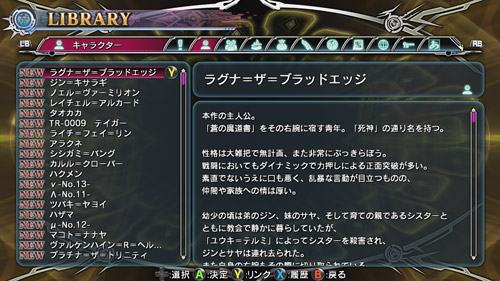
This feature provides the meaning of words used in BlazBlue Story Mode and the terms used in fighting game genre.
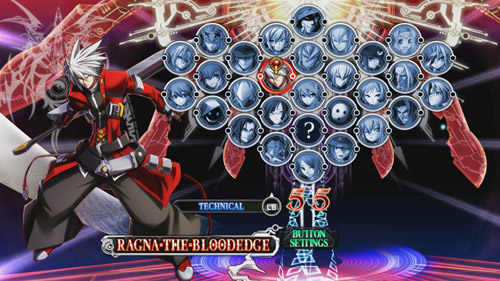
In the Arcade Mode, you can fight against AI characters while playing through the story in the arcade version of 「BlazBlue: Chronophantasma」. Defeat the set number of AI opponents to clear the mode.
V.S. Mode is where you fight against AI characters or other players online. You can also select the state and background music for your fight.
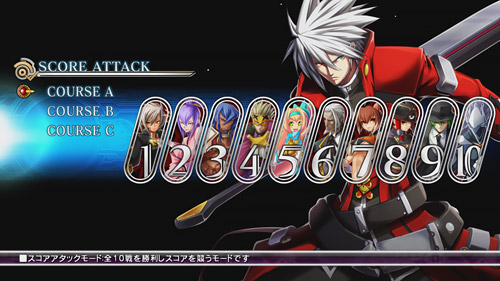
Fight powerful AI characters to build up your score (or get the fastest clear time for Unlimited Mars Mode). Defeat 10 opponents to clear the mode. If you are defeated, you will not be able to continue.
※This mode will not be affected by the difficulty level settings in the Option. The characters you fight in Unlimited Mars mode will be the Unlimited versions of the characters. You can submit your scores from Score Attack and Unlimited Mars to online leaderboards and compete against players across the world!
Objective of Abyss Mode
Abyss mode is a survival mode where you fight your way through the depths of Hierarchical Cities, Ikaruga. After each fight, you recover a little bit of health, but as soon as you lose a match it’s game over. There are 10 normal stages. 11th stage has unlimited depth (max. 99,999).
Interface

Stage Selection
After selecting your character, you can select your stage on the world map.
Every time you clear a stage, you unlock a more difficult stage.
Before selecting the stage, you can strengthen your character at the item shop.
Item Shop

You can purchase items to strengthen your character at the item shop with P$ you’ve obtained.
These items can only be used in Abyss mode, and the effects only last for the current play.
The items you unlock during gameplay in the Abyss Mode are added to the item shop to be available for purchase.
Item Types
Parameter Effects
Item Selection After Victory

When you defeat a boss, you are given an opportunity to select items to obtain. Use the D-pad to navigate the item list, and press the <A Button> to select the item you want. Once an item has been obtained, it will be available in the Item Shop for you to purchase for gameplay afterwards.
Save Progress

You can save your progress by pressing the FN1 Button after each battle. ※The game cannot be saved when a boss has appeared. After the system has saved, the game ends. To start the game again, Select “Continue” when selecting your character.
You can manage and play recorded battles. Battles you fought online can be saved as replays. You can also download replay data of other players from Rankings.
Controls (Manager)

Controls (Replay)


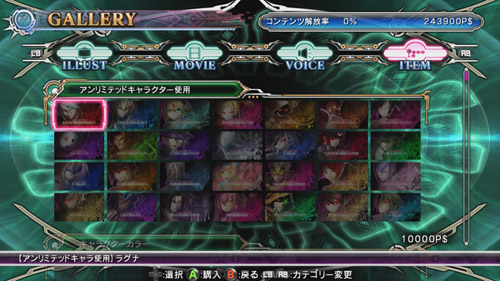
You can view various illustrations (event CG, cutscenes, special artwork, etc.), movies, voiceovers, game items (using P$).
View Controls
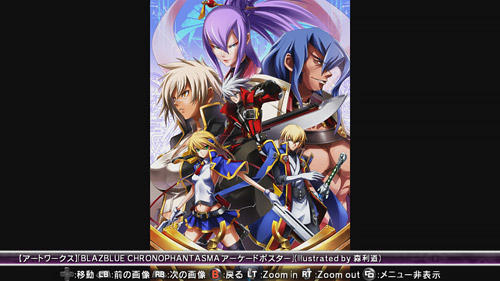
In-game Curr ency: Platinum Dollars(P$)
You earn Platinum Dollars (P$) when you fulfill certain conditions.
It can be used to purchase artwork in the Gallery Mode.
