Go to CUSTOMISE > SETTINGS > CONTROLS to set up your preferences. Select one of three controller configurations to use and turn the various Assistance options ON if you want to learn at your own pace.
NOTE: The controls in this manual refer to the Classic configuration.
Movement
| Move player | |
| First touch/ Knock-on |
+ |
| Sprint | (hold) |
| Stop and face goal | (release) + |
| Protect/ |
(hold) |
| Face up dribbling | + |
| Skill moves | |
| Stop ball | (release) + |
Attacking (Simple)
| Short pass/ |
|
| Lob pass/ |
|
| Through ball | |
| Shoot/ |
|
| Trigger player run | |
| Chip shot | + |
| Finesse shot | + |
| Fake shot | , |
| Fake pass | , |
Attacking (Advanced)
| Hard stop protect (when dribbling) | |
| Lobbed through ball | + |
| Bouncing lob pass | + |
| Low cross | (double tap) |
| Ground cross | (triple tap) |
| Early cross | + |
| Dummy a pass | (hold) |
| Cancel | + |
| Finesse pass | + |
| Flair shot | (hold) + |
Tactics
| Offside trap | , |
| Team press | , |
| Swap wings | , |
| CB joins attack | , |
Defending
| Change player | |
| Switch player (manual) | |
| Tackle/ |
|
| Pull and hold (when chasing) | (hold) |
| Sliding tackle | |
| Clearance | |
| Jockey | (hold) |
| Contain | (hold) |
| Teammate contain | (hold) |
| Running jockey | + |
Goalkeeper
| Drop kick | / |
| Throw/Pass | |
| Charge/ |
|
| Stay on goal line | (double tap) |
| Pick up ball | |
| Switch to GK |
Free Kicks
| Ground pass | |
| High pass/ |
|
| Curled shot | |
| Driven shot | + |
| Wall jump (when defending) | |
| Wall charge | |
| Move wall | / |
| Wall creep |
Free Kicks (Advanced)
| Call 2nd kick taker | |
| 2nd kick taker curled shot | + |
| 2nd kick taker layoff pass | + |
| 2nd kick taker layoff chip | + |
| 2nd kick taker run over ball | + , |
| Call 3rd kick taker | |
| 3rd kick taker curled shot | + |
| 3rd kick taker run over ball | + , |
Corners and Throw Ins
| Corners (lob cross) | |
| Corners (low cross) | (double tap) |
| Corners (ground cross) | (triple tap) |
| Corners (pass) | |
| Short throw in | |
| Short throw in (manual) | |
| Long throw in | |
| Move throw in receiver |
Penalties
| Shoot | |
| Finesse shot | + |
| Chip shot | + |
| Goalkeeper dive | |
| Goalkeeper move side to side | (move side to side) |
Assistance for New Players
You don’t have to be a pro to make impressive moves when you’re out on the pitch. If you’re new to FIFA 14, go to Controls under the Settings option to turn on Assistance for specific moves. This makes passes and saves easier, without the need for perfect timing or positioning. When you’re ready for more of a challenge, choose SEMI for less assistance or MANUAL to earn every one of your goals without aid.
NOTE: Only the most skilled players can complete the more challenging moves.
1 Star Moves
| Ball juggle (while standing) | (hold) + |
| Foot fake (while standing) | (hold) |
2 Star Moves
| Body feint (left or right) | / (flick) |
| Stepover (left or right) | ,  , / , , / ,  , , |
| Reverse stepover (left or right) | ,  , / , , / ,  , , |
| Ball roll (left or right) | / (hold) |
| Drag back (while standing) | + (flick) |
3 Star Moves
| Heel flick | , (flick) |
| Flick up | , , (flick) |
| Roulette (left or right) | ,  , , , ,  , , , ,  , / , , / ,  , , , ,  , , , ,  , , |
| Fake left and go right | ,  , , , ,  , , |
| Fake right and go left | ,  , , , ,  , , |
4 Star Moves
| Ball hop (while standing) | (tap) |
| Ball roll cut left | (hold), (hold) |
| Ball roll cut right | (hold), (hold) |
| Heel to heel flick | , (flick) |
| Simple rainbow | , , (flick) |
| Advanced rainbow | (flick), (hold), (flick) |
| Feint left and exit right | ,  , , , ,  , , |
| Feint right and exit left | ,  , , , ,  , , |
| Heel chop left (while running) |  , ,  |
| Heel chop right (while running) |  , ,  |
| Scoop turn left (while standing) |  , ,  |
| Scoop turn right (while standing) |  , ,  |
| Stop and turn left/right (while running) | , (flick)/ , (flick) |
5 STAR MOVES
| Elastico | ,  , , , ,  , , |
| Reverse elastico | ,  , , , ,  , , |
| Drag back fake and exit left (while standing) | + ,  , , , ,  , , , ,  , , |
| Drag back fake and exit right (while standing) | + ,  , , , ,  , , , ,  , , |
| Hocus pocus | ,  , , , ,  , , , , |
| Triple elastico | ,  , , , ,  , , , ,  , , |
| Ball roll and flick left | (hold), (flick) |
| Ball roll and flick right | (hold), (flick) |
| Quick ball rolls (while standing) | (hold) |
| Sombrero flick (while standing) | , , (flick) |
| Turn and spin (left or right) | , (flick)/ , (flick) |
| Ball roll fake left (while standing) | (hold), (flick) |
| Ball roll fake right (while standing) | (hold), (flick) |
| Rabona fake (while jogging) | + / , + |
| Elastico chop left | , (flick) |
| Elastico chop right | , (flick) |
5 STAR JUGGLING TRICKS
| Laces flick up | + (hold) |
| Sombrero flick backwards | (hold) |
| Sombrero flick left | (hold) |
| Sombrero flick right | (hold) |
| Around the world | ,  , , , ,  , , , ,  , , , ,  / , / ,  , , , ,  , , , ,  , , , ,  |
| In air elastico | , (flick)/ , (flick) |
| Flick up for volley | (hold) |
| Chest flick | , (hold), (triple tap) |
| T. around the world | ,  , , , ,  , , , ,  , , , ,  , (flick) , (flick) |
| Keeper charge | Swap wings | Camera Tele |
| Go run ahead | Center back joins attack | Camera Co-op |
| On your horse | CB joins attack | Default Camera |
| Go go go | Quick tactics | Camera End to End |
| Run on | Custom Tactic 1 | Camera Pro |
| Pass the ball | Custom Tactic 2 | Camera Broadcast |
| Pass it | Custom Tactic 3 | Change Camera Tele Broadcast |
| Give it here | Custom Tactic 4 | Change Camera Tele |
| To feet | Formations | Change Camera Co-op |
| Through to me | Formation one | Change Default Camera |
| Through through | Formation two | Change Camera End to End |
| Through ball | Formation three | Change Camera Pro |
| Play it through | Formation four | Change Camera Broadcast |
| Shoot | Formation five | Hard five minutes |
| Have a shot | Mentality | Pressure on the ball |
| Crack it | Ultra defensive | Go all out now |
| In the mixer | Defensive | Shoot from anywhere |
| Cross it | Balanced | Route one now boys |
| Center it | Attacking | Everybody back |
| Front stick | Ultra attacking | Shut up shop |
| Near post | Substitution | Let’s slow it down |
| Back stick | Striker | Get tight on them |
| Back post | Midfielder | Watch for the long ball |
| Get it out of there | Defender | Take it to the corners |
| Clear it | Substitution “Player Name” | Step it up |
| Tactics | Cancel | We need the win |
| Offside trap | Camera Tele Broadcast | Look after the ball |
| Team pressing | Ease off a little |
At home and on the go, Origin is the gateway to your entire gaming universe. Use your Origin Account to access EA games, apps, and sites. Don't have an Origin Account? Sign up now for free in FIFA 14.
NOTE: To unlink your Xbox Live account from your Origin Account, go to https://account.origin.com/cp-ui/aboutme/index.
When you first launch FIFA 14, choose the default settings or customise your own and select your club.
Match Preparations
Before you head out onto the pitch, you can customise your Game Settings in the Settings screen. Choose the length of your matches, difficulty level, commentary team, CPU, and the ball you use, among many other details. You can also toggle on or off rules like injuries and offsides depending on how realistic you want your matches to be.
Camera Tips
Don’t neglect the camera settings in the Game Settings menu! Each type of match has a customizable camera option with up to seven types of cameras to choose from. This lets you view the pitch and experience each match from a perspective that works for you.
Saving and Loading
FIFA 14 uses an autosave feature that automatically saves your progress and most recent Settings. Do not turn off your Xbox One console while the autosave icon is displayed, or you will lose all unsaved information.
Home
Home provides you with quick access to your most recently played game modes. Jump straight into a game by selecting KICK OFF, form your Ultimate Team, launch a Career, or view the latest Football Club News and Alerts.
Play
Get out onto the pitch as you dig into the many game modes available in FIFA 14, including online modes and Kick Off, which uses real-world stats to put you in the middle of the latest on-field action.
Football Club
EA SPORTS™ Football Club is your connection to all your Friends playing FIFA 14. Stay up to date on their activities through My Alerts and Friends’ News, and compare your progress to theirs to try to best them on the leaderboards. You’ll receive updates when someone’s passed you!
All-new features such as being able to gift unlockables from the Catalogue, quick access to your friends’ statuses, and messaging enhance your connection to your fellow FIFA 14 players, making EA SPORTS™ Football Club FIFA 14 ’s social network.
Customise
Access the Customise screen to adjust in-game and online settings, view your profile, edit teams and players, and more.
Go to the Play screen when you’re ready to launch your football career or play a quick match, among other things. You can also improve your footwork in the Practice Arena and with Skill Games.
Game Screen
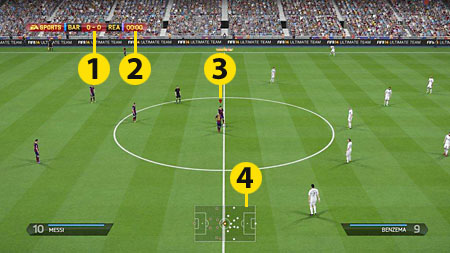
Player Status Bar

|
|
|
Kick Off
Select KICK OFF in the Play screen to get straight onto the pitch and take on any club or national team in the game. The latest squads and form updates require a connection to the EA Servers.
Highlights of the Week
View real-world upcoming Games of the Week and choose a match to play in it. The higher the skill level you choose, the more XP you earn. Challenges based on recent matches give you the opportunity to rewrite history. You must be signed in to your Xbox Live account and EA Servers to play these matches.
Players in Form
See the latest real world player form updates.
Teams in Form
View updated real-world team ratings.
Create your own Ultimate Team, fine-tune it to perfect Team Chemistry, and try to reach the top of the FIFA Ultimate Team (FUT) leaderboards. Choose players to build Squads with high Chemistry, buy or sell items on the 24/7 live Transfer Market, and play in a variety of both single player and online game modes.
Getting Started
When you first start Ultimate Team, you’ll learn how to swap and link players to improve Team Chemistry before playing a starter match. From there, you can start your own Squad and explore the Transfer Market, Pack Store, and your Club.
Chemistry
Chemistry is at the core of what makes your Ultimate Team successful. Having a team of star players can help you shine on the pitch, but your Squad must also have the right Chemistry to allow you to maximize its performance. The higher your Chemistry, the better your team performs during matches—and that means a better chance at winning games.
Your team’s Chemistry Rating appears in the upper right corner when viewing your Active Squad. Placing players in their preferred positions can improve Chemistry. You should also encourage Nationality, League, and Club Chemistry by linking players so the connections between them are green—indicating a strong link.
Swap your players around on the Active Squad screen and add new ones from your Club or the Transfer Market to find the ideal balance for your team!
Chemistry Styles
Every player in Ultimate Team has a Chemistry Style. This affects which attributes will be improved based on the player’s Chemistry Rating. Arrows appear beside the attributes that a specific Chemistry Style affects, and as you start building up Chemistry, they will turn from white to green.
To get the most out of your Squad, you can apply new Styles to them to change their attributes and, in turn, the team’s overall tactics. The effects remain on a player until a new Style is applied. You can find these Styles in Packs and on the Transfer Market.
Contracts
Before players can excel out on the pitch, they need contracts to play matches. When viewing your Active Squad, highlight a player and press to access the Actions menu, and then select APPLY CONSUMABLE to apply a Contract to a player. Move to switch to the status view, which shows the amount of remaining contracts for every player.
To give you a head start, the Players from your Starter Pack will come with a special long-term Contract (45 matches). All Players found in Packs start with seven Contracts, and each match they play reduces the number of Contracts by one. If a player is in your subs or reserves but doesn’t head onto the pitch at all, he does not lose a Contract for that match.
Matches, Tournament, and Seasons
Challenge your team and reap the rewards in Matches, Tournaments, and Seasons.
Tournament matches are always single-round knockout matches and can be played online or as single player games. Win matches to earn Coins, or take your team to the top and win a Tournament to gain Trophies, Coins, and sometimes even Packs.
Seasons consist of 10 games, playable online or in single player mode. Try to make it through and win the Season or gain promotion! In this mode, the promotion, hold, and relegation system means that losing a match doesn’t eliminate your team from the season, giving you the opportunity to bounce back from defeats.
Transfer Market
The Transfer Market is the hub for purchasing, listing, and selling items. Here, you can find new Players to increase your Squad’s overall rating and Chemistry Rating. If you’re looking for a new Player, use the search filters such as Quality, Position, Chemistry Style, and Pricing to quickly find the ideal footballer to complement your Active Squad.
Search By Name
If you want to search for a specific Player to fill out your Squad, use the first option in Player Search to type in his first or last name. This lets you easily select the Player you want based on the search results that appear.
Search From Squad
For the first time in the Transfer Market, you can search for a Player directly from your Active Squad, compare him to other Players, and submit a Transfer Bid for him if desired. Simply highlight the Player on your Active Squad screen, press to bring up the Actions menu, select SWAP PLAYER and then SEARCH TRANSFER MARKET.
Pack Store
Purchase Packs from the store to find new Players for your Squad. You’ll also sometimes earn Packs from winning Tournaments or as a special reward at the end of a Season.
My Club
As you gain new players through the Transfer Market and from Packs you have purchased or won, you will have more than enough Players for one Squad. My Club contains all of the players not in your current Squad, as well as your Consumables and other Items.
Leaderboards
Check out the leaderboards to compare yourself to your friends or the top 100 FUT users across the globe as you build your Ultimate Team, play Tournaments and Seasons, and grow your Club.
Career is an immersive experience that offers you the chance to play through a lifelong football career. Career is split into two different areas, Manager and Player.
Player Career
Create your own player, or take control of a single professional footballer as you play in multiple leagues, cups, and continental competitions, trying to improve your skills and ultimately represent your national team.
Locked to Player: Controls
If you’re going to play as a pro, you’ve got to think like one. When your team is on the attack, time your runs and call for the ball at the right time. When defending, ensure you cover any dangers posed by your opponents. Teamwork is everything in football, and communication with your teammates is the key to success. Wherever you are on the field, make sure you use the following controls to increase your chances of victory.
| Call for pass/Cross | |
| Call for or suggest through ball | |
| Suggest shot |
Indicators
Be A Pro Player provides many of the same challenges faced by real players. Use the indicators provided to ensure you’re in the best position on the pitch.
 |
PositioningKnowing where to be on the pitch at any given moment is a must, whatever position you’ve adopted. In order to improve your positional sense, use the arrows as a guide. Follow them until they disappear to make sure you’re in the right place at the right time. |
 |
OffsideTo ensure the assistant referee doesn’t bring a swift end to another attacking move, make sure you keep an eye out for his flag. When you stray offside, a flag icon appears. To avoid being pulled up and losing valuable XP, run back past the last defender to get into an onside position. |
 |
MarkingGoals are often scored when opposing players are left unmarked, and it is your responsibility to make sure that doesn't happen. A red ring appears underneath any player with open room that you should be marking. Close in on them as soon as possible! |
Locked to Player: Goalkeeper Controls
Goalkeeper is one of the most important positions on the pitch. Maintain good positioning in front of the net, make saving shots, cut off crosses, and distribute the ball to your teammates after saves. Stay alert! You cannot afford to fail.
NOTE: There are two camera modes when playing locked to a Goalkeeper. One allows you to follow the ball as the action takes place on the pitch. The other allows you to focus on the goalkeeper and prepare for oncoming attacks. Press to switch between them in order to maintain appropriate positioning on the pitch.
Attacking Off the Ball
| Call for or suggest pass | |
| Suggest through ball | |
| Suggest cross | |
| Suggest shot | |
| Toggle camera target |
Defending Own Box
| Dive | (hold)/(while moving) |
| Autopositioning | (hold) |
| Slow movement facing ball | + |
| Charge/Punch | (hold) |
| Dive at feet | |
| Anticipation save | |
| 2nd defender contain | (hold) |
| Toggle camera target |
Manager Career
Take control of the financial side of your favorite club and please the Board. Scout for new players, manage the budget, and make key player and squad decisions as you take your club to the top. If you do well, you will also get the chance to manage a national team and compete in international competitions, such as the FIFA World Cup.
Global Transfer Network
One of your jobs as manager is to scout for new players, and FIFA 14 ’s new Global Transfer Network makes this more rewarding than ever. Send scouts to different countries to scout the respective leagues, and set Scouting Instructions to find players who fit your criteria. You can also search the names of specific players you want. Once you’ve found possible recruits, assign a scout to watch them and make the best decision for your team.
Seasons
Enjoy ranked online play at its best and most competitive with Seasons. As you play through 10 games per season, try to earn enough points to avoid relegation and gain promotion to the next division—or even win the division title. It won’t be easy! Higher divisions mean tougher competition and promotions, so get ready for a true football challenge.
Co-Op Seasons
For the first time, dominate the pitch with a teammate as you play through Seasons mode on the same team. Co-op Seasons is the next evolution in online play, allowing you to team up online and play 2v2. Take up the challenge of reaching Division 1 and fill up your trophy cabinet! You can play separate seasons with as many Friends as you wish. Once you have started a season with a Friend, you can move up the divisions together or solo. Playing solo will affect your status on the Coop Leaderboards.
Pro Clubs
Join or create a Pro Club to play alongside friends and other FIFA 14 gamers in online play.
With your club, you can compete in 10 games per season and try to gain promotion through the league divisions. Create and grow your online Pro by competing in Club or Drop-In matches, and earn accomplishments to unlock better attributes, unique traits, gameplay celebrations, and kit upgrades. Teamwork is key if you’re going to score goals, win matches, and create the best Pro player possible.
As a new player, play in Drop-In matches to get your feet wet and unlock a few accomplishments for your player. When you’re ready, look for a club on the Recommended Club screen. This screen also shows you Clubs that people you follow are in. You can also create your own Club and invite people you follow to join.
As manager of a club, access the Transfers screen to review Club invites. Invite notifications also appear in EA SPORTS™ Football Club as Alerts, in case you miss them.
As your Pro grows, review your stats and progress on the My Pro tab. Have a look at what accomplishments you have yet to unlock. Don’t forget about the Pro boosts available in the EASFC Catalogue if you have enough XP and FCC to spend!
Online Friendlies
Invite a follower to play a match online, and track your rivalry to prove who has the most skills on the pitch in five game seasons. Earn the most points in five games to hoist the trophy, and then keep the competition going with the next season as you try to defend your title!
Skill Games
Improve your football skills by completing challenges that test specific maneuvers such as chip shots, free kicks, and dribbling. As you master these abilities, you unlock Skill Challenges to become Legendary at each proficiency. Compare yourself to followers and others on the leaderboards for extra motivation as you progress through the levels!
Practice Arena
From the Play screen, select PRACTICE ARENA to perfect your dribbling and shooting skills against the goalkeeper, practice set pieces, or create your own custom runs and tactics.
FIFA 14 Profile
Select PROFILE in the Customise screen to view your FIFA 14 profile. From here, you can load your career and manage your squads.
EA SPORTS™ Extras
Emotions run high when cheers, chants, and music complete your football experience. Set the victory cheer for a favorite team or the chants for a team rival, along with other custom audio for various events. You can also browse music and select songs to customise your own FIFA 14 soundtrack with EA SPORTS™ Trax, or see the talented team behind the title by viewing the game’s credits.
Team Management
Before heading out to the pitch, select EDIT TEAMS and then TEAM MANAGEMENT in the Customise screen to ensure your squad is at its best. Here, you can view and adjust your Starting 11, review and reset your Kick Takers, set your Formation and choose from over a dozen Team Styles. This menu is also available prior to every match in all modes except Player Career.
The EA Worldwide Customer Support Experience team is here to ensure you get the most out of your game—anytime, anywhere.
North America
Online Support & Contact Info:- For FAQs, help articles, and to contact us, please visit help.ea.com.
- Need a quick tip? Reach out on Twitter to @askeasupport to post on facebook.com/askeasupport.
Europe
Online Support- For instant access to all of our FAQs and help articles, please visit help.ea.com/uk.
- Help is also available 7 days a week from 9am-9pm GMT by calling us at 0870 2432435 (Calls are charged at standard national rate; please consult your telecoms provider for details).
- Need a quick tip? Reach out on Twitter to @askeasupport to post on facebook.com/askeasupport.
Australia
Online Support- For instant access to all of our FAQs and help articles, please visit help.ea.com.
Electronic Arts Australia Support Hotline: 1902 261 600*
8-bit calls charged at $2.48 per minute, GST inc. Calls from Mobile & Public phones higher (if you are under 18 years of age parental consent is required). Operating hours from 9am - 6pm Monday to Friday, as well as pre-recorded information 24 hours a day.
South Africa
Online Support- For instant access to all of our FAQs and help articles, please visit help.ea.com.
Telephone 0860 EAHELP/324357 if you are dialing from within South Africa, and +27 83 918 0083 from outside South Africa, GMT + 2, available Monday to Thursday 8:30am to 6pm and Friday 8:30am to 5pm.
Available on Skype, Google Talk, AIM, Yahoo Messenger, AOL and MXIT. Listed as Electronic Arts South Africa (some instances may be electronicartssouthafrica).
New Zealand
Online customer support- For instant access to all of our FAQs and help articles, please visit help.ea.com.
Electronic Arts New Zealand Games Hotline: 090058885*
(If you are under 18 years of age parental consent required). • Calls charged at $1.99 per minute inc GST 7 days a week 9am - 8pm. Calls from Mobile & Public phones higher.