Xbox Fitness delivers the best home fitness experience right on your Xbox One console. Choose from a wide variety of workouts to fit your personal tastes and abilities.
Receive feedback on your performance to optimize your workouts with advanced Kinect tracking. Stay motivated and encourage friendly competition with workout challenges and interaction with friends.
The simplest way to find and install Xbox Fitness on your Xbox One console is to perform a Bing search for Xbox Fitness. Select the correct result, and then follow the on-screen prompts to install the game.
Xbox Fitness requires an Xbox Live account for purchases and subscriptions.
To create an Xbox Live account and select your Xbox Fitness subscription options, simply launch the game. From the Home screen, follow the game prompts to select your account and subscription types.
To sign up for a monthly Xbox Fitness subscription and get unlimited access to many of the workouts, you’ll need a Gold Xbox Live account. Premium workouts are not included with the subscription but can still be purchased individually.
You can navigate through Xbox Fitness using voice commands and gestures via the Kinect sensor or use the standard Xbox One controller.
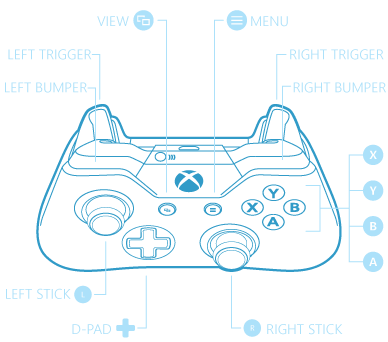
To change options, switch profiles and view help, from any screen, click the View button.
From the Options screen, you can adjust many features:
- Switch profiles, or add a new profile
- Change privacy settings
- Access Help
- Change audio-visual settings such as sound effects, background music volume and video volume
- Turn subtitles on or off
The Home screen is the first screen you see after launching Xbox Fitness. The Home screen allows you to access most of the features and is your primary navigation system. Use the Home screen to easily launch a workout, view promotions, access your Content Library, view your profile and read your messages.
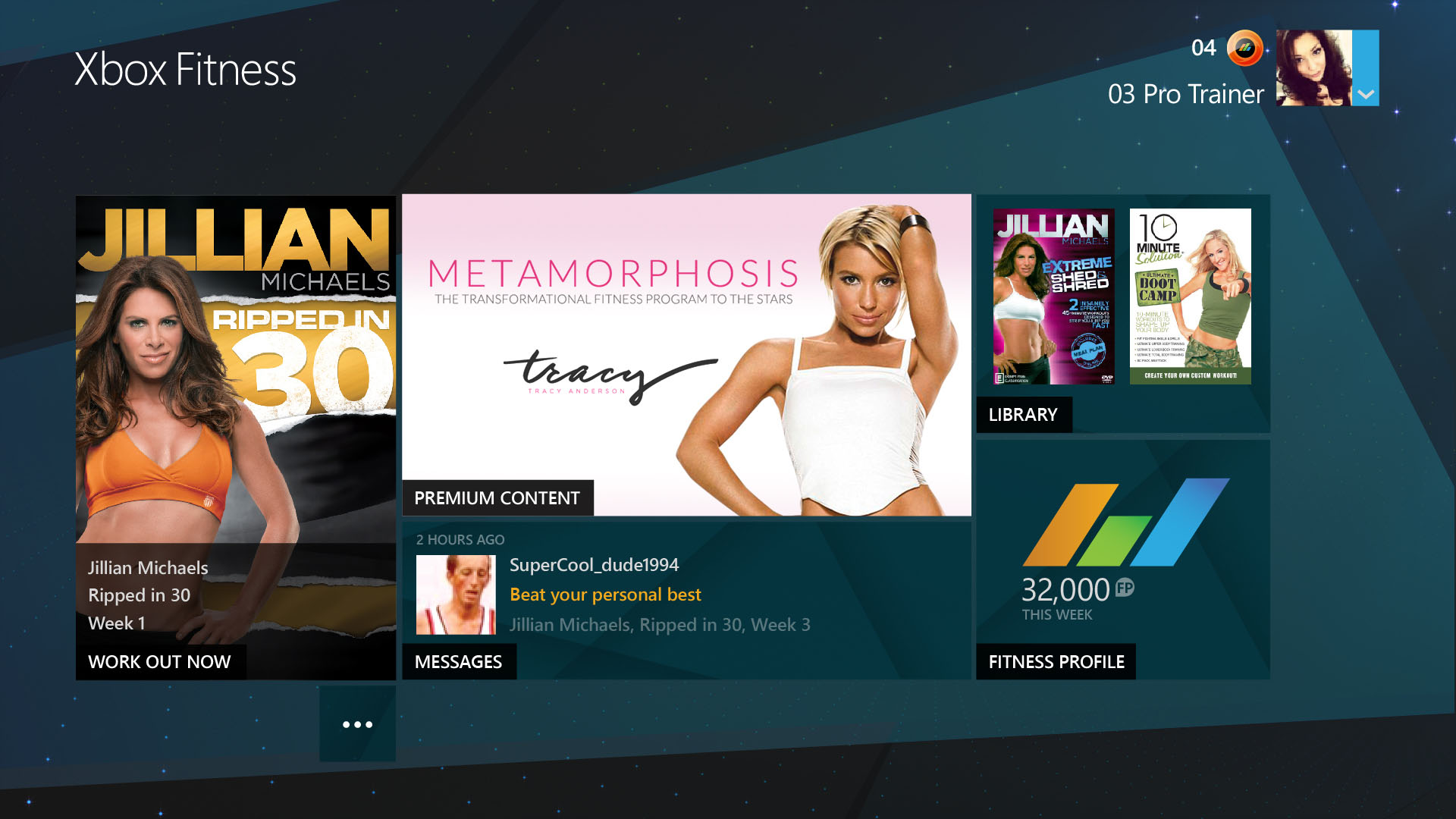
The first time you launch Xbox Fitness, the leftmost tile will allow you to choose your subscription options. For more details, see Setup.
Once you have completed your sign-up, the tile will change to Work Out Now, allowing you to immediately start your next workout.
The Promotional tile cycles through promotions and recommendations for content. Select this tile to see available promotions and recommendations, as well as new and premium content.
Your Content Library is where all workouts are located. Workouts are sorted and filtered in multiple ways so that you can easily find a workout to meet your needs,including sorting and filtering based on alphabetical order, date added, duration, strength content and cardio content.
Workouts that you already own are identified in the library. Select a workout to view details about the workout and your performances of that workout, as applicable.
The Messages tile cycles through your new messages, showing the most recent first. Select this tile to view all of your messages.
The Home screen has two different types of profile areas: the User Profile in the upper-right corner of the screen and the Profile tile in the lower-right corner.
The User Profile shows which user is currently logged in, current rank and rank title.
The Fitness Profile tile in the lower-right corner opens up your Fitness Profile, where you can view your Workout History and Progress. The Workout History includes statistics for every day and month that you’ve worked out, as well as details about every workout you’ve ever completed.
The Progress screen shows your progress toward your current Stamp Card, Achievements and all Session Challenges.
During every workout, you’ll be able to see many different data types to track your performance.
When you select a workout or program from the library, you’re presented with details about the workout or program.
- Duration: The length of the workout in minutes or of the program in days
- Genre: Type of exercises included in the workout or program, such as Interval, Circuit, Dance
- Intensity: How difficult the workout or program is, rated as Beginner, Intermediate or Advanced
- Equipment: Any equipment needed for the workout or program, such as dumbbells or a yoga mat
On every Workout Details screen, three similar workouts are displayed. Select the ellipses (…) to be taken to a filtered list of more similar workouts.
During a workout, the timeline shows where you are in the workout and the name and length of the current drill.
While you are working out, the Picture-in-Picture (PiP) window shows your silhouette and provides feedback on how you’re performing.
- PiP Highlights: Visual effects give you real-time feedback on your performance to help you improve your performance and increase your score, as well as to reward your efforts when you’re performing correctly.
- Teaching Points: These text prompts provide specific feedback and encouragement about your performance to help you maximize your workout benefits and get higher scores.
With Xbox One, your pulse is continually calculated via the Kinect sensor. This allows your heart rate to be monitored throughout the workout and displayed on-screen during the session.
Keep an eye on your heart rate during workouts to make sure you're working within your safe zones. Additionally, some workouts will tell you when you should be getting your heart rate up more or letting it slow down. Use the pulse features, and make sure you follow any workout instructions.
You earn a score for each drill in a workout, represented and tallied in the final Session Score for the workout. Drills are tracked and scored in various ways based on the drill type.
- Standard Drills: These drills include strength, pace and hold drills that can help you achieve and maintain correct form and work at the correct speed.
- The Score Multiplier: Obtain a score multiplier to get up to 2x more score by maintaining the score in the green “max” zone.
- Stretch Drills: Stretching exercises are not tracked and do not earn any score, but they do provide a lot of benefit when included in your workout.
Each drill score is converted to a five-star rating system. Your Drill Rating, Session Score and additional workout performance information are shown during the Workout Celebration.
Your Stamp Card is a virtual punch card that fills up based on your completion of challenges.
During the Workout Celebration that appears after each workout, stamps based on your challenge completion are applied to your Stamp Card.
Using score comparisons can help give your performance context and targets. Score comparisons are displayed graphically throughout Xbox Fitness to compare your performance vs. your friends or the community.
When you complete a workout, the screen transitions to a variety of screens detailing aspects of your performance. These include workout highlights, heart rate information, a score tally, challenges completed, stamps earned, star rating and Fitness Points earned.
If you want a little extra challenge beyond performing a workout, use the Xbox Fitness challenge system.
Xbox Fitness offers two types of challenges: Drill Challenges and Session Challenges.
Drill Challenges appear at random intervals during a workout and are associated with specific drills within that workout. During the workout, you’ll see these at the beginning of each drill to which it applies with performance targets indicated.
The Drill Challenge stays on-screen throughout the drill until you complete the challenge or the drill ends. Drill Challenges are shown in yellow boxes to differentiate them from other challenges.
At the beginning of each workout, you automatically receive three unique Session Challenges. Session Challenges are associated with individual workouts and tailored to each workout. During a workout, you’re notified any time that you complete a Session Challenge.
Session Challenges persist between workouts. When you complete a Session Challenge, the next challenge for that workout is unlocked. Session Challenges are shown in purple boxes to differentiate them from other challenges.
Stay up-to-date on your friends’ Xbox Fitness activity as well as any promotions that are available using the Messages tile on the Home screen. Select the tile to see all of your current messages.
Review the information below regarding the Xbox Live service, Terms of Use and how to get game or service support.
Xbox Live is your connection to more games, more entertainment, more fun.
Before you can use Xbox Live, connect your Xbox One console to a high-speed Internet connection and sign up to become an Xbox Live member. For more information about connecting and to determine whether Xbox Live is available in your region, go to www.xbox.com/live.
These easy and flexible tools enable parents and caregivers to decide which games young game players can access based on the content rating. Parents can restrict access to mature-rated content. Approve who and how your family interacts with others online with the Xbox Live service, and set time limits on how long they can play. For more information, go to www.xbox.com/Live/Family.
For terms of use, visit www.xbox.com/legal/LiveTOU.
Technical support is available seven days a week including holidays. For help with this game, Xbox Live or your Xbox One console, visit us online at www.xbox.com/support. Support agents are available by phone and chat at support.xbox.com/en-US/contact-us.
For community support, visit www.xbox.com/forums. We are also available on Twitter @XboxSupport.
For more information about Xbox Live, visit the Xbox Live page at www.xbox.com/live.
Microsoft Studios
General Manager
- Dave McCarthy
Studio Manager
- Richard Seaborne
Executive Producer
- Michelle Tatom
Development Director
- Daniel Kennett
Creative Director
- John Howard
Lead Producers
- Jessica Zahn
- Andrea Briggs (Insight Global)
Producers
- David Burton
- Brent Elmer
Additional Production
- Peter Connelly
- John Eberhardt (Wimmer Solutions Corporation)
- Thomas Gutschmidt
- Vincent Hui
- Stacey Law
- Michael Morishita
- John Noonan
- Ross Perez
Game Designers
- Peter Carlson
- Damien Foletto
- Jonathan Paton Gallina
- Christo Vuchetich
Additional Game Design
- Peter Sarrett
Content
- Amber Owen (Simplicity Consulting Inc)
- Joel Segall (Simplicity Consulting Inc)
Lead Software Development Engineers
- Jason McCullough
- Travis Johnston
- Anis Ahmad
- Jamie Johnson
Senior Software Development Engineer
- Jonathan Hoof
Software Development Engineers
- Bill Carlson
- Beibei Cheng
- John Copic
- Earl Elliott
- Jeremy Hardiman
- Corey Ledford
- George Pelletier (Volt)
- Jean Seely (Teksystems)
- Ben Walker
- Joel Larsen
UX Design Director
- Jason Renfroe
- Ben Cammarano
UX Design Leads
- Lee Steg
- Tom Keen
UX Developer
- Mike Gladfelter (Versogenics Inc)
Media Designer
- Shane Hartley (IQ Technology Solutions)
Graphic Designer
- Jennifer Wallace
- Jasmine Woo (Aquent LLC)
Production Artist
- Erick Gonzalez-Cardona
- David Thany
Audio Director
- Greg Shaw
Technical Audio Director
- Robert Ridihalgh
Audio Lead
- Keith Sjoquist (Yoh Services LLC)
Video Audio Upmixing
- Levi Seitz (Versogenics Inc)
Composer
- Lance Hayes (DJDM.com Music)
Central Media Content Publishing Lead
- Keith Cirillo
Central Media Content Publishing Editor
- Holly Viola (Aquent LLC)
User Research Lead
- JJ Guajardo
User Research
- Vimal Patel (HCL America Inc)
General Manager Product Marketing
- Matt Barlow
Director of Product Marketing
- Jaymi Bauer
Group Product Marketer
- Angela Gaynor
Product Marketer
- Deeckla Rotman
- Elizabeth Van Wyck
Marketing Communications
- Cheryl Nebelsieck
- Taylor Smith
Public Relations
- Letty Cherry
- Regan O’Leary
Additional Marketing
- Emily Blair
- Eric Hermelee
- Lu Ren
Executive Sponsorship
- Alex Garden
- Jamel Gafsi
Media Processing
- Caleb Buse (Versogenics Inc)
Audio Processing
- Vince Amandes (Versogenics Inc)
Additional Media Processing
- Samer Abou-Zaki (Yoh Services LLC)
Microsoft Test Management
- Greg B. Jones
- Jimmy Bischoff
- Kevin Verboort
Microsoft Project Test Lead
- Kevin Bowen
- Jeremy Fischer
Microsoft Project Test Team
- Scott Sedlickas
- Maurice Campbell (Aditi Technologies Private LTD)
- Siegfried Heintze (Insight Global)
- Troy Hughes
- Trayce Luxtrum (Volt)
- Tim Marshall
- Viet Pham (Prithvi Catalytic Inc)
- Joel Phillip
- Rahsaan Shareef (Insight Global)
- Peter Tran (Insight Global)
- Ian Williams (CompuCom Systems Inc)
Microsoft Reserves Test Team
- Sam Anderson (Experis)
- Amanda Andrews (Volt)
- Leslie-Ann Boone (Volt)
- Benjamin Bryant (Volt)
- Jordan Claudon (CompuCom Systems Inc)
- Zolenia Clinton (Volt)
- Duane Dixon (Volt)
- Rachael Eisner (Experis)
- Jeremy Goble
- Jorrie Goodman (Volt)
- Natalie Hawke (Experis)
- Corey Heath (Experis)
- Justin Ireland (CompuCom Systems Inc)
- Cynthia Jacobs (Volt)
- Derek Jaeger (Volt)
- Alexander Kairis (Volt)
- Jedd Kim (Experis)
- Alex Kress (Experis)
- Ross Kuhlman (Aditi)
- Steve Markham (Experis)
- Mark McAllister
- Michael Metully (Aditi)
- Oliver Nelson (Volt)
- Nate Pace (Experis)
- Paul Pagel (Experis)
- Micah Porche (Experis)
- Salvador Rapanan (Aditi Technologies Private LTD)
- Sarah Regalado (Experis)
- Jessica Routson (Experis)
- Melodie Sell (Experis)
- Leigh Talbott (Experis)
- Cassandra Tester (Aditi)
- Cody Thayer (Volt)
- Wilson Yang (Experis)
- Chunda Zeng (Experis)
- Cameron D. Borup (Experis)
- Ian B. O’Leary (Experis)
- Esther Savchuk (Experis)
- Nigel X. Davis (Experis)
- Cassandra Schmoeckel (Experis)
- Ashley Par-Due (Experis)
- Kenneth Treffry (Experis)
- Eero Jones (Experis
- Nicholas Nelson (Experis)
- Natalie Galenko (Experis)
- Eric Frederickson (Experis)
Trainers
- Timothy Bordeaux (Insight Global)
- Danny Buelt (Insight Global)
- Bridgette Doremus (Insight Global)
- Joanne Lonseth (Insight Global)
- Matt McKinley (Insight Global)
- Traci Newton (Insight Global)
- Ryan Reese (Insight Global)
- Joel Segall (Simplicity Consulting Inc)
- Monica Taylor (Insight Global)
Localization Producer
- West Latta
- Lief Thompson
International Project Manager
- Michael Cubbin (Loft 9 LLC)
- Irina Melniciuc (CompuCom Systems Inc)
- Sam Strickler (Loft 9 LLC)
Localization Engineer
- Kevin Han (Global Studios Consulting)
SDET
- Bart Malagón Ramírez
Localization Test Lead
- Alejandro Herrera (Keywords International Limited)
EMEA Test Lead
- Karla Kailamäki (Keywords International Limited)
EMEA Test Lead
- Carlos López (Keywords International Limited)
Dutch Tester
- Ian Voest (Keywords International Limited)
French Tester
- Michel Hebert (Keywords International Limited)
German Tester
- Rebecca Coenning (Keywords International Limited)
Italian Tester
- Andrea Vettor (Keywords International Limited)
Portuguese Tester
- Mike Morgenroth (Keywords International Limited)
Swedish Tester
- Maria Norstedt (Keywords International Limited)
Translation Project Manager
- Localized by Binari Sonori
Special Thanks
- Miguel Aguilar (Insight Global)
- Kristin Alexander
- Vince Amandes
- Mike Barela
- Ed Blakely
- Michelle Bruno
- Mike Caviezel
- Samara Donald
- Brian Fung
- Thomas Gersten
- Eric Goetz
- Elizabeth Grigg (TEKsystems)
- Mark Guenther (Versogenics Inc)
- Jason Hawks (Insight Global)
- Pete Kane
- Mike Lescault
- John Link
- Casey Meekhof
- Kristofor Mellroth
- Matt Nees
- Randy Pagulayan
- Brian Ruffo (Design Laboratory Inc)
- Corey Smith
- Keith Steury
- Vladimir Tankovich
- Austin Thomason (Versogenics Inc)
- Bob Woods
- Mark Yeend
Business Management
- Lisa Mitchell
Legal
- Matt Skelton
Business Development
- John Friend
- Virginie Grange
Community Manager
- Erica Bell (Simplicity Consulting Inc)
Sumo Digital
Executive Producer
- Brian McAuliffe
Producer
- Michelle Leonard
Project Manager
- Chris Taylor
Assistant Producer
- David Wall
Development Director
- Gary Edwards
Technical Director
- Ash Bennett
Art & Creative Director
- Darren Mills
Lead Designer
- Ned Waterhouse
Design Team
- Ben Moss
- Martin Deacon
- Christopher Cook
- Lisa Fairclough
- Jennifer Marshall
- Alex Moore
Lead Programmers
- Richard Mackie
- Pete Harrap
Programming Team
- Steve Camber
- Michael Chamberlain
- Andy Chapman
- Dave Chapman
- Jason Gosling
- Tim Ingham-Dempster
- Greg Irwin
- Adam James
- Steve Keen
- Gareth Morris
- Pete Nettleship
- Simon Nicholass
- Pete Sheppard
- Andy Ware
- Steve Robinson
- Chris Jackson
Additional Programming
- Ali Davidson
- Robert Cauldwell
- Darren Griffiths
- Simon Mills
- Graeme Richardson
- Dave Springate
- John Stephens
- James Sutherland
- Michael Welsh
UI Technical Art
- Dan Chapman
- Nick Edwards
Lead Art & Animation
- David Blewitt
Head of Graphic Design/UI
- Chantal Beaumont
Concept Art
- Andy Wilson
- Jamie Bradshaw
- Matthew Green
- Simon Butters
- Mark Sweeney
- Steve Thomas
Graphic Designer
- Luke Thompson
Graphic Design/UI
- Amol Jambhekar
- Neil Fielding
Outsource Manager
- Sam Carlisle
Lead Gesture Development
- Dan Secker
Technical Designers
- Graeme Allarton
- Christopher Ravenscroft
- Joe Thompson
- Nick Abbott
- Phil Bennett
- John Calvert
- Christopher Ferguson
- Ross Innes
- Nicholas Menghini
- Peter Nguyen
- Thomas Rance-Dennis
- Daniel Stevenson
- David Thwaite
- Nathan Williams
- Ed Willoughby
- Phil Wright
QA Team
- Barry Soilleux
- Paul Martin
- Chris Flewitt
- Mark Bridges
- Jonathan Tibber
- Ben Lancaster
Personal Trainers
- Russ Dales
- Andrea Lamb
- Sebastian Kane
- Lee McMahon
- Stacey Powell
Additional Audio Design
- Pat Phelan
- Pit Stop Productions
Studio Head
- Paul Porter
Managing Director Europe
- Carl Cavers
Special Thanks
- James Waterhouse
Third Party Code Notice
This software is based on or incorporates material from the files listed below (collectively, “Third Party Code”).
Please Note: Microsoft is not the original author of the Third Party Code. The URL for the original file source, the original copyright notice and the license under which Microsoft received Third Party Code are set forth below together with the full text of such license. Such notices and license are provided solely for your information. Microsoft, not the third party, licenses this Third Party Code to you under the terms set forth in the Xbox Live Terms of Use. Unless applicable law gives you more rights, Microsoft reserves all other rights not expressly granted under such agreements, whether by implication, estoppel or otherwise.
Tweener
The MIT License (MIT)
Permission is hereby granted, free of charge, to any person obtaining a copy of this software and associated documentation files (the "Software"), to deal in the Software without restriction, including without limitation the rights to use, copy, modify, merge, publish, distribute, sublicense, and/or sell copies of the Software, and to permit persons to whom the Software is furnished to do so, subject to the following conditions:
The above copyright notice and this permission notice shall be included in all copies or substantial portions of the Software.
THE SOFTWARE IS PROVIDED "AS IS", WITHOUT WARRANTY OF ANY KIND, EXPRESS OR IMPLIED, INCLUDING BUT NOT LIMITED TO THE WARRANTIES OF MERCHANTABILITY, FITNESS FOR A PARTICULAR PURPOSE AND NONINFRINGEMENT. IN NO EVENT SHALL THE AUTHORS OR COPYRIGHT HOLDERS BE LIABLE FOR ANY CLAIM, DAMAGES OR OTHER LIABILITY, WHETHER IN AN ACTION OF CONTRACT, TORT OR OTHERWISE, ARISING FROM OUT OF OR IN CONNECTION WITH THE SOFTWARE OR THE USE OR OTHER DEALINGS IN THE SOFTWARE.
Boost-1.49
Boost Software License - Version 1.0 - August 17th, 2003
Permission is hereby granted, free of charge, to any person or organization obtaining a copy of the software and accompanying documentation covered by this license (the "Software") to use, reproduce, display, distribute,execute, and transmit the Software, and to prepare derivative works of the Software, and to permit third-parties to whom the Software is furnished to do so, all subject to the following: The copyright notices in the Software and this entire statement, including the above license grant, this restriction and the following disclaimer, must be included in all copies of the Software, in whole or in part, and works are solely in the form of machine-executable object code generated by a source language processor.
THE SOFTWARE IS PROVIDED "AS IS", WITHOUT WARRANTY OF ANY KIND, EXPRESS OR IMPLIED, INCLUDING BUT NOT LIMITED TO THE WARRANTIES OF MERCHANTABILITY, FITNESS FOR A PARTICULAR PURPOSE, TITLE AND NON-INFRINGEMENT. IN NO EVENT SHALL THE COPYRIGHT HOLDERS OR ANYONE DISTRIBUTING THE SOFTWARE BE LIABLE FOR ANY DAMAGES OR OTHER LIABILITY, WHETHER IN CONTRACT, TORT OR OTHERWISE ARISING FROM, OUT OF OR IN CONNECTION WITH THE SOFTWARE OR THE USE OR OTHER DEALINGS IN THE SOFTWARE.
rapidxml-1.13
Boost Software License - Version 1.0 - August 17th, 2003
Copyright © 2006, 2007 Marcin Kalicinski
Permission is hereby granted, free of charge, to any person or organization obtaining a copy of the software and accompanying documentation covered by this license (the "Software") to use, reproduce, display, distribute,execute, and transmit the Software, and to prepare derivative works of the Software, and to permit third-parties to whom the Software is furnished to do so, all subject to the following:
The copyright notices in the Software and this entire statement, including the above license grant, this restriction and the following disclaimer, must be included in all copies of the Software, in whole or in part, and all derivative works of the Software, unless such copies or derivative works are solely in the form of machine-executable object code generated by a source language processor.
THE SOFTWARE IS PROVIDED "AS IS", WITHOUT WARRANTY OF ANY KIND, EXPRESS OR IMPLIED, INCLUDING BUT NOT LIMITED TO THE WARRANTIES OF MERCHANTABILITY, FITNESS FOR A PARTICULAR PURPOSE, TITLE AND NON-INFRINGEMENT. IN NO EVENT SHALL THE COPYRIGHT HOLDERS OR ANYONE DISTRIBUTING THE SOFTWARE BE LIABLE FOR ANY DAMAGES OR OTHER LIABILITY, WHETHER IN CONTRACT, TORT OR OTHERWISE, ARISING FROM, OUT OF OR IN CONNECTION WITH THE SOFTWARE OR THE USE OR OTHER DEALINGS IN THE SOFTWARE.
GFx_SDK_4_2_22
Scaleform 4.2.22
This software product includes Autodesk® Scaleform® software, © 2012 Autodesk, Inc. All rights reserved.