Welcome to a new generation of sports entertainment. Use this guide to help you set up the app and get the best experience.
1- Introducing the Command Center
When you first load the app, you’ll see the new Command Center. This is the starting point to everything the app offers.
2- NFL Guide
Press the button to open the NFL Guide. Bring it up at any time for quick access to your Fantasy info and catch up on game highlights. The NFL Guide will also let you know if you've missed any important notifications.
3- NextGen Replay
Watch game highlights as you normally do and when you bring up the video controls press the or navigate to the NextGen Replay button to see how the play unfolds from different camera angles.
4- Activate your NFL Network & NFL RedZone accounts
Currently subscribed to NFL Network and/or NFL RedZone? Activate your subscription through the app settings to access more content. For more info, see the Linking Your NFL Accounts section in this help manual.
5- Track your Fantasy league
If you are a member of an NFL.com, CBS, or Yahoo Fantasy Football league, you can log in through the app settings to gain access to a custom channel for your fantasy team(s). Watch highlights, edit your roster, and more.
6- Game Check In
On any game that is not over, press the button to Check In to a game to receive alerts when it's about to start, break, and resume.
If playback stalls, stops, or plays slowly, try one or all of the following:
|
If the problem still persists, visit the Customer Support section of this manual for contact information.
To control video playback, the video must be in full screen. You can then bring up video controls by pressing .
Here are the most common problems encountered in this app. If your problem isn’t listed here, more resources are available in the Customer Support section of this help manual.
My video stream keeps pausing, or I am frequently disconnected.
You can check to see if the app is down by going to xbox.com/status
If the app is okay, try restarting your network hardware. Here’s how:
|
If performance is still slow, go to support.xbox.com/contact-us for more help.
Can I sign in to my ESPN Fantasy Football account?
Currently, NFL on Xbox One only supports NFL.com, CBS, and Yahoo Fantasy Football accounts.
Due to contract restrictions, we are only able to offer live games that are part of the Thursday Night Football package through NFL Network at this time. You must be a current NFL Network subscriber to watch live games.
For information on how to activate your NFL Network subscription, go to Linking Your NFL Accounts in this help document.
If you are having trouble signing in to your NFL.com account, first double check that your credentials are correct. If you still can’t log in, there might be a problem with the NFL.com Fantasy Service. Check nfl.com/fantasyfootball/help for more help.
Can I make trades in NFL Fantasy?
Making trades is not currently supported. Any trades you make on NFL.com, however, will be reflected in the app.
Why can’t I watch NFL RedZone?
In order to watch NFL RedZone in this app, you must be currently subscribed to it through one of the available cable providers.
To control video playback, the video must be in full screen. You can then bring up video controls by pressing .
If you are already subscribed to NFL Network and/or NFL RedZone through your cable provider, you can activate those subscriptions within the app to unlock more content. Here’s how:
|
Activating Your Fantasy Football Accounts
To activate your NFL.com, CBS, and Yahoo Fantasy Football accounts, simply follow these instructions:
|
Your Fantasy Football teams will automatically be activated and ready.
For NFL.com login issues, visit www.nfl.com/contact-us
You can easily log out of any active accounts by using the app settings. Navigate to the Fantasy Settings section to log out of your Fantasy accounts. Navigate to the NFL Services section to log out of your cable subscriptions.
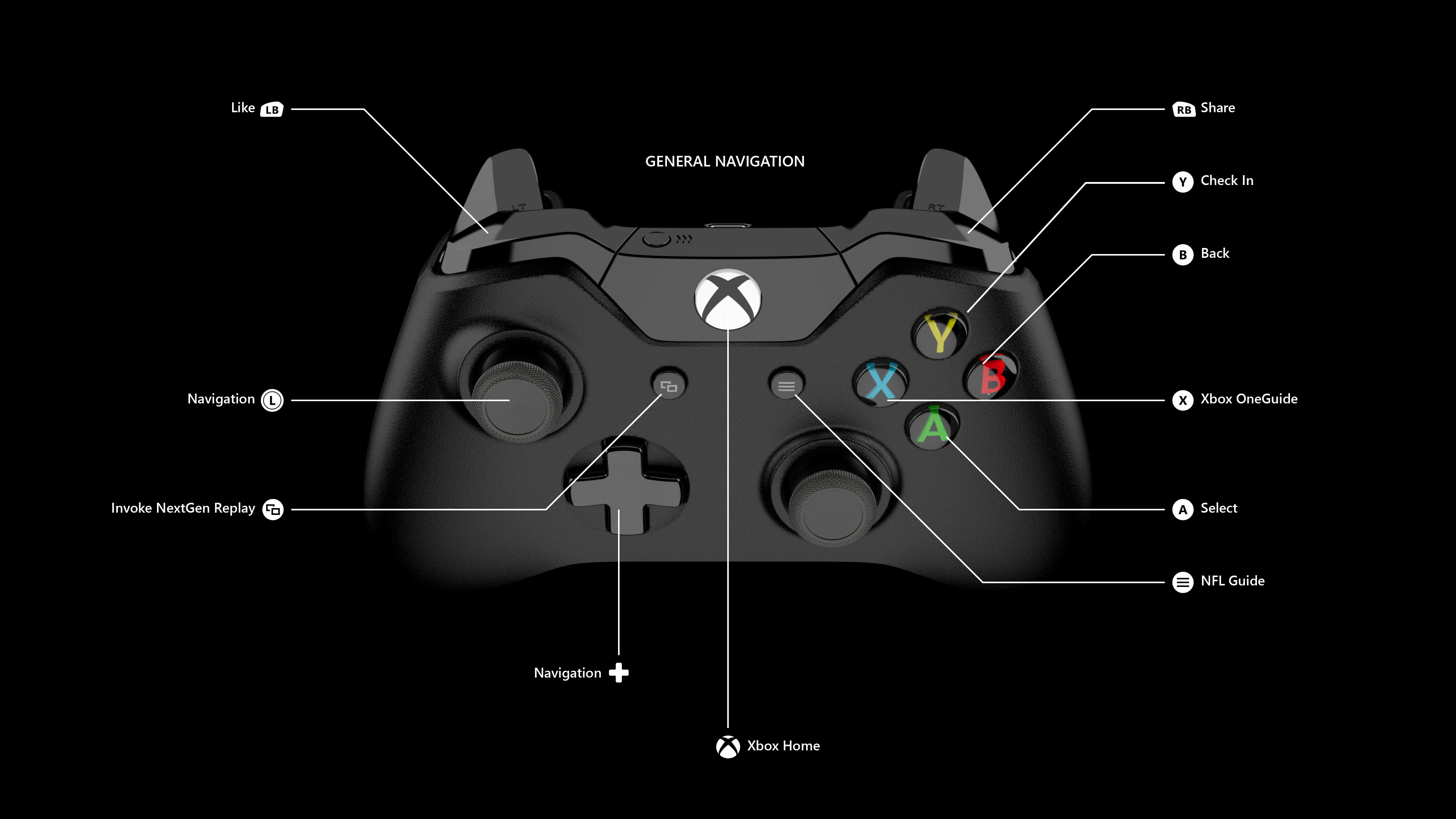
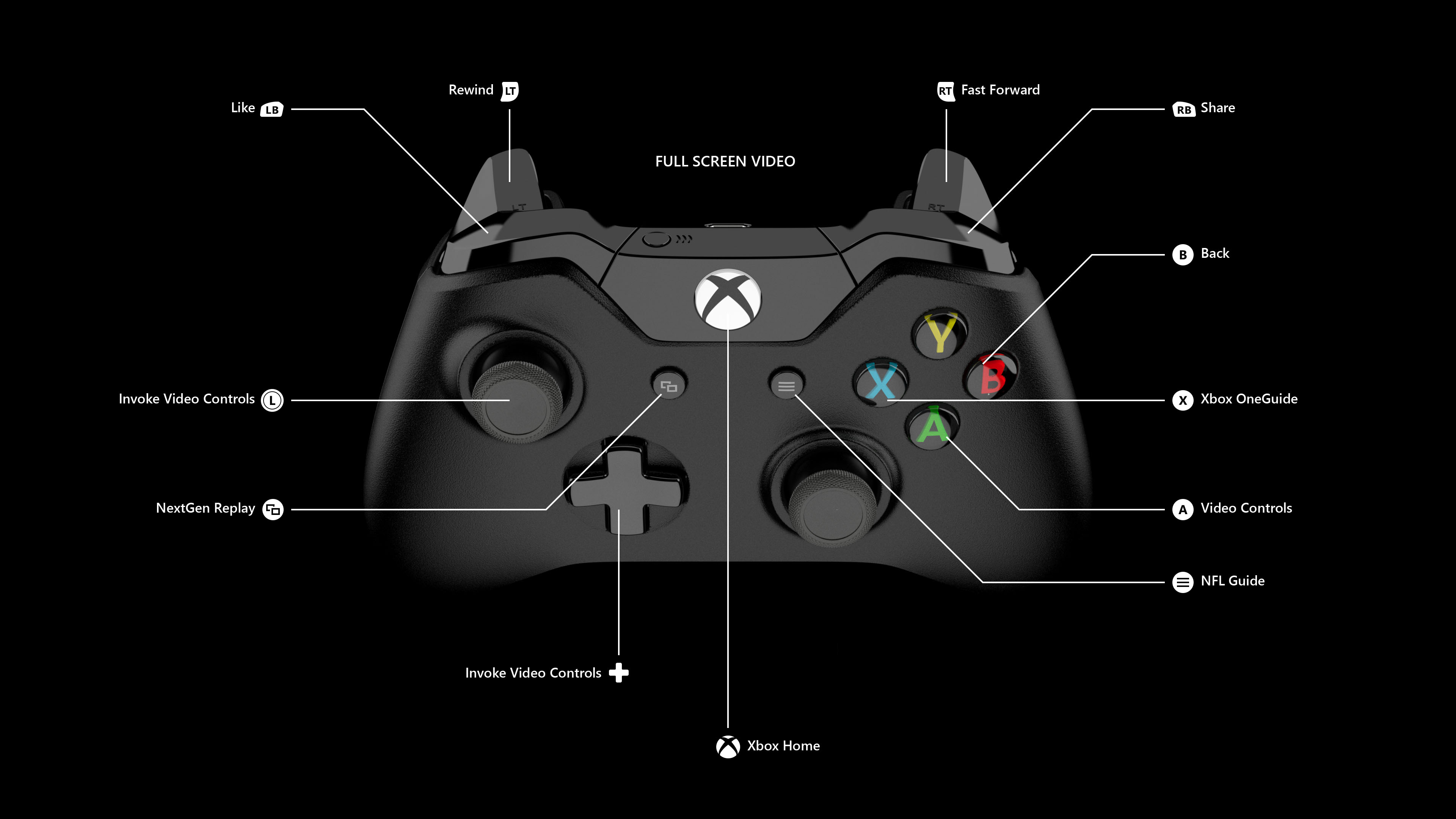
- Full Screen Video
- Video Controls
- Back
- Xbox OneGuide
- Like / Share (when applicable)
- Rewind / Fast Forward
- Invoke Video Controls
- Invoke Video Controls
- NextGen Replay (when applicable)
- NFL Guide
- Home
- General
- Select
- Back
- Xbox OneGuide
- Like / Share (when applicable)
- Navigation
- Navigation
- NFL Guide
- Home
For questions or issues regarding NFL.com Fantasy Football, please contact the NFL.com customer support team via fantasy.nfl.com/feedback or customer.service@nflhelp.com.
NFL Game Pass
For questions or issues about NFL Game Pass, please visit:
US customers: www.nfl.com/contact-us
International Customers: http://gamepass.support.nfl.com
NFL Now
For questions or issues about NFL Now, please visit www.nfl.com/contact-us
Xbox Support
Visit support.xbox.com/contact-us for Xbox Live support or help with your Xbox One console.
For community support, visit xbox.com/forums.
We are also available on Twitter: @XboxSupport
Terms of Use
nfl.com/fantasyfootball/help/legalrestrictions
https://aka.ms/p88ruz