Welcome to a new generation of sports entertainment. Use this guide to help you set up the app and get the best experience.
Navigation
When you first load the app, you’ll see the new NFL GUIDE on the left, which can be brought up at any time using the menu button . From the guide, you can select a channel to bring up its CONTENT BAR. Each tile in the content bar is also paired with an INFO PANEL on the right, some of which you can interact with by pressing .
Follow your favorite team
NFL on Xbox One allows you to easily keep track of your favorite team's stats, highlights, schedule, and standings. You can choose your favorite team by navigating to the MY TEAM channel located in the NFL GUIDE.
Activate your accounts
You can activate various accounts and subscriptions in this app. All account management is handled through the App Settings, found at the bottom of the NFL GUIDE.
Snap
Snap the NFL app to any experience to keep track of all the action from around the league, including your fantasy team.
If playback stalls, stops, or plays slowly, try one or all of the following:
|
If the problem still persists, visit the Customer Support section of this manual for contact information.
To control video playback, the video must be in full screen. You can then bring up video controls by pressing .
Here are the most common problems encountered in this app. If your problem isn’t listed here, more resources are available in the Customer Support section of this help manual.
My video stream keeps pausing, or I am frequently disconnected.
You can check to see if the app is down by going to xbox.com/status
If the app is okay, try restarting your network hardware. Here’s how:
|
If performance is still slow, go to support.xbox.com/contact-us for more help.
Can I make Fantasy trades?
Making trades is currently not supported. Any trades you make online, however, will be reflected in the app.
Why can’t I watch NFL RedZone or NFL Network?
In order to watch NFL RedZone or NFL Network in this app, you must be currently subscribed through one of the available cable providers.
To control video playback, the video must be in full screen. You can then bring up video controls by pressing .
I forgot my username/password.
Please visit the corresponding service's website for help with forgotten usernames/passwords.
NFL Now gives you personalized access to the largest digital library of NFL content available anywhere including news, analysis, and highlights. Go to nfl.com/now and sign in with your NFL.com account to personalize your content.
Sign In / Register
Sign in with your NFL.com account credentials in the NFL NOW section of the App Settings menu, under ACCOUNT MANAGEMENT. Don't have an account? Select "Register" to sign up for free.
I forgot my email/password.
Please visit nfl.com, select "Sign In". Select "Forgot your password?" in the pop up menu to recover your password.
NFL on Xbox is proud to bring you full access to NFL Network and NFL RedZone. Keep up with key league events and watch them live on NFL Network 24/7, or catch every touchdown from every game on Sunday afternoons with NFL RedZone.
Sign In
If you are already subscribed to NFL Network and/or NFL RedZone through your cable provider, you can activate those subscriptions within the app to unlock more content. Here’s how:
|
DIRECTV NFL SUNDAY TICKET on Xbox One brings you all the LIVE out-of-market games from around the league every Sunday afternoon.
Sign In / Register
All account management is handled through the settings menu. If you have an NFL SUNDAY TICKET package, you can activate it by signing in to your DIRECTV account in the App Settings.
Not subscribed? Just hit the Register button and follow the on-screen instructions to get started.
I forgot my email/password.
Please visit directv.com and navigate to "My Account". Select "Forgot Password?" in the drop down menu.
I have a subscription but I am unable to sign in.
In order to stream NFL SUNDAY TICKET on Xbox One, please ensure you are subscribed to one of the following packages:
DIRECTV Customer:
|
Non-DIRECTV Customer:
|
More Help
For questions about DIRECTV subscriptions, blackouts, and FAQ, please visit nflst.directv.com/faq.
Log in to your NFL.com account to track, manage, and keep up to date with all of your NFL.com Fantasy Football leagues.
Activating Your League(s)
To activate your NFL.com Fantasy Football account, simply follow these instructions:
|
I forgot my email/password.
Please visit nfl.com, select "Sign In". Select "Forgot your password?" in the pop up menu to recover your password.
CBS Sports Fantasy Football on Xbox features Live Scoring on Game Days, full Roster View with player projections, and access to all of your CBS Sports Fantasy Football leagues.
Activating Your League(s)
To activate your CBS Sports Fantasy Football account, simply follow these instructions:
|
I forgot my email/password.
Please visit cbssports.com and select "Sign In" on the top of the page. Select "forgot your Member ID?" or "forgot your password?" and follow the instructions to recover your account information.

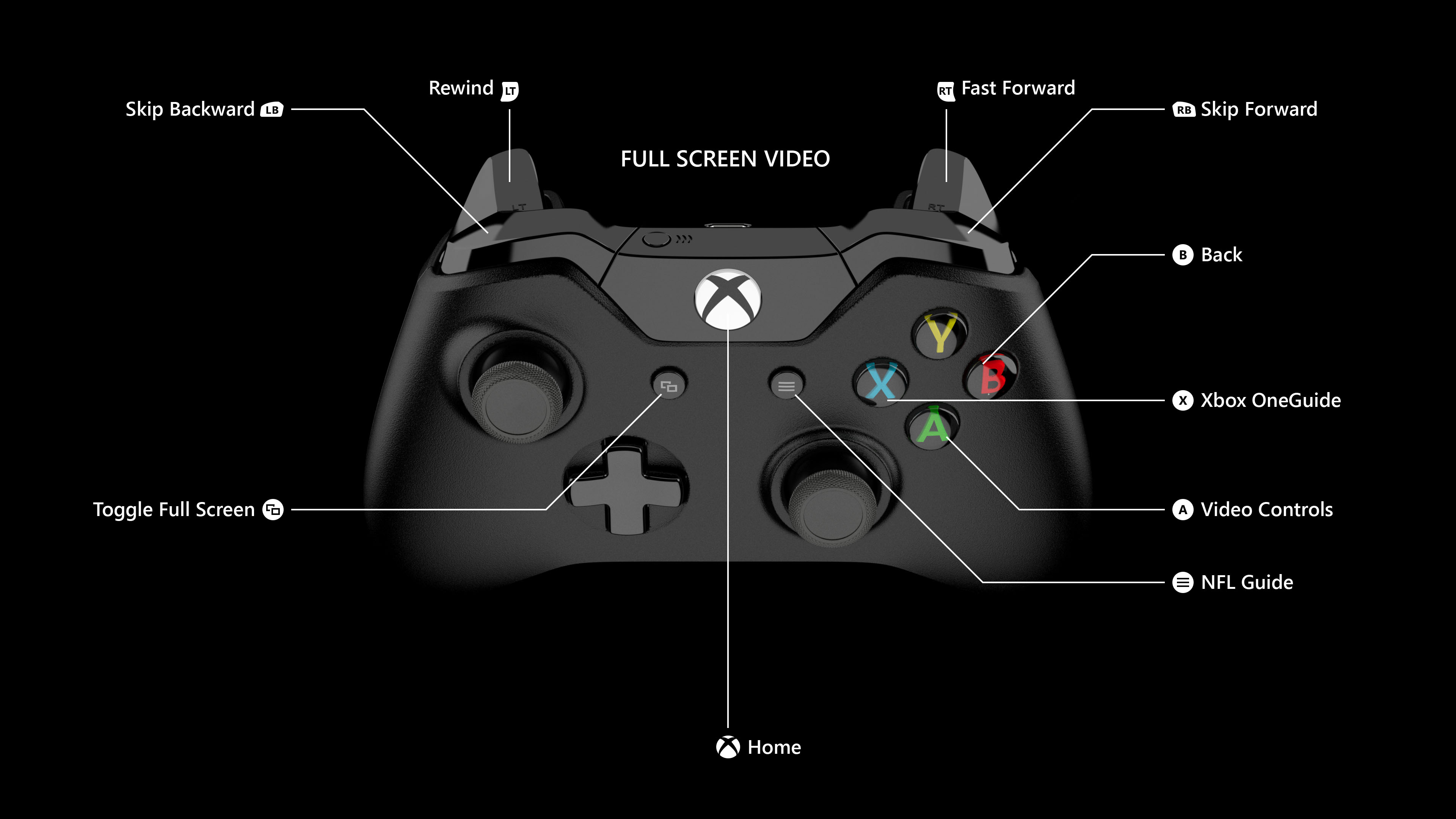
- Full Screen Video
- Video Controls
- Back
- Xbox OneGuide
- Skip Back / Forward
- Rewind / Fast Forward
- Toggle Full Screen
- NFL Guide
- Home
- Sports Guide Up
- Select
- Back
- Xbox OneGuide
- Page Left / Right
- Page Left / Right
- Navigation
- Navigation
- Toggle Full Screen
- NFL Guide
- Home
Support
nfl.com/now/help.
Contact
now.nfl.com/settings/feedback.
NFL.com Fantasy Football
Support
nfl.com/fantasyfootball/help.
Fantasy Terms Of Use
nfl.com/fantasyfootball/help/legalrestrictions.
NFL Network and RedZone
Please contact your service provider for help with issues regarding your account.
DIRECTV NFL SUNDAY TICKET
Visit nflst.directv.com/faq for questions about DIRECTV subscriptions, blackouts, FAQ, and contact information.
Privacy Policy
nflst.tv.directv.com/privacy.
Terms and Conditions
nflst.directv.com/terms.
CBS Sports Fantasy Football
Visit cbssports.com and select "Help" at the top of the page for Fantasy Football support.
Xbox Support
Visit support.xbox.com/contact-us for Xbox Live support or help with your Xbox One console.
For community support, visit xbox.com/forums.
We are also available on Twitter: @XboxSupport