Come with us and leave your mortal world behind! This is the SMITE, the online battleground of the Gods.
Battleground of the Gods
Come with us, and leave your mortal world behind. This is SMITE, an online battleground where the Gods of Old wage war in the name of conquest, glory and, most of all, FUN. Whether this is your first Multiplayer Online Battle Arena (MOBA) game or you're a seasoned veteran, the intense action and irreverent mythology of SMITE will make you a believer.
Unique Perspective
Unlike other MOBAs, SMITE brings you directly into the action by giving you the same point-of-view as your God. From blind-side ambushes to aimed shots, a new universe of strategic possibilities awaits.
Dozens of Gods
Thor, Kali, Ra, Zeus, Sun Wukong and many, many more--choose from over 60 playable Gods and blast your foes with legendary weapons, earth-shattering powers, and unique strategies.
Compete & Dominate
With leagues and ladders for every level of play, SMITE's burgeoning eSports community has room for everyone, whether you're brand new to the game, or competing in front of a crowd of thousands at the annual Smite World Championship.
If you're not using a microphone, you can use VGS controls to send quick messages and communicate with your team. Use the button configurations below to send short pre-populated messages in chat.
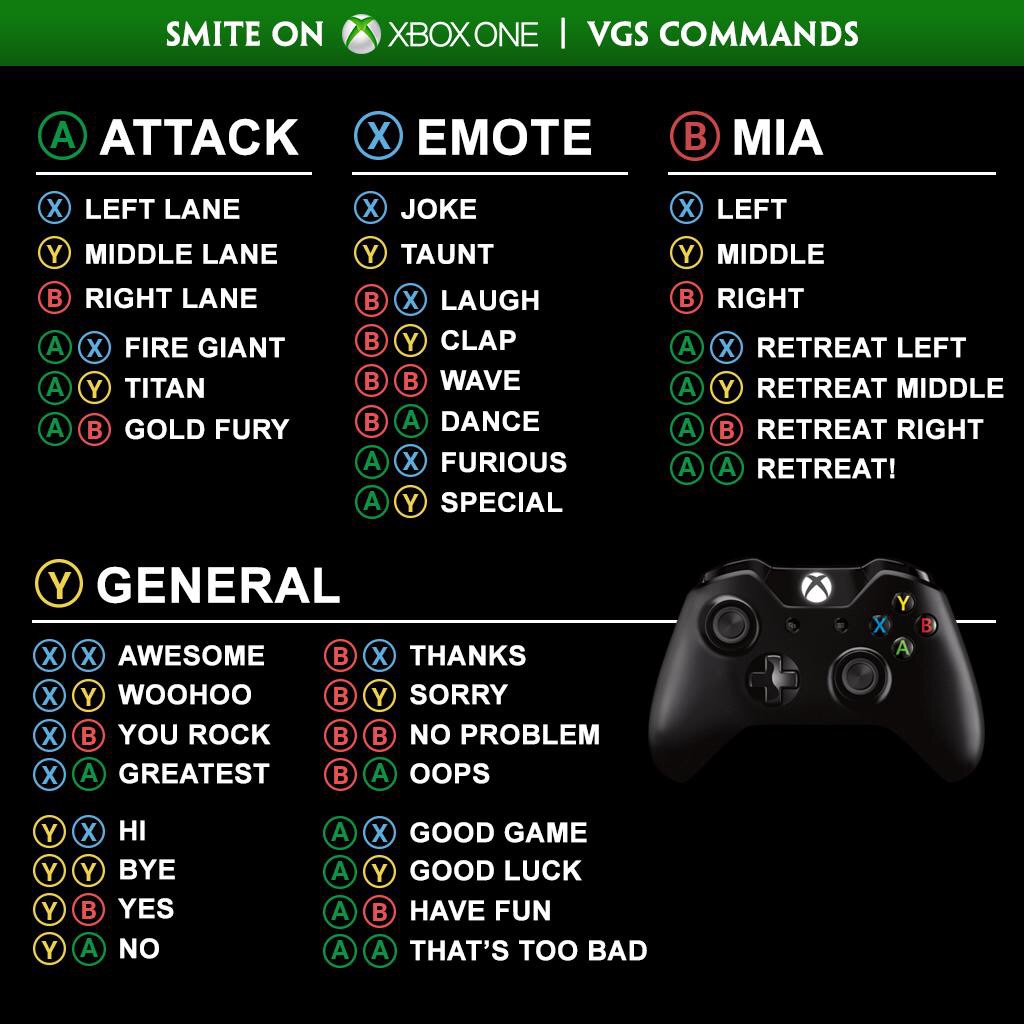
There are multiple controller configurations available. To view and modify your controller layout, select Options from the main menu in game.
Default Basic Controls:Ability 1
Ability 2
Ability 3
Ability 4 (ULT)
Fire
Scoreboard
+Train Ability 1
+Train Ability 2
+Train Ability 3
+Train Ability 4 (ULT)
+Store Active 1
+Store Active 2
+Consumable 1
+Consumable 2
- Gems
- Mastery Levels
- Any stats or activities
What is "Account Merge?"
The “Account Merge” is a onetime merger of PC and Xbox accounts that ill bring over select progress and purchased items from a player’s PC account to their Xbox account.
When can I merge my account?
The account merge is available now at http://account.hirezstudios.com/Xboxlink/
How long will account merging be available?
It will be available for a limited time only, during the alpha and beta. Account merging will discontinue shortly after launch, later this year.
How will the account merge work?
The Account Merge process is initiated on the Smitegame.com website, not from within the Xbox game.
On the Account Merge page on the website, you’ll log in with both your PC and your Xbox accounts, choose to link them, and then choose the option to merge your PC account into your Xbox account.
Your purchases, favor earned and XP from your PC account will be *added* to your Xbox account. GEMS WILL NOT BE TRANSFERRED.
The following will NOT be added to your Xbox account:
When you say “added,” does that mean I get my PC favor and XP, plus my Xbox favor and XP?
Yes, we will add your PC favor and XP to your existing Xbox favor and XP. You get both.
What does it mean to “link” my accounts? Is that the same as Account Merge?
Linking your PC and Xbox accounts just lets us know that the accounts are owned by the same person so that certain items can be unlocked on both platforms at once. Linking is a prerequisite for Account Merging, but doesn’t transfer or copy any items or progress.
The skins you get from the Xbox Founder’s Pack will be added to both your Xbox and PC accounts, if you link accounts. Plus, if you link your accounts, you’ll get a free Zeus Xbox skin on both your PC and Xbox accounts.
Do I have to link my accounts?
No, but you must link accounts if you want to merge your account. You can link your accounts without merging, and you can link your accounts then merge at a later date, if you want. Keep in mind that you can only merge accounts once.
Do I have to merge my accounts?
No, it’s completely up to you.
Does my Xbox stuff get added back to my PC account?
Sorry, no, the account merger is oneway, from PC to Xbox. But the skins you get from the Founder’s Pack will be added to both your Xbox and PC accounts, if you link accounts.
Do the accounts stay in sync once merged, i.e. progress together?
No, after the onetime merger, your Xbox and PC accounts are effectively two separate accounts.
Since Gems don’t copy over but my items do, should I spend my PC gems before merging?
Yes, that would probably make the most sense.
Should I wait until the last possible moment to merge accounts?
Some players will want to wait so that they can get a few more months of PC game progress copied over. That said, we think most will just want to merge right away. Plus, the time window to merge is limited, so please don’t wait and then forget to merge.
I own the Ultimate God Pack on the PC but can’t merge my account until the Closed Beta. Do I have to wait until then to play all my gods?
During the alpha, we will continue to make all gods available for free on weekends.
Will the account merger be available to players from all regions?
No. As of now, account merging will not be available on Latin America, Brazil, or China servers.
I own an item that is not available yet on the Xbox version of Smite. What happens to those items when I merge my accounts?
Any item that is not yet available on the Xbox version is placed in an a queue and is autmatically unlocked when the required version is released on Xbox.
For the latest patch notes, visit xbpatchnotes.smitegame.com
To provide feedback, visit portal.smitegame.com
Contact us at xboxsupport@hirezstudios.com