Disney Infinity is an interactive gaming platform that unlocks the freedom to create stories and play experiences starring some of your favorite characters like never before. When you place your Disney Infinity figures on the Disney Infinity base, they sprint to life in the game. The more you play, the more vehicles, buildings, and gadgets will be unlocked for your adventures.
Disney Infinity 2.0 allows you to conquer a game universe where you have endless opportunities to create stories and action adventures featuring all-new super heroes, characters and powers.
There are now three ways to play in Disney Infinity 2.0:
Play Sets
In Play Sets, you can play through new adventures based on some of your favorite worlds and earn sparks as you battle, race, conquer obstacles or complete quests.
In Disney Infinity 2.0 featuring Marvel Super Heroes, you will use real-world interactive Marvel figures to activate original story lines in the virtual game worlds of some of Marvel’s most popular franchises, including Marvel's The Avengers, Spider-Man and Guardians of the Galaxy. In the Play Sets – penned with the help of award-winning Marvel comic writer Brian Michael Bendis – you will be able to take on the role of more than 20 Marvel characters including Captain America, Iron Man, Black Widow, Thor, Hulk and Hawkeye to battle enemies, complete challenging missions, solve puzzles and ultimately save the world from destruction.
Toy Box Mode
Toy Box is a wide-open world of possibilities where you can mix, match and mash up everything (from the Play Sets and everything that you've unlocked) to invent any adventure you can imagine. The Disney Infinity 2.0 features new Disney characters that you can play with in Toy Box including Maleficent, Stitch, Tinker Bell, Donald Duck, and more. You will also have access to hundreds of Marvel-themed items, buildings, props and characters that you can use to create your own stories or even re-create your favorite comic book moments. Disney Infinity 2.0 also comes with an enhanced Toy Box mode that includes new features that will give you more opportunity for unprecedented freedom to create new adventures:
- Use the new Creator tool to build Toy Boxes faster and easier.
- Customize Interiors by personalizing your own spaces.
- Game Templates with pre-assembled games you can place in your Toy Box and start playing right away.
All-new Toy Box Games Mode
Disney Infinity 2.0 also introduces Toy Box Games. These are structured, franchise-themed adventures that, once unlocked, you can customize and play using any in-game character from across the Disney Infinity universe.
Customer Support Information
Internet Support
To access support for Disney Interactive Studios on the World Wide Web, point your browser to help.disney.com/Disney-Infinity.
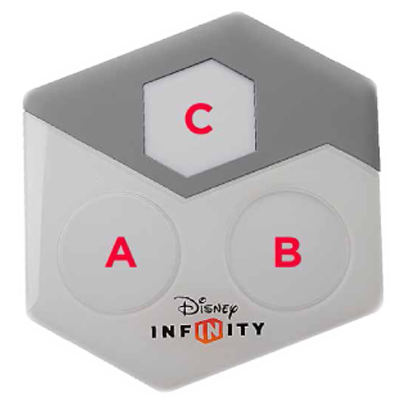
When a player enters the game, they will be prompted to place a Disney Infinity Figure on the Base. Be sure the Disney Infinity Figure is placed on one of the two circular spots of the Base. Spot A for Player 1; spot B for Player 2.
The Disney Infinity Play Set Piece will need to be placed on the hexagonal spot C in order to enter a Play Set. In Toy Box, place one or two Disney Infinity Figures on the circular spots (A and/or B) to begin your Toy Box adventure.
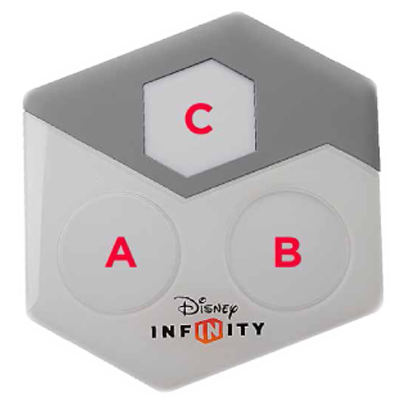
Place the Disney Infinity Figure on the circular spots (A for Player 1 or B for Player 2) on the Base to unlock the character in the game. The Disney Infinity Figure, along with the Play Set piece placed on the hexagonal spot (C), will unlock the corresponding Play Set in the game.
In Toy Box, place one or two Disney Infinity Figures on the circular spots (A and/or B) to begin your Toy Box adventure.
Troubleshooting
Disney Infinity Figure is not appearing in-game
Be sure the Base is on a flat surface and the Disney Infinity Figure is placed completely flush with the circular spot with nothing in between the Base and the Disney Infinity Figure (unless a Power Disc is being used). If a Power Disc or Power Discs are being used, be sure no more than two are used in each spot. Do not place Base on metal surfaces, or have metallic objects nearby.
Biped Controls
| Jump | |
| Flight / Super Jump (hold) | |
| Drop Item / Exit Vehicle / Defend | |
| Attack | |
| Special Ability | |
| Run | |
| Camera Rotate | |
| Tools / Packs Select | |
| Quick Select | |
| Editor | |
| Pause Menu | |
| Aim / Target | |
| Shoot / Throw |
Vehicle Controls
| Jump | |
| Enter Vehicle / Tow / Interact | |
| Attack / Honk Horn / Throw | |
| Move Forward | |
| Brake / Reverse | |
| Steer | |
| Camera Rotate / Boost | |
| 180° Turn | |
| Loadouts Select | |
| Quick Select | |
| Pause Menu |
|
+ +
|
Drift |
Editor Controls
| Place | |
| Undo | |
| Exit | |
| Info | |
| Add Favorite | |
| Spark Mode | |
| Filters | |
| Move |
|
+
|
Rotate Selected Toy (Left/Right) |
|
+
|
Raise / Lower |
| Toy Scroll (Left/Right) | |
| Toy Group Scroll | |
| Camera Rotate | |
| Camera Zoom Distance (click) |
Spark Mode Controls
| Move | |
| Customize | |
| Delete | |
| Assign Logic | |
| Exit Spark Mode | |
| Move Selected Toy |
|
+
|
Raise/Lower Selected Toy (Up/Down) |
| Camera Rotate | |
| Camera Zoom Distance (click) |
A Disney account may be required to access certain features of Disney Infinity (2.0 Edition). You can either create a Disney Account through the console in the Disney Infinity game or online. If you would like to create an account online all you need to do is:
- Go to Disney.com/infinity and click the Register button
- Enter your Birth Date
- Enter your information, including your parent's email address
- Agree to the Privacy Policy and Terms of Use and click Submit
- Ask your parent to check their email for an activation email from Disney Infinity. If they cannot find it, ask them to check their 'Junk' or 'Bulk' folder
- In the activation email, ask them to click the Approve button
- Have them follow the prompts. Now you should be able to log in!
If you have forgotten your Disney Account password:
- Go to Disney.com/infinity and click the Login button
- At the Disney Account Sign in page, click on the "Forgot your password?" link.
- In the Recover Password window, enter the username or email address associated with the account and click Continue.
- A message will be sent to the email address associated with your account with instructions for resetting your password.
To manage Disney Accounts associated with your email address:
- Go to Disney.com/infinity and click the Login button
- At the Disney Account Sign in page, click on the "Forgot your username?" link.
- In the Recover Username window, enter the email address associated with the account and click Continue.
- A message will be sent to the email address associated with your account with instructions for recovering your username.
- Open the email message and click on the "Disney Account Recovery" link.
- From the resulting window, you can view the Disney Accounts associated with your email address as well as options to delete usernames and reset passwords.
To update your Disney Account settings:
- Go to Disney.com/infinity and click the Login button
- At the Disney Account Sign in page, enter your username or email address and password and click on Log In.
- Click on the box with your user name in the upper left corner of the window and select My Account from the drop down menu.
- Click on the Disney Account Settings button to update your account and profile info.
Linking your Console Profile
To link your console profile or verify that your console profile is linked to your Disney Account:
- Go to Disney.com/infinity and click the Login button
- At the Disney Account Sign in page, enter your username or email address and password and click on Log In.
- Click on the box with your user name in the upper left corner of the window and select My Account from the drop down menu.
- In the My Account window, click on the "My Linked Consoles" button.
- The Manage Account Linking window will show a list of linked console profile. You can also link your account to your console profile here.
Once you have linked your console profile to your Disney Account, you can check out all your stats and the characters collected. Make sure to visit the Disney Infinity web site and check out your Disney Infinity profile:
- Go to Disney.com/infinity and click the Login button.
- At the Disney Account Sign in page, enter your username or email address and password and click on Log In.
- Click on the box with your user name in the upper left corner of the window and select My Profile from the drop down menu.
In the My Profile window, you can check out:
- Stars Collected
- Challenges Completed
- Enemies Defeated
- Stats; including Challenge, Building and Driving
NOTE: You must level up at least one of your Disney Infinity characters to Level One for your stats to appear.