Welcome to Disney Fantasia: Music Evolved. To learn more about how to play the game, please check out the individual gameplay support sections, or visit the Tips trainers via the Song Library.
SWEEP CUES
To perform Sweep Cues, sweep either arm in the direction of the arrow-shaped cues just as the darts strike them. When you hit a cue on time, it will explode in a burst of magical energy.
If you miss a cue, it will disappear and you'll hear the music fade slightly. Hit as many cues as you can to maximize your score.
PUSH CUES
To perform Push Cues, punch forward just as the sphere strikes the circular cue.
TWO-HANDED SWEEPS
Some cues require you to sweep both your hands at the same time. Follow the direction of the cues.
FOLLOW THE CURVES
Some cues are curved. Sweep your arm in a curved motion to hit them.
HOLD CUES
When you see a disc-shaped cue at the end of an arrow, sweep, then keep your hand held out until the circle bursts with energy.
PATH CUES
To play Path Cues, punch, then trace the path. Move in time with the music! Each section of the path will burst with energy if your timing is good.
SWITCH CUES
When you see the Switch Cue, punch forward, then sweep towards your selection.
CHOOSING YOUR MIX
All songs contain three separate mixes: the original mix and two unique remixes. Once you learn how to use a Remix Spell, you can unlock song mixes by completing goals.
Once you've unlocked a mix, you'll get the chance to add instruments from other mixes into your performance. Each Switch Cue highlights one type of instrument. To blend highlighted instruments into your performance, sweep towards them when you perform the Switch Cue.
Remixing allows you to blend your favorite sounds and motions from each mix. For example, you can combine the drums from a rock mix with the string section from a classical mix.
Once you make a choice, your chosen instruments will play in the next section of the song. At the start of each song, you can use the Mix Switcher to set the initial mix by blending instruments from all currently unlocked mixes.
SONG SCORES
Perform cues to earn points. Perform Hold Cues and Path Cues fully to maximize your score.
Performing Switch Cues will boost your score multiplier, up to a maximum of 12X. The more mixes you've discovered in a song, the faster your multiplier will increase. If you miss a Switch Cue, your multiplier will drop back to 1X.
If you perform several cues consecutively, a counter will appear to track your Streak. You are awarded a score bonus based on the longest streak of cues hit during your performance.
Cues performed within Composition Spells build up bonus points. If you open the Composition Spell, you earn the points. If you fail to open it, these points go away.
After each song, you will see your score, the percentage of cues you hit, and a series of note icons that indicate your overall performance rating. Perform 100% of the cues in a song to earn 5 Gold Notes.
COMPOSITION SPELLS
As you make your way through the game, you'll uncover Composition Spells. These magical prisms appear in realms and songs and contain powerful magic that allows you to record your own music.
To use a Composition Spell in a song, perform the cues along the prism's edges to release its magic. You can then record your own musical loop. Drop your hands to lock in your loop. It will continue to play back as part of the song for a time.
SOUND SKETCHER
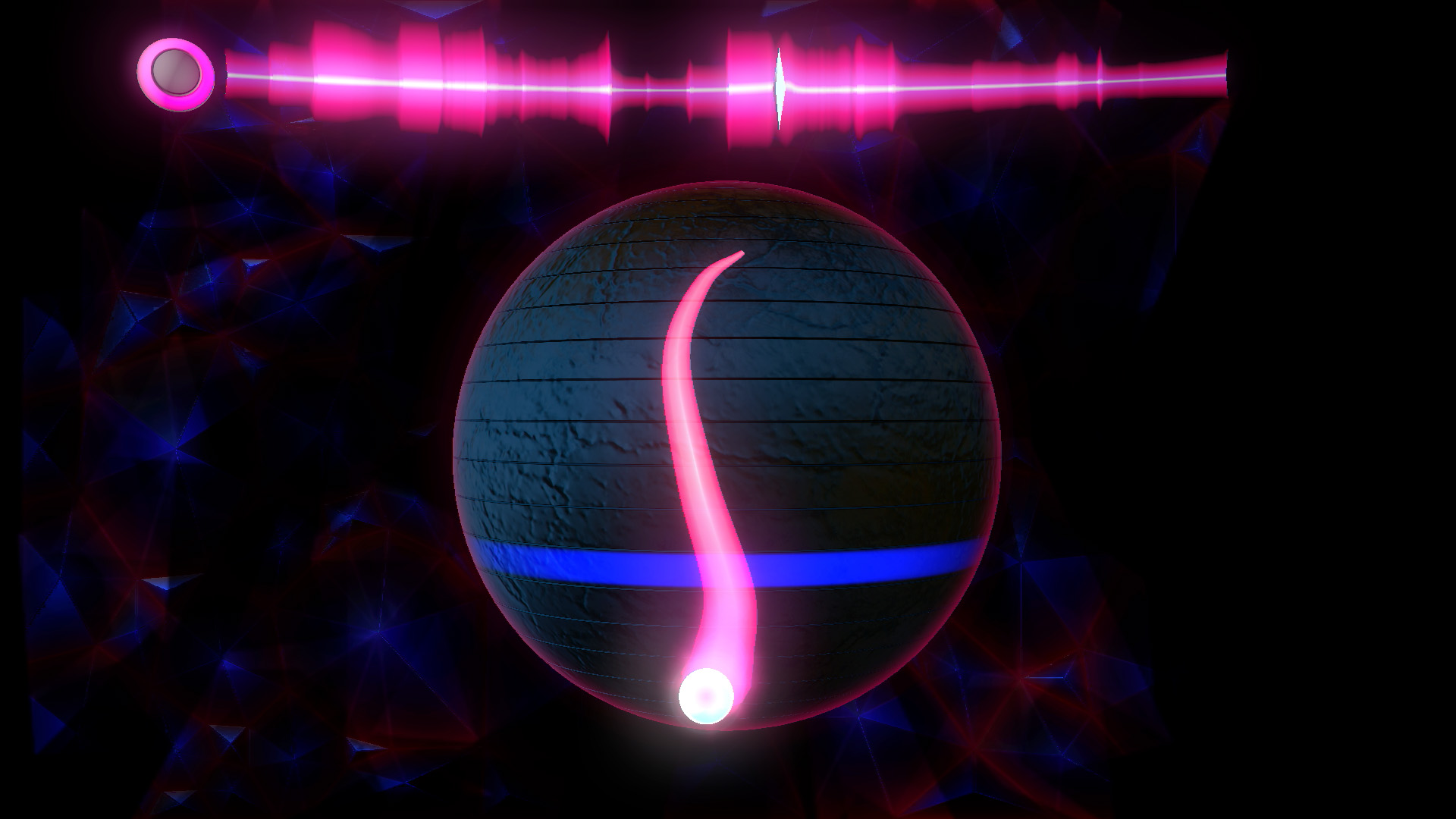
Use one hand to draw a melody. Move your hand up and down for higher and lower notes. Move left and right to add effects.
RHYTHM PAINTER
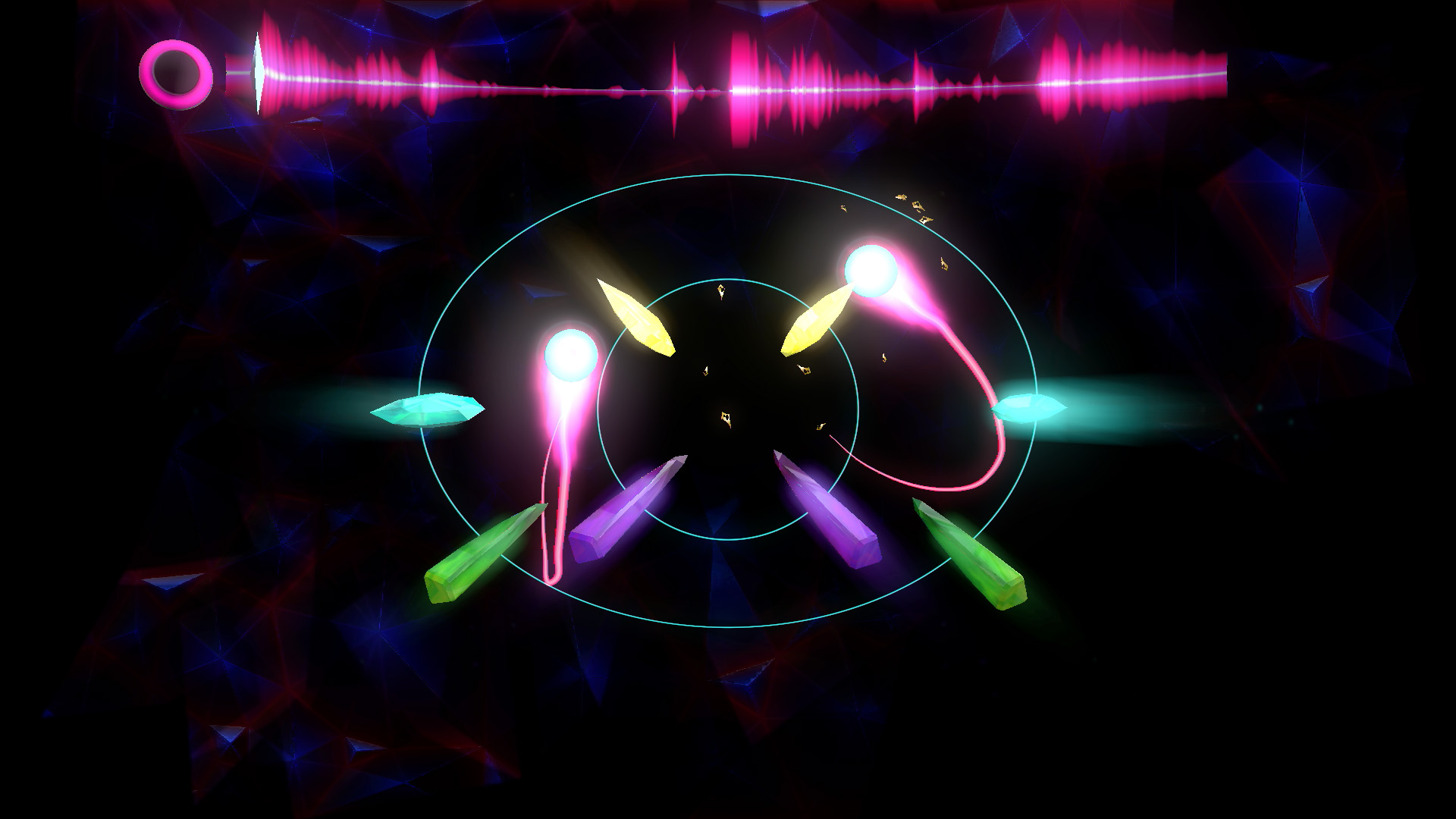
Use one or both hands to touch and energize the gems. Each gem has its own sound that will play while it is energized.
TONE TWISTER
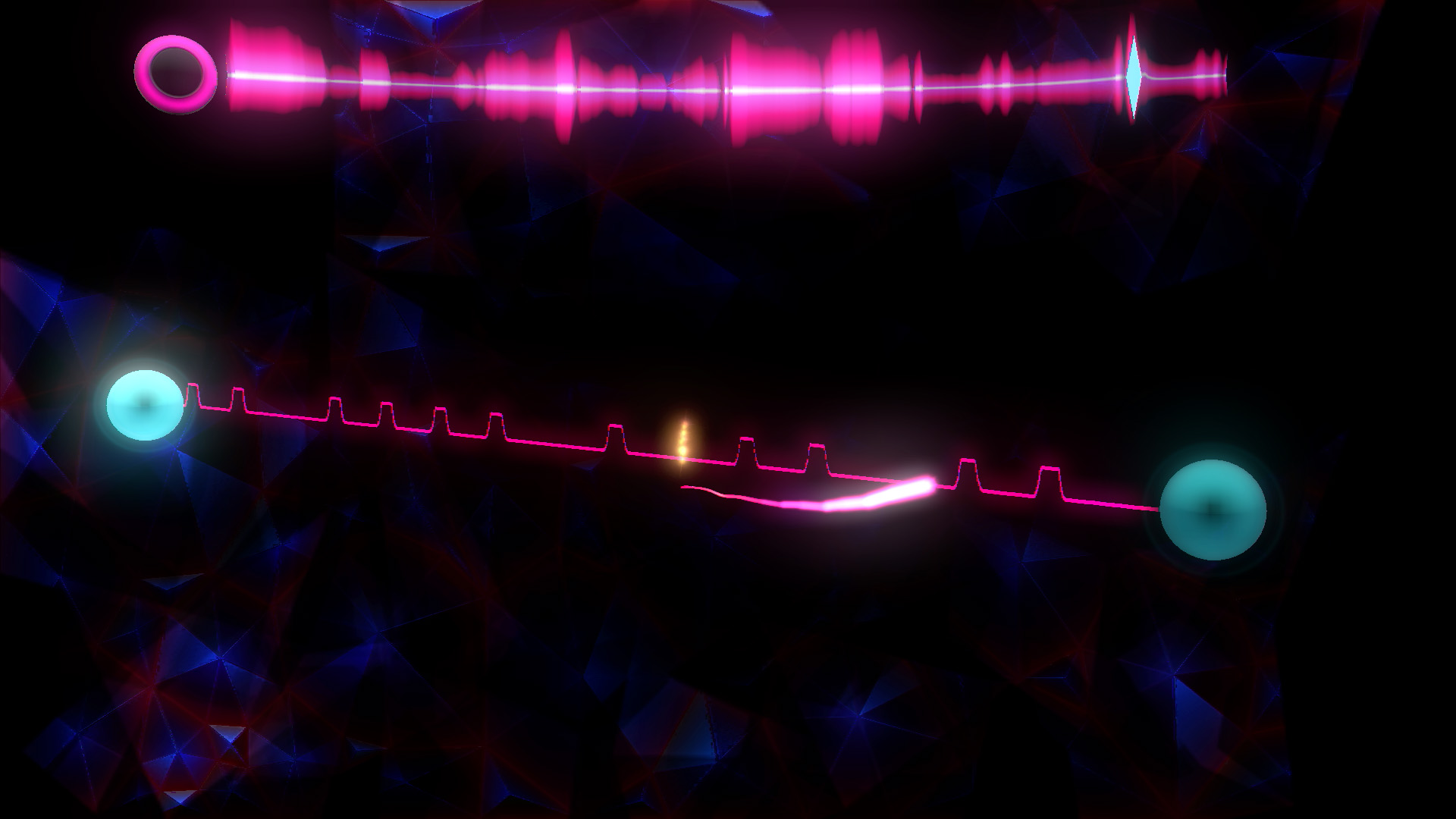
Use both hands to stretch, compress, move, and tilt the Tone Twister. Spread your hands to speed up the rhythm.
BEAT CHOPPER

To chop up the song sample, reach for a section from the ring. Push your hands forward to use smaller segments of the audio.
FX SCULPTOR
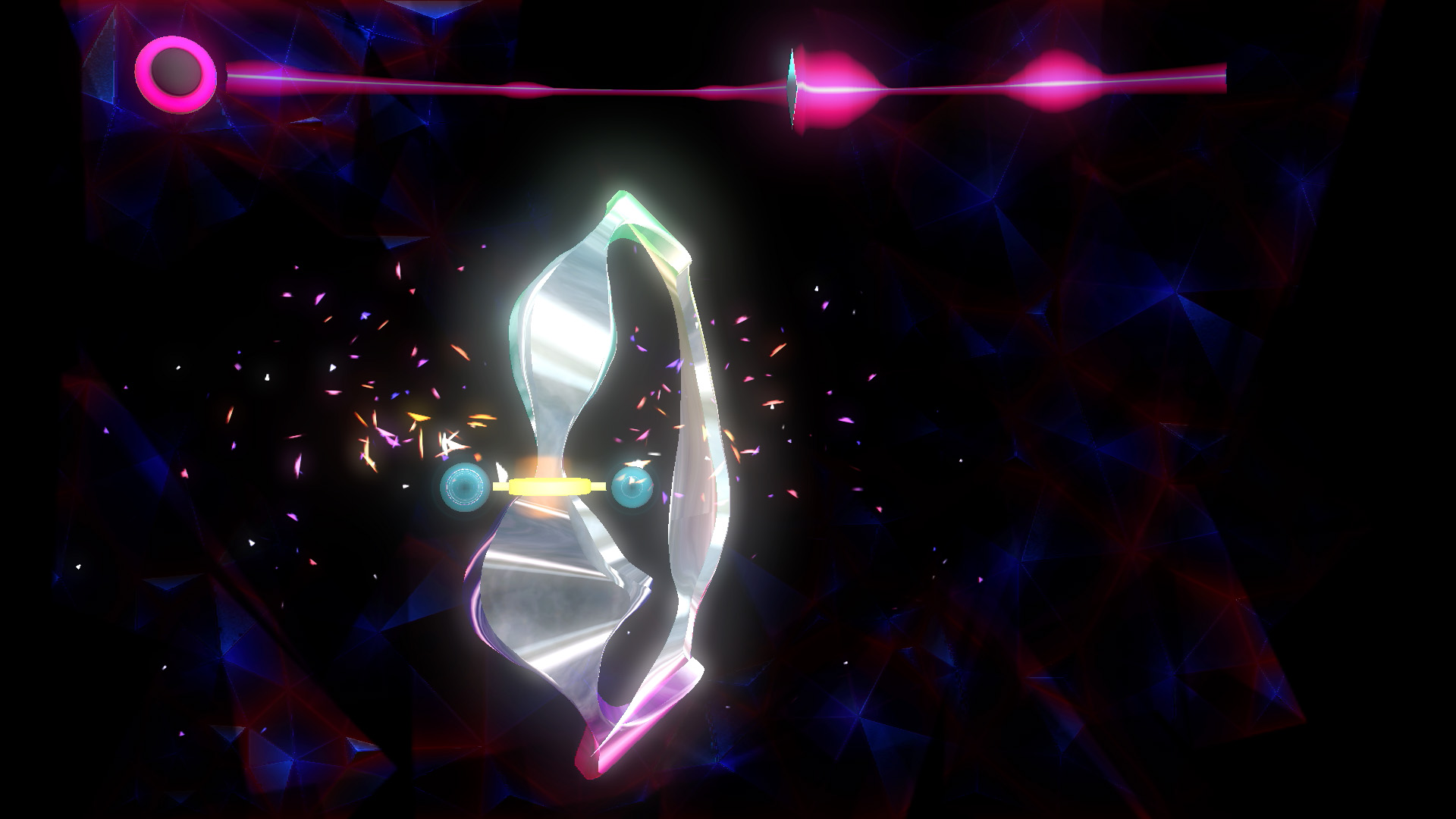
Hold both hands forward to use the FX Sculptor. Move your hands apart and together to add audio effects to the music. Push and pull your hands in a twisting motion for even more variety.
SELECTING SONGS
Extend your right hand outward and move it up and down to highlight songs. Raise or lower your hand to scroll through the list of songs. Highlight a song you want to play, then sweep your right hand across your body to the left to select it.
GOING BACK
Extend your left arm down and to the left to highlight the Back button, then swipe to the right to return to the previous screen.
MULTIPLAYER
If a second player would like to join in, visit the Song Library. Ensure that both players are standing in front of the Kinect sensor, then shake hands with each other when prompted to begin Multiplayer mode.
To exit Multiplayer, the second player should step out of the play space.
To enter Multiplayer mode while performing songs, pause the game or complete the song. Then, stand in front of the Kinect sensor, shake hands, and restart the song in Multiplayer mode.
PLAYING KINECT SAFELY
Make sure you have enough space so you can move freely while playing. Gameplay with Kinect may require varying amounts of movement. Make sure you won't hit, run into, or trip over other players, bystanders, pets, furniture, or other objects when playing. If you stand or move during gameplay, you need good footing.
Before playing: look in all directions (right, left, forward, backward, down, and up) for things you might hit or trip over. Be sure your play space is far enough away from windows, walls, stairs, etc. Make sure there is nothing you might trip on -- for example, toys, furniture, loose rugs, children, pets, etc. If necessary, move objects or people out of the play space. Don't forget to look up -- be aware of light fixtures, fans, or other objects overhead when assessing the play space.
While playing: stay far enough away from the television to avoid contact. Keep enough distance from other players, bystanders, and pets -- this distance may vary between games, so take account of how you are playing when determining how far away you need to be. Stay alert for objects or people you might hit or trip on -- people or objects can move into the play space during gameplay, so you should always be alert to your surroundings. Make sure you always have good footing while playing. Play on a level floor with enough traction for the game activities, and make sure you have appropriate footwear for gaming (no high heels, flip flops, etc.) or are barefoot if appropriate.
Before allowing children to use Kinect: determine how each child can use Kinect and whether they should be supervised during these activities. If you allow children to use Kinect without supervision, be sure to explain all relevant safety and health information and instructions. Make sure children using Kinect play safely and within their limits, and make sure they understand proper use of the system.
To minimize eyestrain from glare: position yourself at a comfortable distance from your monitor or television and the Kinect sensor; place your monitor or television and Kinect sensor away from light sources that produce glare, or use window blinds to control light levels; choose soothing natural light that minimizes glare and eyestrain and increases contrast and clarity; and adjust your monitor's or television's brightness and contrast.
Don't overexert yourself. Gameplay with Kinect may require varying amounts of physical activity. Consult a doctor before using Kinect if you have any medical condition or issue that affects your ability to safely perform physical activities or if: You are or may be pregnant; you have heart, respiratory, back, joint, or other orthopedic conditions; you have high blood pressure or difficulty with physical exercise; or you have been instructed to restrict physical activity. Consult your doctor before beginning any exercise routine or fitness regimen that includes Kinect.
Do not play under the influence of drugs or alcohol, and make sure your balance and physical abilities are sufficient for any movements while gaming. Stop and rest if your muscles, joints, or eyes become tired or sore. If you experience excessive fatigue, nausea, shortness of breath, chest tightness, dizziness, discomfort, or pain, STOP USING IMMEDIATELY, and consult a doctor. See the Healthy Gaming Guide at www.xbox.com for more information.
1.0