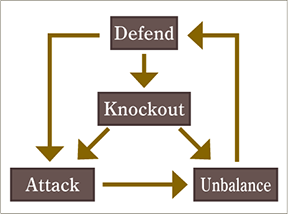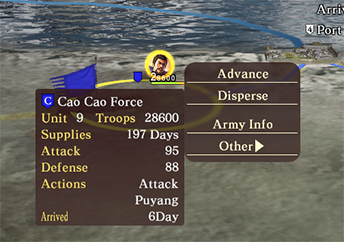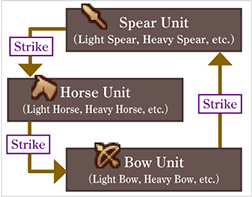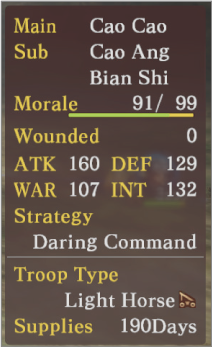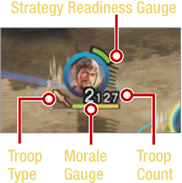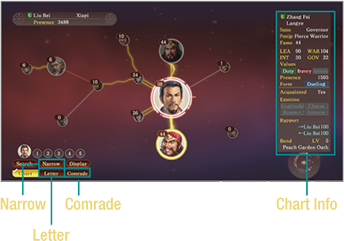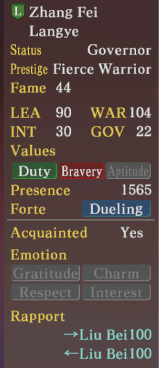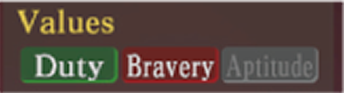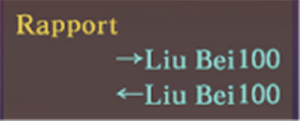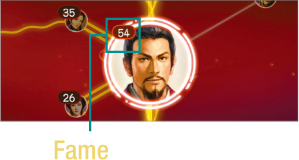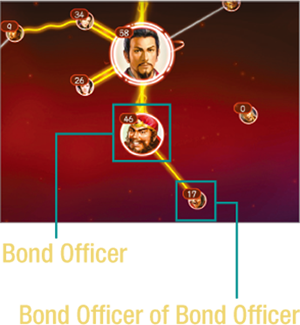Ministry, City, Gates and other
Officers with a mission given by the Ministry (or by Orders) will carry out their mission once time begins to flow.
If the main character has a mission, they can carry out the Officer Commands at the city or village,
and will attempt to complete the mission by the deadline. Additionally,
there are also Officer Commands that have no relation to missions and can be carried out at any time.
*If the main character is a subordinate and fails the mission, their Rapport with their Ruler will decrease.
◆Ministry (other force)

- Apply
-
You will apply to join the force and serve as one of its officers.
This is only available to free officers in the same city as the Ruler.
- Negotiation
-
This can only be carried out when you have a "Foreign" mission.
①
Move to the city or army where the Ruler of the target force is located, and select the "Negotiation" command.
②
Begin negotiations with the Ruler of the target force.
The negotiations will be decided by the Negotiation Rate.
If your Rapport with the other Ruler is strong, or if you possess the "Negotiate" ability,
you can begin the negotiations with a higher Negotiation Rate.
③
If your Negotiation Rate is low, you will need to increase it by using the Ministry command "Bargain" to debate a subordinate officer,
or enlist the help of an officer you have a strong Rapport with by selecting the "Visit" command "Endorse."
④
Once the initial negotiations are finished, you can select "Final Negotiation" from the Ministry and engage in final negotiations
with the ruler. If your Negotiation Rate is 100%, then you will automatically succeed with the negotiations.
However, if your Negotiation Rate is greater than 70% but less than 100%,
you will need to win a debate against the ruler or one of their subordinates in order to win the negotiations.
◆In Town 
- Investigation
-
Investigate the city. You may find Free Officers, villages, specialties, gold, or other items.
There are also certain events that will allow you to investigate the city.
- Visit
-
Visit an officer within the city. You cannot visit an officer that you are not acquainted with.
When you have a "Hire," "Spy," or "Cajole" mission, it will be carried out after you visit the officer.
- Patrol
-
This can only be used when you have a "Patrol" mission, and it will raise the Fealty of the people in the city.
- Purchase Specialty / Sell Specialty
-
Purchase or sell specialties. In order to purchase a rare specialty,
you will need the "Trading Post" facility (can be built after increasing the Commerce rating).
- Banquet
-
Use gold and specialties such as alcohol or tea to hold a party for officers in the city.
It will take 10 days to prepare the banquet. Officers that you are not acquainted with may also join the party.
- Revolt
-
Lead a rebellion within your force and become the Ruler of a new force.
It is easier to succeed if you revolt within a city where you have numerous officers that you share a strong Rapport with (they will become your subordinates after the rebellion).
◆Gate 
- Return
-
Move to the city you are affiliated with.
- Move
-
Leave the city. You will be taken to the main game screen.
- Deploy
-
Form an army and send it to battle. You may not be able to use this command depending on your Status.
- Free
-
If you are a subordinate, resign from your force and become a Free Officer.
You will lose any Rank or Merit that you possessed.
◆Market, Farm, School and Barracks




These are displayed when you have received missions for Commerce, Farming, Culture, or Train.
They are only displayed in the city when you have received a mission.
Depending on the goal, you may need to complete the mission multiple times.
① Select a facility
Select the facility to enact the mission.
The higher your Commerce, Farming, and Culture ratings, and your Troop Proficiency,
the more kinds of facilities you can utilize.
② Select an Acting Policy
Decide how you will proceed with the mission. The success rate of the mission will vary depending on the policy you choose.
If you have a related Ability, you will be able to choose from even more policies.
③ Request cooperation
Ask officers in the same city to assist you with the mission. Note that they may refuse your request.
If you cooperate with officers that you share a Bond with, you can achieve even better results.
④ Carry out the mission
Event scenes may play while you are enacting the mission.
The results of your mission may differ depending on your choices.
◆Facilities & Prosperity
As your Commerce, Farming, and Culture ratings, and your Troop Proficiency develop,
you will be able to build the Trading Post and Merchant House facilities.
Each facility has its own unique benefits, and you can select from multiple options.
Additionally, once your Commerce, Farming, and Culture ratings reach a certain level,
the Prosperity of the city will increase (Ruins → Low → Mid → High).
As its Prosperity increases, you will be able to develop the city even further.
◆Assisting Officers
While in the city, some officers currently on a mission may ask you for assistance.
Helping the officer with their mission will increase your Rapport with that
officer and they will feel Gratitude towards you.
Assisting officers can also be enacted via Orders.
Officers seeking assistance can be identified by "
‼" displayed on their Orders.

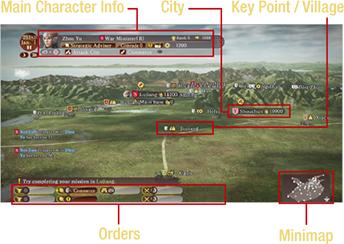

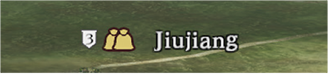
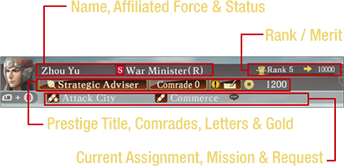
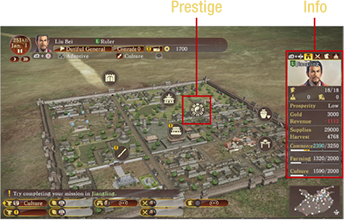
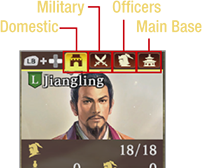

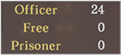
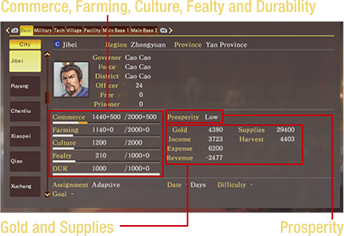
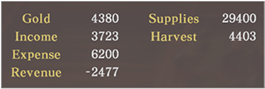


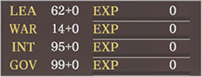



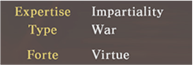

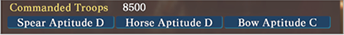
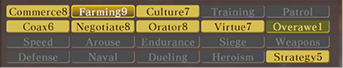
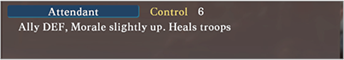
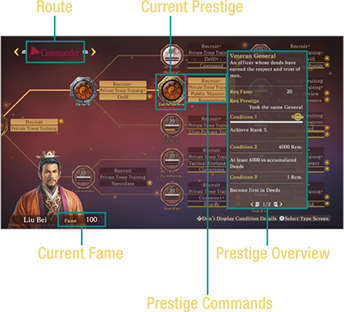
 Increase Commerce
Increase Commerce  Increase Farming
Increase Farming  Increase Population
Increase Population  Increase Morale (from Battle Start)
Increase Morale (from Battle Start)  Increase Control (at Battle Start)
Increase Control (at Battle Start)  Use Special Spear Units
Use Special Spear Units  Use Special Horse Units
Use Special Horse Units  Use Special Bow Units
Use Special Bow Units  Use Elephant Units
Use Elephant Units