



During character creation, you can select one of six origin characters. These are specific characters in the world, each with their own story to tell. They will have a unique outlook on the world, in addition to their own personal subplot that will be experienced in tandem with the main plot of the game. They gain a specific Origin Tag which gives them unique dialogue options and their own story, goals and history within the world of Rivellon.
If you would like to make someone with your own story to tell, select custom and choose which race and gender you want your character to be. Later, you will need to select two profession tags from the "tag" tab.

Divinity: Original Sin 2 is a classless game, which means that a hero (or villain!) can use any type of weapon or armour, and he or she can learn any type of ability available in-game. Therefore, you don't select a class during character creation, but you do have to set up a build.
The build preset is the role of your character within the party. Will they be a fighter or a spellcaster, a thief or a ranger? If this is your first playthrough and you are not yet familiar with the game's rules, one of these presets will help you build a well-balanced character.
If this is not your first play through, or if you have played many RPGs before, go ahead and customise your characters to your heart's content by tweaking their attributes, skills, talents, and abilities.

There are five races in the game; Human, Elf, Dwarf, Lizard and Undead. Each of the races have unique talents and abilities, including their own interesting ways of interacting with the world.
For instance, only elves have the Corpse Eater talent, which allows them to eat body parts. Not only do they heal from it, they can also access the memories of the dead this way.
Playing as an undead (of any race) poses unique risks... and benefits. Undead must veil their true selves from the living or risk being attacked. Healing potions and healing spells will damage them, while poison heals. Undead can pick locks with their fingers and can survive Deathfog.

Apart from dropping in for a while, the best experience is obtained by explicitly starting a multiplayer game from the get-go. Then everyone immediately creates their own character: origins chosen, and properties customised. In split screen couch co-op, you can do this by joining in during character creation. Online, it's best to start hosting a multiplayer game.

At any time, you can invite up to three friends to join you, or you can join a friend's game, regardless of how far along in the game they are. You can change your online visibility in the Connection Menu to allow friends (or anyone really) to drop in. For drop in multiplayer, your party must at least consist of two characters. There must be a character that a new player can take over.
In game, you can assign and re-assign characters to players by going into the game menu and selecting Party Management.
As you level up and become more powerful, you will be able to make decisions about your character by improving certain characteristics. As you engage in combat, dialogue, or just venture through the world, it is important that you understand what these stats represent and how they affect your character.
Wearing items, drinking potions, casting spells, and other actions, often have an impact on these stats. Positive and negative! Make the right choices and ready a counterspell, or your carefully built character will become weak and useless.

| Strength increases your damage with strength-based weapons and skills, and allows you to lift and carry heavier items. | |
| Finesse increases your damage with finesse-based weapons and skills. | |
| Intelligence determines intelligence-based damage you deal. | |
| Constitution determines how much Vitality you have. | |
| Memory affects your amount of Memory Slots, which are required to learn skills. More powerful skills cost more Memory Slots. | |
| Wits affect your Critical Chance, Initiative, and your ability to detect traps and find hidden treasures. | |
| Equipping items will often have a requirement on one of these attributes. |
Abilities are split into two categories: Combat and Civil. When your character levels up, he or she is allocated a certain number of points to spend on Abilities. The choices you make are important, because they dramatically affect your character and how your character is played. Abilities can affect your use of weapons, magic and special skills, your ability for thievery, as well as social interactions. It is best to level up your separate characters differently in order to maximize the utility of your party.
Learning new skills through skillbooks will have a requirement on combat abilities.
Some game features will be locked until you have a point in the corresponding ability. To identify items, you need at least 1 Loremaster. To pick locks, you need at least 1 Thievery.

At certain times in the game, you will be given points to spend on Talents. Talents are unique attributes that give your characters advantages (and sometimes disadvantages) in certain situations. Choose Talents that complement your game experience, your character build and your desired way to roleplay. For a detailed description of each Talent, please refer to the in-game tooltip.
Some game features will be locked until you have selected a certain talent. For instance, Pet Pal allows you to speak to animals. Opportunist unlocks attacks of opportunity in combat.
Other talents are very special and change your game experience completely. The Lone Wolf talent gives you a lot of bonuses for taking only one companion with you.

Physical and Magical Armour protect your Vitality bar and blocks physical and magical statuses. For example, standing in fire while you have Magical Armour will not apply the burning status effect. An enemy trying to knock you down while you still have physical armour, will not succeed, but he will likely damage your physical armour pool.
It is a good idea to keep upgrading your gear with new equipment you find along the way. Armour resets only at the end of combat, but there are ways (skills and potions) to replenish the armour meters.


You create your avatar character, but Divinity: Original Sin 2 allows the recruitment of three more companions for a maximum party size of four. It is recommended to find companions fast, or it will be harder to survive.

Companions are NPCs who can join your party. They have stories and opinions of their own, which they will share with you the longer they stay in your party. They will want to talk to you about certain events in the game, especially when they are particularly enthusiastic about or disappointed in your decision-making. Your decisions made both in these conversations and in other crucial points in your journey will change the relationship between you and the companion.
You move around the world with your party members following you. You can also split up the party and control them one by one, or in small groups. By splitting up, you can plan strategies in combat.
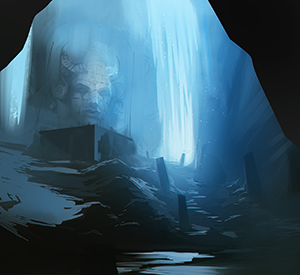
You can go wherever you want and choose what to do and what not to do. You can open doors and if they're not open, pick their locks, burn them down, or hit them until they break. You can climb ladders and staircases and even teleport to places you couldn't reach otherwise. Explore the world to find people to talk to, enemies to fight, secret areas with hidden chests.
Waypoints: As you journey throughout Rivellon, you will find landmark waypoints. You will be able to transport your party to these previously-discovered waypoints. You can find them on your map or in a list in the game menu.
Secret passages: keep an eye out for secret passages. Rivellon is full of hidden levers, pressure plates and mysterious hatches.
Mysterious mounds: a high Wits score will help you notice suspicious-looking mounds now and then. Pick up a shovel: you'll need it to dig up the treasure.
Quests are a great source of experience. If someone has sent you on a quest and you finish it, make sure to go back to that NPC and tell them all about your adventure.
Note that our quests are different from other RPGs you've played: we seldom add a "quest marker" to your map unless a location is mentioned. A quest will give you guidance and clues, but you will have to explore and investigate if you want to solve the mystery. Divinity: Original Sin 2 rarely offers typical quests: we like to think more of this as situations. These situations will not always have a typical ending, or only one single solution. For instance, if your "quest" is to escape Fort Joy, there are multiple ways of doing so.

The game world is full of interactable items, some of which you can take into your inventory, and others of which you can interact with in the environment. Some items within the world such as torches, switches, and doors, are immediately affected when selected. Others may be dragged and moved around (depending on your strength), opened, closed, eaten, read, activated, destroyed, rotated, etc. Be careful though: interacting with items that are not yours are considered a crime.

Items: different items have different default actions. Containers open and show their contents. Gear is picked up. Doors are opened. If you want more options, highlight the item and summon the action menu with
Active search: To easily look at all the items around you, hold to create an Active Search area.
Moving items: highlight the item, press and select move. Depending on your strength, you can move the item or even throw it far away.

Identifying items: some magical items need to be identified before you can use them. To identify an item, you need a certain level in the Loremaster ability. You will also need an identification glass. To identify, press on an item and choose Identify. You can also select Use on the Identifying Glass and then select the item you want to identify.
Repairing items: Attacking items affects the durability of your weapons. You can repair them with a repair hammer.
Disarming traps: if you have a high Wits score, you can spot traps before springing them. You can then disarm them if you have a Trap Disarming Kit. Go to your inventory, select the Trap Disarming Kit, press Use, then select the trap you want to disarm. Or press while the trap is highlighted.
You can talk to all friendly non-player characters in the game, trade with them, help them, or even kill them if you so choose. Killing innocent characters, however, is considered a crime. How you choose to interact with an NPC is important, as this interaction will determine whether or not they will be helpful to you.

Characters: the default interaction with friendly characters is talking to them. The default action on hostile characters, is attacking them. You can examine a character by highlighting a character and pressing . You can only pickpocket characters after entering Sneaking mode.
Trading: most friendly characters will want to trade with you. If you need more variation, choice and specific items, you should look around for shops.
Persuasion: Sometimes there will be moments in the dialogue where you can try to persuade them. Persuasion checks in dialogue can test your Strength (Intimidate), Finesse (Seduction), Intelligence (Reason), Constitution (Charm), Wisdom (Authority) or Wits (Mislead) stats. Each option in a dialog can have a situational or personality modifier. The Civil Ability Persuasion gives a bonus to all persuasion options.
People react differently to the following actions. When caught, they will either give you a warning, call the guards, or even attack you on the spot. This depends on who they are and what type of area you're in. When you are not caught, but the crime is noticed, the tension level goes up and some characters will start investigating and they'll start asking questions. Guards can take you to prison, and then you'll have to break out. (Not an easy task.)
Killing: you can kill an innocent person by highlighting them, pressing and selecting Attack from the menu. People that see you do this will react. If nobody sees you, the corpse may be found and may trigger an investigation! A murderer is one the loose!

Stealing: you are stealing an item if it belongs to someone else. You can tell because the action is called Steal and is shown in red. Don't get caught red-handed! If the owner of the item notices that it is missing, they will start an investigation. Other actions on items that are illegal are also shown in red, for instance, opening a chest that is off limits.
Sneaking: you can try to reach places unseen, or sneak past enemies by going into sneaking mode with . You can't go into sneak mode if NPCs can see you. While sneaking, the player has to carefully avoid being seen, which in practical terms means avoiding getting into NPCs' sightcones. Using Sneak is essential for pickpocketing, you can't do it otherwise.
Picking locks: once you have the Thievery ability and a set of lockpicks (or an undead boney finger), you will be able to pick the locks of doors and chests. Select the item, press and select lockpick. Or simply press use on a lockpick item and then select the door or chest.
Pickpocketing: you can pickpocket from NPCs by going into Sneak mode and then pressing . What you can steal is limited by weight and value and is based on your thievery skill.
The game is played in real-time, except during combat. Turn-based combat is like a game of chess; players act one after another in turns, but what they do during those turns depends on their individual strategy and the circumstances on the board. When combat is over, the game returns to real-time.

The game's turn-based combat system encourages players to make strategic, tactical decisions. Combat begins as soon as you get close enough to enemies to be noticed or when you actively engage an enemy.
Keep an eye out for surfaces, barrels, high ground and other small advantages you can find. These environmental and magical systems in the game can really shine in combat.
In order to move, simply hover over the part of the map to which you wish to move; you will see a preview of the distance, the path your character will take, and how many Action Points the movement will cost.
If you are equipped with a backstab weapon, an outline will appear around an enemy's back to indicate where you must be to perform a backstab.
To execute an attack with your character's currently equipped weapon, simply hover over the participant you wish to attack, and you will see how many Action Points the attack will cost (this includes moving towards the target).
When using a ranged weapon, a highlighted area will indicate the range you can reach with your attack.
If you have a knife or dagger equipped, step into the outline behind a character to backstab them for more damage!

To execute a skill, simply select its icon in your character's Hotbar and then hover over the target; this will show you how many Action Points the attack will cost. Some skills don't need a target and just need to be confirmed.
Divinity: Original Sin 2's combat is very much about casting skills and finding synergies between the different skills, schools and surfaces.

You have to end the combat turn to continue with the next character. Doing this before a character's Action Points are spent preserves those points for the next turn.
To end your turn, hold
You can only delay your turn to the end of the round if you haven't spent any Action Points yet. You can delay your turn for strategic purposes (e.g. move your healer to the end of the turn order).
To delay your turn, open your Hotbar, then go to your second deck and select the Delay Turn action.
If you are overpowered, and you are certain you will not make out alive, you can always try to flee. This will attempt to teleport you to the nearest waypoint. You cannot flee if enemies are too close to you, unless you have the Escapist talent.
To flee, open your Hotbar, then go to your second deck and select the Flee Combat action.





A significant part of combat in Divinity: Original Sin 2 is navigating a battlefield covered in various elemental surfaces. Knowing how these surfaces work and how to exploit them will be the key to your success. Surfaces drastically change when Blessed or Cursed.
Surfaces are elemental effects that act and react just like you expect them to. For instance, you can create a water surface (or douse fire surfaces!) by casting a rain spell. You can then electrify that water with an electric spell. If there's a poison surface on the battlefield, you can make it explode by casting a fire spell on it. Experiment, and find how to use these surfaces to your advantage.


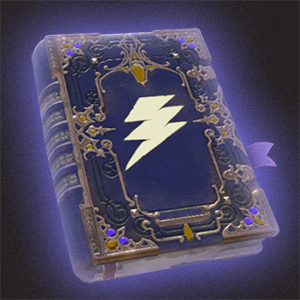

Potions come in all sizes and colours and have various effects. Hang on to them and distribute them among your party.

Food and drink have smaller effects than magic potions, but they're usually cheaper.

Top right, there is the minimap. It shows you the location of your party on the map. The party leader is represented by a special icon; your other characters are represented by blue dots, NPCs are represented by green dots, and enemies are represented by red dots.
On the bottom of the Minimap there is a small triangle coloured green, yellow or red. This is the current tension rating of the area you are in.
Top left, the character list shows the portraits of all the characters currently in your party. The portrait of the current party leader is highlighted with a white frame.
You can split up party members or create subgroups by holding L2. This tactic (splitting the party) can be used to distract enemies, plan your positioning before a fight, or even solve complex puzzles.
Status effects currently applied to a character will be displayed to the right of the portrait. Vitality, magical and physical armour are all displayed below the portrait in red, blue and grey bars respectively. Finally, source points will be displayed under the armour bars in full circles. The number of available circles to store source points will increase as you grow in power.
At the bottom is the hotbar. The hotbar is your go-to tool for many of your character's actions. Taking up the largest area the buttons represent your skills and items.
You can cycle through different decks of your hotbar by pressing and . This allows you have quick access to a lot of different skills, items (scrolls, potions, arrows, grenades), and even equipment (armour and weapons).
You can add, move and remove icons: tailor it to your preferences!
Above the hotbar, there is also a line showing your XP progress to the next level. The character's Vitality (red), Magical (blue) and Physical (grey) Armour Bars are here too.
Finally, your Action Point dots will fill with colored dots during combat which indicate the character's Action Points. When hovering over an action the action points required for the action will change from green to red, indicating which points you will use for the action.
Hold to change the leader of the party.
You can split up party members or create subgroups by holding L2. This tactic (splitting the party) can be used to distract enemies, plan your positioning before a fight, or even solve complex puzzles.
Hold and select Character. The Character Sheet represents the current status of your character in terms of abilities, talents, attributes and other aspects.
Come here after you've levelled up to make your characters more powerful.
Hold and select Equipment. The Equipment panel shows what your character is wearing: there are different armour slots and two weapon slots (your hands).
You can dual wield anything, or you can wear a weapon and a shield.
It is highly recommended to come here often and make sure everyone is equipped according to their level. A good armour score will save you from getting killed easily.
Make sure your weapons are up to snuff as well. Try finding weapons that fit your character's abilities and talents, and make sure their powerful enough.
Hold and select Journal. The Journal panel shows you the current status of all your quests along with the most recent information you’ve picked up, including a detailed history of your interactions with companions and NPCs.
It also includes a combat log. This can be handy to investigate a tough enemy's strategy and powers.
Hold and select Skills. The Skill Panel shows all skills available to the currently selected character, as well as the skills currently committed to memory.
You learn new skills by reading skillbooks.
When you know a skill, you still have to memorize it. Difficult skills cost more memory points. The maximum amount of skills you can have memorized depends on how much Memory you have.
Hold and select Crafting. The Crafting Panel allows you to combine items in an attempt to improve existing items, or create new items like potions, gear or scrolls.
You can switch to your known recipes to quickly make things you already know how to make. You can find recipe books in the world that will teach you new recipes you haven’t discovered yet, and that should inspire you to experiment with ingredients.
The Runes tab will allow you to combine runes you craft with weapons and equipment that have available rune slots.