Welcome to Disney Fantasia: Music Evolved. To learn more about how to play the game, please check out the individual gameplay support sections, or visit the Tips trainers via the Song Library.
SWEEP CUES
To perform Sweep Cues, sweep either arm in the direction of the arrow-shaped cues just as the darts strike them. When you hit a cue on time, it will explode in a burst of magical energy.
If you miss a cue, it will disappear and you'll hear the music fade slightly. Hit as many cues as you can to maximize your score.
PUSH CUES
To perform Push Cues, punch forward just as the sphere strikes the circular cue.
TWO-HANDED SWEEPS
Some cues require you to sweep both your hands at the same time. Follow the direction of the cues.
FOLLOW THE CURVES
Some cues are curved. Sweep your arm in a curved motion to hit them.
HOLD CUES
When you see a disc-shaped cue at the end of an arrow, sweep, then keep your hand held out until the circle bursts with energy.
PATH CUES
To play Path Cues, punch, then trace the path. Move in time with the music! Each section of the path will burst with energy if your timing is good.
GOALS
All songs have two remixes to discover. Hit a Score Goal, then use the Switch Cue to unlock the remix. Discover these remixes to transform realms and progress through the game. After you've unlocked its remixes, each song will have a Bonus Goal. Try completing these to maximize your mastery and earn Achievements.
SWITCH CUES
When you see the Switch Cue, punch forward, then sweep towards your selection.
CHOOSING YOUR MIX
All songs contain three separate mixes: the original mix and two unique remixes. Once you learn how to use a Remix Spell, you can unlock song mixes by completing goals.
Once you've unlocked a mix, you'll get the chance to add instruments from other mixes into your performance. Each Switch Cue highlights one type of instrument. To blend highlighted instruments into your performance, sweep towards them when you perform the Switch Cue.
Remixing allows you to blend your favorite sounds and motions from each mix. For example, you can combine the drums from a rock mix with the string section from a classical mix.
Once you make a choice, your chosen instruments will play in the next section of the song. At the start of each song, you can use the Mix Switcher to set the initial mix by blending instruments from all currently unlocked mixes.
SEATED PLAY
To play while seated, position yourself in front of the Kinect sensor, then raise one hand up high.
SONG SCORES
Perform cues to earn points. Perform Hold Cues and Path Cues fully to maximize your score.
Performing Switch Cues will boost your score multiplier, up to a maximum of 12X. The more mixes you've discovered in a song, the faster your multiplier will increase. If you miss a Switch Cue, your multiplier will drop back to 1X.
If you perform several cues consecutively, a counter will appear to track your Streak. You are awarded a score bonus based on the longest streak of cues hit during your performance.
Cues performed within Composition Spells build up bonus points. If you open the Composition Spell, you earn the points. If you fail to open it, these points go away.
After each song, you will see your score, the percentage of cues you hit, and a series of note icons that indicate your overall performance rating. Perform 100% of the cues in a song to earn 5 Gold Notes.
TOUCH
To interact with objects in the world, extend your hand and "touch" them with the Muse. You can guide the Muse with either hand -- but only one hand at a time -- to play the world around you like a symphony.
The Muse will follow your hand's motion in any direction: up, down, left, right, forward, and back. The realms are made of music and filled with surprising sounds. Move the Muse in different ways throughout the realms to discover their secrets.
WAVE
When you see an object with a blue, glowing outline, try waving the Muse rapidly from side-to-side over it until the object is "activated."
WALK LEFT/RIGHT
In Fantasia, there's more than meets the eye. Walk left and right in front of the Kinect sensor to shift your view and discover all that the environments have to offer.
ZOOM IN
To zoom in, hold the Muse over a song or Hot Spot until you see two "zoom arrows" appear.
When you see these arrows, raise your other hand up next to the first. This will bring the arrows towards the screen. Then, spread your arms out to the sides to zoom in -- it's kind of like opening a curtain!
ZOOM OUT
When you want to leave a realm or Hot Spot, spread your arms all the way out to your sides. You'll see two "zoom arrows" on either side of the screen pointing inwards. Clap your arms together out in front of you to zoom out and return to your previous location.
PATTERNS
Some of the musical interactions you'll encounter will allow you to create unique melodies by touching multiple objects in a group. Each object you touch with the Muse will generate a musical tone.
You can chain objects together by moving the Muse from one to another, creating a musical pattern. You'll see a link between the objects in the chain. This will allow you to sequence the sounds in any order you choose.
RECORDING
Hot Spots allow you to record your performance, listen back, and make your music a part of the realm. When you see a black circle inside a pink button in the upper left-hand corner of the screen, you're ready to record.
Use the Muse (one hand only) to perform the musical interaction. You'll see the "record bar" on the top of the screen filling up as you perform. When you're satisfied with your creation, drop your hands to your sides.
The button will turn green, and you'll hear your recorded notes play back in a loop. When the bar turns completely green, your recording is locked in. You can listen to it loop, or hold up one hand to re-record.
When you're done listening, spread your arms all the way out to your sides to activate the two "zoom arrows" on either side of the screen. Bring your arms together to zoom out of the Hot Spot.
SEATED PLAY
To initiate seated play, position yourself in front of the Kinect sensor, then raise one hand up high. To explore the realms while seated, lean left and right.
COMPOSITION SPELLS
As you make your way through the game, you'll uncover Composition Spells. These magical prisms appear in realms and songs and contain powerful magic that allows you to record your own music.
To use a Composition Spell in a song, perform the cues along the prism's edges to release its magic. You can then record your own musical loop. Drop your hands to lock in your loop. It will continue to play back as part of the song for a time.
SOUND SKETCHER
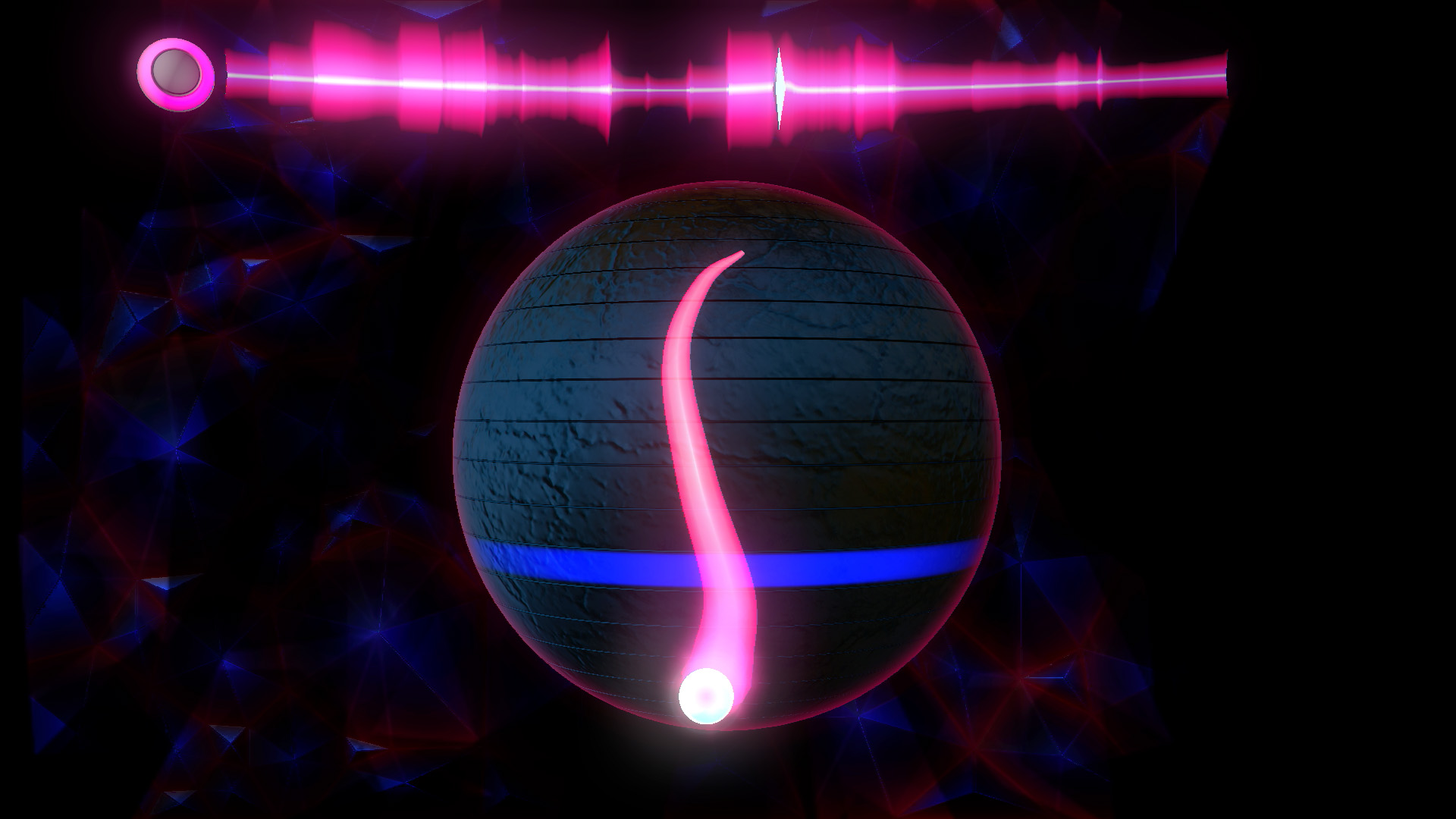
Use one hand to draw a melody. Move your hand up and down for higher and lower notes. Move left and right to add effects.
RHYTHM PAINTER
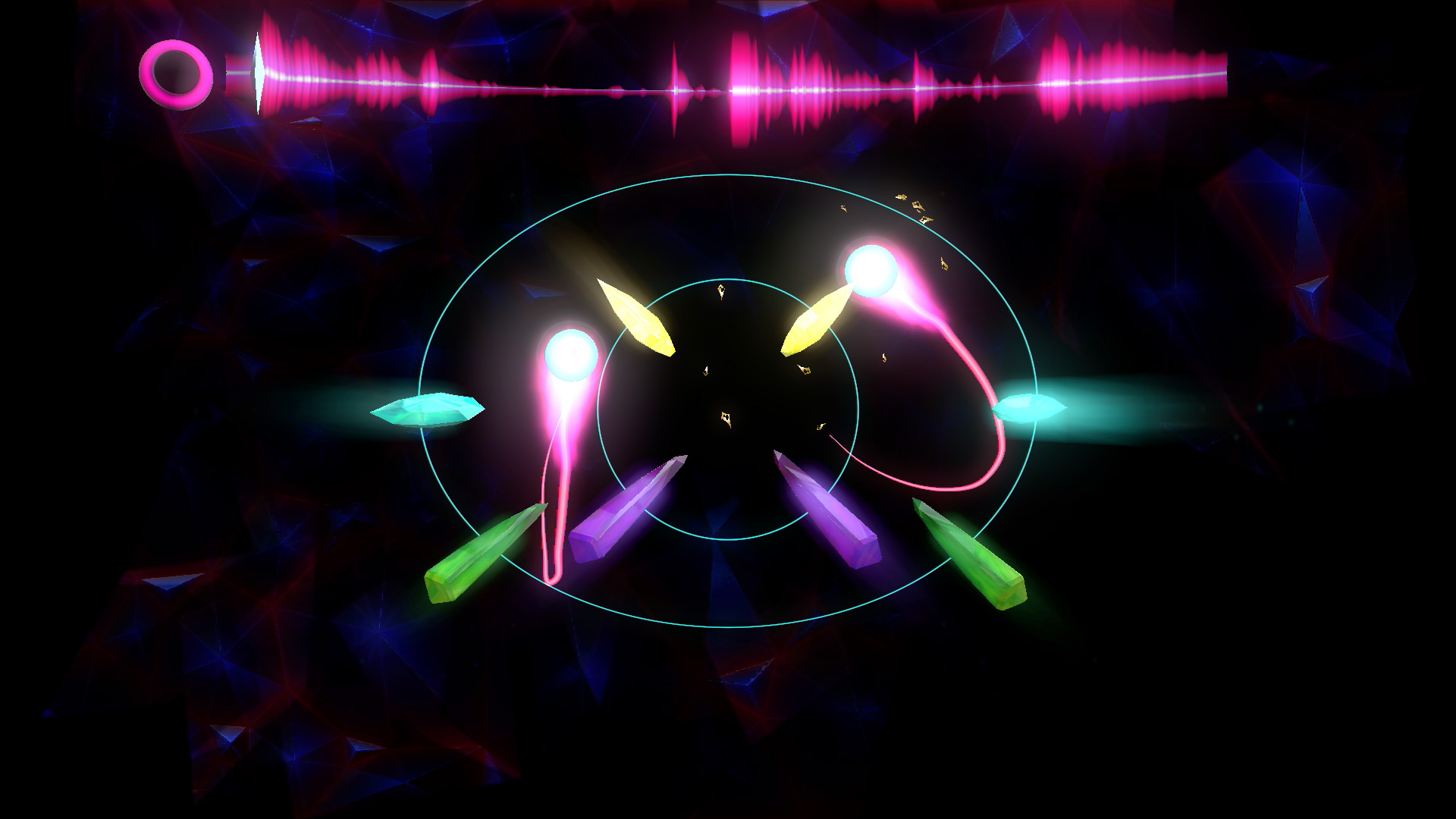
Use one or both hands to touch and energize the gems. Each gem has its own sound that will play while it is energized.
TONE TWISTER
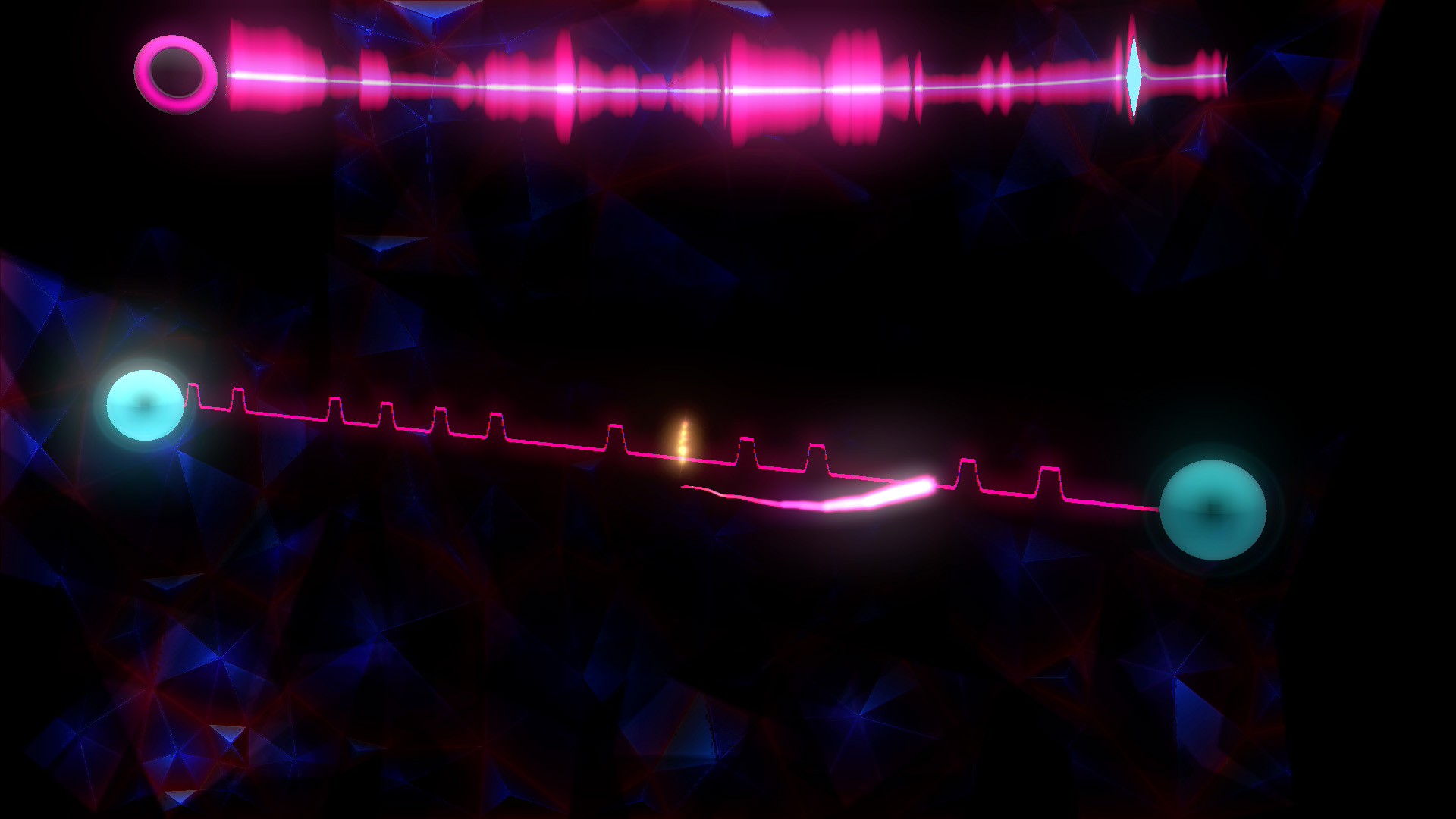
Use both hands to stretch, compress, move, and tilt the Tone Twister. Spread your hands to speed up the rhythm.
BEAT CHOPPER

To chop up the song sample, reach for a section from the ring. Push your hands forward to use smaller segments of the audio.
FX SCULPTOR
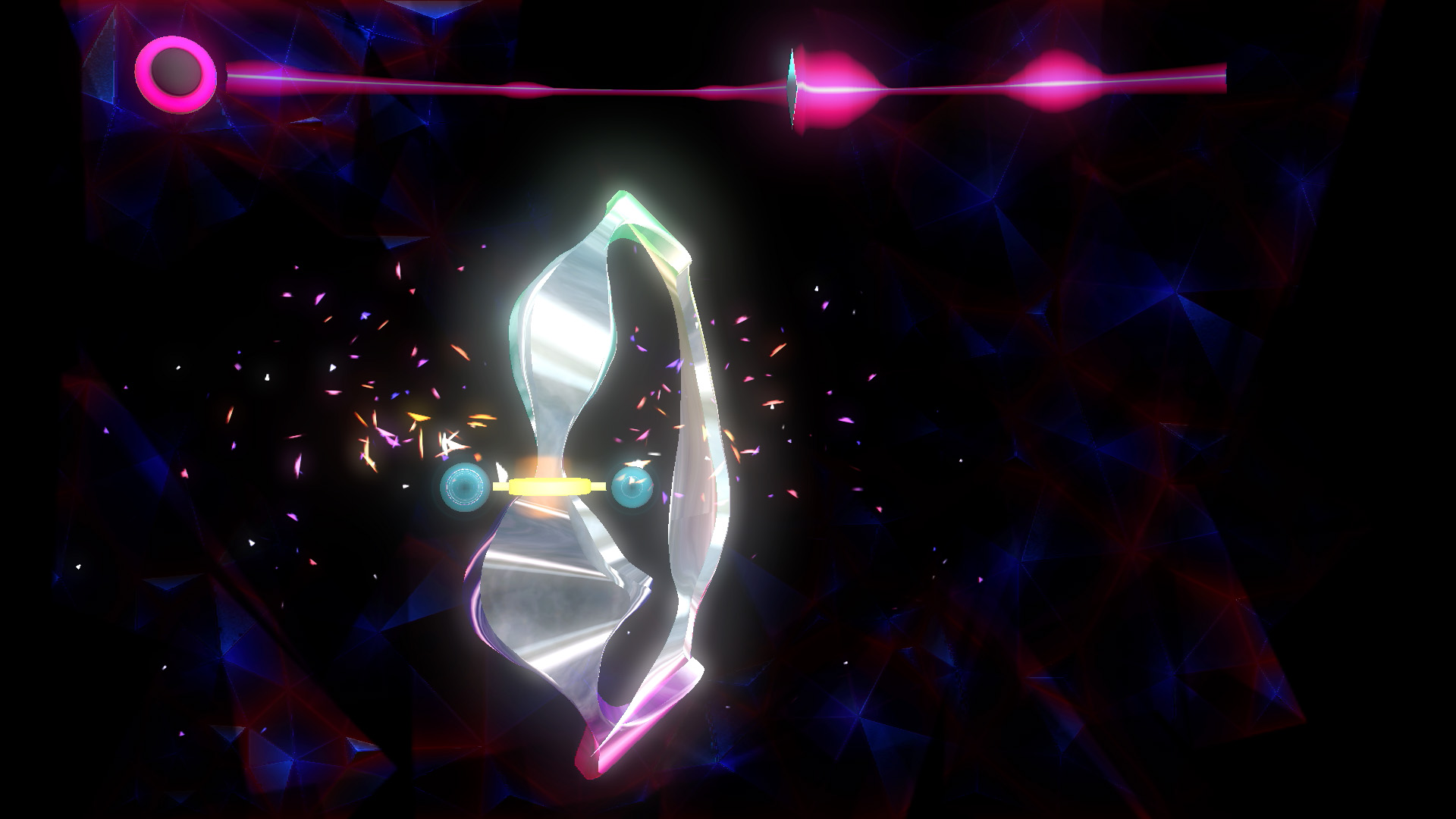
Hold both hands forward to use the FX Sculptor. Move your hands apart and together to add audio effects to the music. Push and pull your hands in a twisting motion for even more variety.
YEN SID'S WORKSHOP
The Workshop of Master Sorcerer Yen Sid is your gateway to the realms.
SELECTING A REALM
Visit the realms by zooming to the Workshop balcony. Once there, hold your hand out towards the left or right side of the screen to browse all unlocked realms.
When you find the realm you'd like to explore, extend your hand towards the middle of the realm. Two "zoom arrows" will appear. Perform the "zoom in" gesture to explore the realm.
To return to the Workshop from the balcony, hold both hands out to your sides and perform the "zoom out" gesture.
MAGIC FRAGMENTS
To progress through the realms, you will need to earn Magic Fragments. Find them by discovering remixes in songs or creating musical recordings within Hot Spots in the realms.
Each Magic Fragment that you collect is a milestone on your journey as an apprentice. If you ever feel stuck, explore the realms and seek out more Magic Fragments. Collecting Magic Fragments will also unlock songs in the Song Library.
SCOUT'S JOURNAL
While in the realms, you may find pages left by a former apprentice. Zoom in on the pages to collect them.
You can examine the pages by zooming into the journal in Yen Sid's Workshop. Browse all collected pages by holding your hand out towards the left or right side of the screen.
Hold both hands out to your sides and perform the "zoom out" gesture to return to the Workshop.
The Song Library will become available once you discover the Remix Spell in the story.
PARTY MODE
To access the Song Library before playing the story, or to try out remixes before you unlock them, visit the Options menu and turn on Party Mode. This will allow you to play songs with all remixes and Composition Spells in the Song Library, but it will disable song goals and progress.
SELECTING SONGS
Extend your right hand outward and move it up and down to highlight songs. Raise or lower your hand to scroll through the list of songs. Highlight a song you want to play, then sweep your right hand across your body to the left to select it.
GOING BACK
Extend your left arm down and to the left to highlight the Back button, then swipe to the right to return to the previous screen.
CHANGING SORTING
Raise your left arm high to highlight the sorting method, then swipe across your body to the right to cycle through them.
MULTIPLAYER
If a second player would like to join in, visit the Song Library. Ensure that both players are standing in front of the Kinect sensor, then shake hands with each other when prompted to begin Multiplayer mode.
To exit Multiplayer, the second player should step out of the play space.
To enter Multiplayer mode while performing songs, pause the game or complete the song. Then, stand in front of the Kinect sensor, shake hands, and restart the song in Multiplayer mode.
MIX ARRANGEMENT
You can change the order of up to three mixes you play, or swap in a purchased mix, by selecting "Arrange Mixes" on the Song Options screen. Choose one to three mixes in your preferred order, then select "Finish Arranging Mixes" to lock in your arrangement.
To reset to the default mix arrangement, choose "Reset Mixes" on the Song Options screen.
SAVE & WATCH PERFORMANCES
Want to save a song performance? Select "Save Performance" on the results screen after performing a song, then select "Watch Performance" to start a Game DVR recording.
After you watch your performance, you can send the recording to Disney's YouTube channel. Later, a message will appear on the Main Menu, alerting you that your performance is available to view, as well as a user token that you can use to search for the video on YouTube.
LEADERBOARDS
From the Song Options screen, select "Leaderboards" to see how your score stacks up on a particular song. Raise your left hand and swipe the "Filtering By" option to switch between Leaderboards.
BONUS GOALS
There are also goals to complete in the Song Library, outside of the story. When a goal is available, it will be displayed in the Song Library at the bottom of the screen. For an extra challenge, perform the bonus goals after unlocking all the song mixes.
PLAYING KINECT SAFELY
Make sure you have enough space so you can move freely while playing. Gameplay with Kinect may require varying amounts of movement. Make sure you won't hit, run into, or trip over other players, bystanders, pets, furniture, or other objects when playing. If you stand or move during gameplay, you need good footing.
Before playing: look in all directions (right, left, forward, backward, down, and up) for things you might hit or trip over. Be sure your play space is far enough away from windows, walls, stairs, etc. Make sure there is nothing you might trip on -- for example, toys, furniture, loose rugs, children, pets, etc. If necessary, move objects or people out of the play space. Don't forget to look up -- be aware of light fixtures, fans, or other objects overhead when assessing the play space.
While playing: stay far enough away from the television to avoid contact. Keep enough distance from other players, bystanders, and pets -- this distance may vary between games, so take account of how you are playing when determining how far away you need to be. Stay alert for objects or people you might hit or trip on -- people or objects can move into the play space during gameplay, so you should always be alert to your surroundings. Make sure you always have good footing while playing. Play on a level floor with enough traction for the game activities, and make sure you have appropriate footwear for gaming (no high heels, flip flops, etc.) or are barefoot if appropriate.
Before allowing children to use Kinect: determine how each child can use Kinect and whether they should be supervised during these activities. If you allow children to use Kinect without supervision, be sure to explain all relevant safety and health information and instructions. Make sure children using Kinect play safely and within their limits, and make sure they understand proper use of the system.
To minimize eyestrain from glare: position yourself at a comfortable distance from your monitor or television and the Kinect sensor; place your monitor or television and Kinect sensor away from light sources that produce glare, or use window blinds to control light levels; choose soothing natural light that minimizes glare and eyestrain and increases contrast and clarity; and adjust your monitor's or television's brightness and contrast.
Don't overexert yourself. Gameplay with Kinect may require varying amounts of physical activity. Consult a doctor before using Kinect if you have any medical condition or issue that affects your ability to safely perform physical activities or if: You are or may be pregnant; you have heart, respiratory, back, joint, or other orthopedic conditions; you have high blood pressure or difficulty with physical exercise; or you have been instructed to restrict physical activity. Consult your doctor before beginning any exercise routine or fitness regimen that includes Kinect.
Do not play under the influence of drugs or alcohol, and make sure your balance and physical abilities are sufficient for any movements while gaming. Stop and rest if your muscles, joints, or eyes become tired or sore. If you experience excessive fatigue, nausea, shortness of breath, chest tightness, dizziness, discomfort, or pain, STOP USING IMMEDIATELY, and consult a doctor. See the Healthy Gaming Guide at www.xbox.com for more information.
WARRANTY
Microsoft Corporation ("Microsoft") warrants to you, the original purchaser of the game, that this game will perform substantially as described in the accompanying manual for a period of 90 days from the date of first purchase. If you discover a problem with the game covered by this warranty within the 90-day period, your retailer will repair or replace the game at its option, free of charge, according to the process identified below. This limited warranty: (a) does not apply if the game is used in a business or for a commercial purpose; and (b) is void if any difficulties with the game are related to accident, abuse, virus or misapplication.
Warranty claims should be made to your retailer. Return the game to your retailer along with a copy of the original sales receipt and an explanation of the difficulty you are experiencing with the game. At its option, the retailer will either repair or replace the game. Any replacement game will be warranted for the remainder of the original warranty period or 30 days from receipt, whichever is longer. If for any reason the game cannot be repaired or replaced, you will be entitled to receive your direct (but no other) damages incurred in reasonable reliance but only up to the amount of the price you paid for the game. The foregoing (repair, replacement or limited damages) is your exclusive remedy.
This limited warranty is in place of all other express or statutory warranties, conditions or duties and no others of any nature are made or shall be binding on Microsoft, its retailers or suppliers. Any implied warranties applicable to this game or the media in which it is contained are limited to the 90-day period described on previous page(s). TO THE FULL EXTENT ALLOWED BY LAW, NEITHER MICROSOFT, ITS RETAILERS OR SUPPLIERS ARE LIABLE FOR ANY SPECIAL, INCIDENTAL, PUNITIVE, INDIRECT OR CONSEQUENTIAL DAMAGES ARISING FROM THE POSSESSION, USE OR MALFUNCTION OF THIS GAME. THE FOREGOING APPLIES EVEN IF ANY REMEDY FAILS OF ITS ESSENTIAL PURPOSE.
Some states/jurisdictions do not allow limitations as to how long an implied warranty lasts and/or exclusions or limitations of incidental or consequential damages so the limitations and/or exclusions of liability described on previous page(s) may not apply to you. This limited warranty gives you specific rights, and you may also have other rights that vary from state/jurisdiction to state/jurisdiction.
The limited warranty described on previous page(s) does not apply to merchandise (the "Merchandise") included with special editions (for example, such as Limited Collector's Editions) of the game. MICROSOFT GIVES NO EXPRESS WARRANTIES, GUARANTEES OR CONDITIONS FOR THE MERCHANDISE. TO THE FULL EXTENT PERMITTED UNDER YOUR LOCAL LAWS, MICROSOFT, ITS RETAILERS AND SUPPLIERS EXCLUDE THE IMPLIED WARRANTIES OF MERCHANTABILITY, FITNESS FOR A PARTICULAR PURPOSE AND NON-INFRINGEMENT FOR THE MERCHANDISE.
For questions regarding this warranty contact your retailer or Microsoft at: Xbox Product Registration, Microsoft Corporation, One Microsoft Way, Redmond, WA 98052-9953 USA.
In the U.S. or Canada, call:
1-800-4MY-XBOX
TTY users:
1-866-740-XBOX
CUSTOMER SUPPORT
For help with this game title, Xbox Live, or your Xbox One console, visit us online at xbox.com/support. For community support, visit forums.xbox.com. We are also available on Twitter @XboxSupport or by phone:
In the U.S. or Canada, call 1-800-4MY-XBOX.
TTY users: 1-866-740-XBOX.
3.0