Controls - Solo
 Move
Move
 Move Igniculus
Move Igniculus
 Glow
Glow
 Fly
Fly
 Igniculus Dash
Igniculus Dash
 Jump / Dash
Jump / Dash
 Interact
Interact
To activate Two Player mode, connect a second Xbox One Wireless Controller. The second player will have control of Igniculus. Controls - Aurora Two Player Move
Move
 Fly
Fly
 Jump / Dash
Jump / Dash
 Interact
Controls - Igniculus Two Player
Interact
Controls - Igniculus Two Player
 Move
Move
 Glow
Glow
 Interact
Interact
To activate Two Player mode, connect a second Xbox One Wireless Controller. The second player will have control of Igniculus. Controls - Aurora Two Player
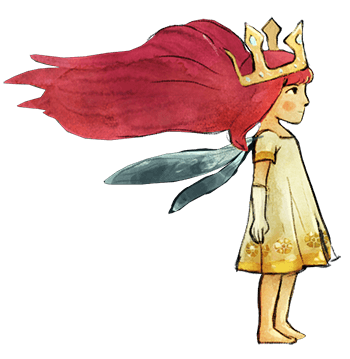 The daughter of a duchess and duke from 1895 Austria, Aurora is intelligent and mischievous. Since her mother's untimely death she has grown up sheltered by her father.
The daughter of a duchess and duke from 1895 Austria, Aurora is intelligent and mischievous. Since her mother's untimely death she has grown up sheltered by her father.
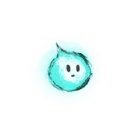 Igniculus the firefly came into being when Aurora entered Lemuria, so everything is new to him. He was sent to find Aurora by the Lady of the Forest.
Igniculus the firefly came into being when Aurora entered Lemuria, so everything is new to him. He was sent to find Aurora by the Lady of the Forest.
A battle is triggered when Aurora touches a dark creature.
Casting on the Timeline
Once in a battle, whenever a member of your party reaches the beginning of the Cast section of the Timeline, an action (an attack, defense, or spell) must be chosen.
Time pauses while you choose an action.
Then the party member will cross the Cast section of the Timeline and act upon arrival at the end.
Interrupting
While a party member is traveling to the end of the Cast section, if an attack hits that party member, he/she is interrupted, meaning the action will be cancelled and the party member will be bumped back on the Timeline.
Your foes can also be interrupted. Always try to hit foes while they are in the Cast section of the Timeline.
Choose your own party members’ actions carefully, since different actions have different casting times. Some are slow and some fast.
Battle Commands
 Act
When you select "Act," you will have access to all unlocked skills for the acting party member. Skills have different effects, cast times and may cost MP. Once you have chosen the skill you intend to use, select the foe or party member you want to use it on. Note: Skills that can only be applied to one target are stronger, while skills that can be applied to all targets at once are weaker.
Act
When you select "Act," you will have access to all unlocked skills for the acting party member. Skills have different effects, cast times and may cost MP. Once you have chosen the skill you intend to use, select the foe or party member you want to use it on. Note: Skills that can only be applied to one target are stronger, while skills that can be applied to all targets at once are weaker.
 Potions
Selecting "Potions" will let you use a potion on any party member.
Potions
Selecting "Potions" will let you use a potion on any party member.
 Swap
Selecting "Swap" will let you exchange one party member for another.
Swap
Selecting "Swap" will let you exchange one party member for another.
 Flee
Selecting "Flee" will allow you to flee the battle.
Status Ailments
Flee
Selecting "Flee" will allow you to flee the battle.
Status Ailments
 Act
When you select "Act," you will have access to all unlocked skills for the acting party member. Skills have different effects, cast times and may cost MP. Once you have chosen the skill you intend to use, select the foe or party member you want to use it on. Note: Skills that can only be applied to one target are stronger, while skills that can be applied to all targets at once are weaker.
Act
When you select "Act," you will have access to all unlocked skills for the acting party member. Skills have different effects, cast times and may cost MP. Once you have chosen the skill you intend to use, select the foe or party member you want to use it on. Note: Skills that can only be applied to one target are stronger, while skills that can be applied to all targets at once are weaker.
 Potions
Selecting "Potions" will let you use a potion on any party member.
Potions
Selecting "Potions" will let you use a potion on any party member.
 Swap
Selecting "Swap" will let you exchange one party member for another.
Swap
Selecting "Swap" will let you exchange one party member for another.
 Flee
Selecting "Flee" will allow you to flee the battle.
Flee
Selecting "Flee" will allow you to flee the battle.
- Paralyzed
- The party member becomes frozen on the Timeline.
- Slowed Down
- The party member travels very slowly on the Timeline.
 HP
The number of Health Points of each party member.
HP
The number of Health Points of each party member.
 MP
The number of Magic Points of each party member. Magic Points are necessary to cast spells.
MP
The number of Magic Points of each party member. Magic Points are necessary to cast spells.
 Strength
The level of damage it is possible to inflict with physical attacks.
Strength
The level of damage it is possible to inflict with physical attacks.
 Defense
The level of resistance against physical attacks.
Defense
The level of resistance against physical attacks. Magic
The level of damage it is possible to inflict with magical attacks.
Magic
The level of damage it is possible to inflict with magical attacks.
 Magic Defense
The level of resistance against magical attacks.
Magic Defense
The level of resistance against magical attacks.
 Speed
The speed traveled along the Timeline during combat. This influences the frequency with which each party member can attack.
Speed
The speed traveled along the Timeline during combat. This influences the frequency with which each party member can attack.
 Critical Hit
The chance of executing a Critical Hit during each attack.
Critical Hit
The chance of executing a Critical Hit during each attack.
 Dodge
The chance of dodging an attack.
Dodge
The chance of dodging an attack.
Skill Points
As your party members level up, they will gain Skill Points. Use them in the Skills Menu, which can be reached from the Pause Menu, to buy new skills or to upgrade existing skills.
Skill Characteristics Cast Time Indicates how long it takes to cast the skill. Attack Power Indicates the intensity of the physical damage of the skill. Spell Power Indicates the intensity of the magical damage of the skill. MP Cost Indicates how much MP the skill costs during battle. Elemental Magic Fire is strong against Earth, but weak against Water. Water is strong against Fire, but weak against Lightning. Lightning is strong against Water and has no weakness. Light is strong against Dark and has no weakness.
Skill Characteristics Cast Time Indicates how long it takes to cast the skill. Attack Power Indicates the intensity of the physical damage of the skill. Spell Power Indicates the intensity of the magical damage of the skill. MP Cost Indicates how much MP the skill costs during battle. Elemental Magic Fire is strong against Earth, but weak against Water. Water is strong against Fire, but weak against Lightning. Lightning is strong against Water and has no weakness. Light is strong against Dark and has no weakness.
Pause Menu
The Pause Menu is your portal to several important gameplay features
It links to your Inventory, Oculi, Skills, Party, Map of Lemuria and Confessions.
Inventory
The Inventory Menu holds the items you find across Old Lemuria.
- Potions
- Potions are used to give back HP and MP, cure ailments or revive an ally.
- Stardust
- Stardust lets you permanently increase an attribute of a party member of your choice.
- Lemurian Items
- In the course of helping a Lemurian with a request, some items may be given to you. You can find them in the inventory.
A Uplay Account is required to give Oculi to your Uplay friends. You can link your Xbox Live profile to a new or existing Uplay Account by going to the Uplay button in the main menu.
To unlink your Xbox Live profile from a Uplay account, please go to account.uplay.com
If you experience difficulties playing your Ubisoft game, please contact our 24-hour online solution centre at
http://support.ubi.com.
http://support.ubi.com.