Buttons Descriptions:
Confirm, InteractCancel, Burn
Reload
Melee
Aim
Sprint
Move, [click] Lantern On/Off
Shoot, Melee
Sneak, Hide
Camera, [click] Inventory
Item Shortcuts
Pause Menu
Xbox Home Menu
Game controls can be changed in the Options Menu.
The Heads-Up Display, or HUD, will appear when in a combat situation. It will disappear when not in use.

- 1.MATCH COUNTER: The current number of matches Sebastian is carrying
- 2.HEALTH BAR: Sebastian’s current health
- 3.STAMINA BAR: Sebastian’s current stamina (appears only when running).
- 4.WEAPON: The currently-equipped weapon
- 5.AMMO: The number of shots remaining before needing to reload
- 6.RESERVE AMMO: The amount of extra ammo currently being carried
Press to bring up the Inventory screen.

Select a weapon or item using . Press to equip or use that item immediately. Press to display information about the currently-selected item. While an item is selected, press any direction on to assign it to one of your four shortcut slots.
From the Inventory screen, select the Agony Crossbow.

Switch between the various types of ammunition for the Agony Crossbow by pressing . The right side of the screen displays how many Trap Parts you currently have. If you have enough, press to create a new bolt of the currently-selected type.
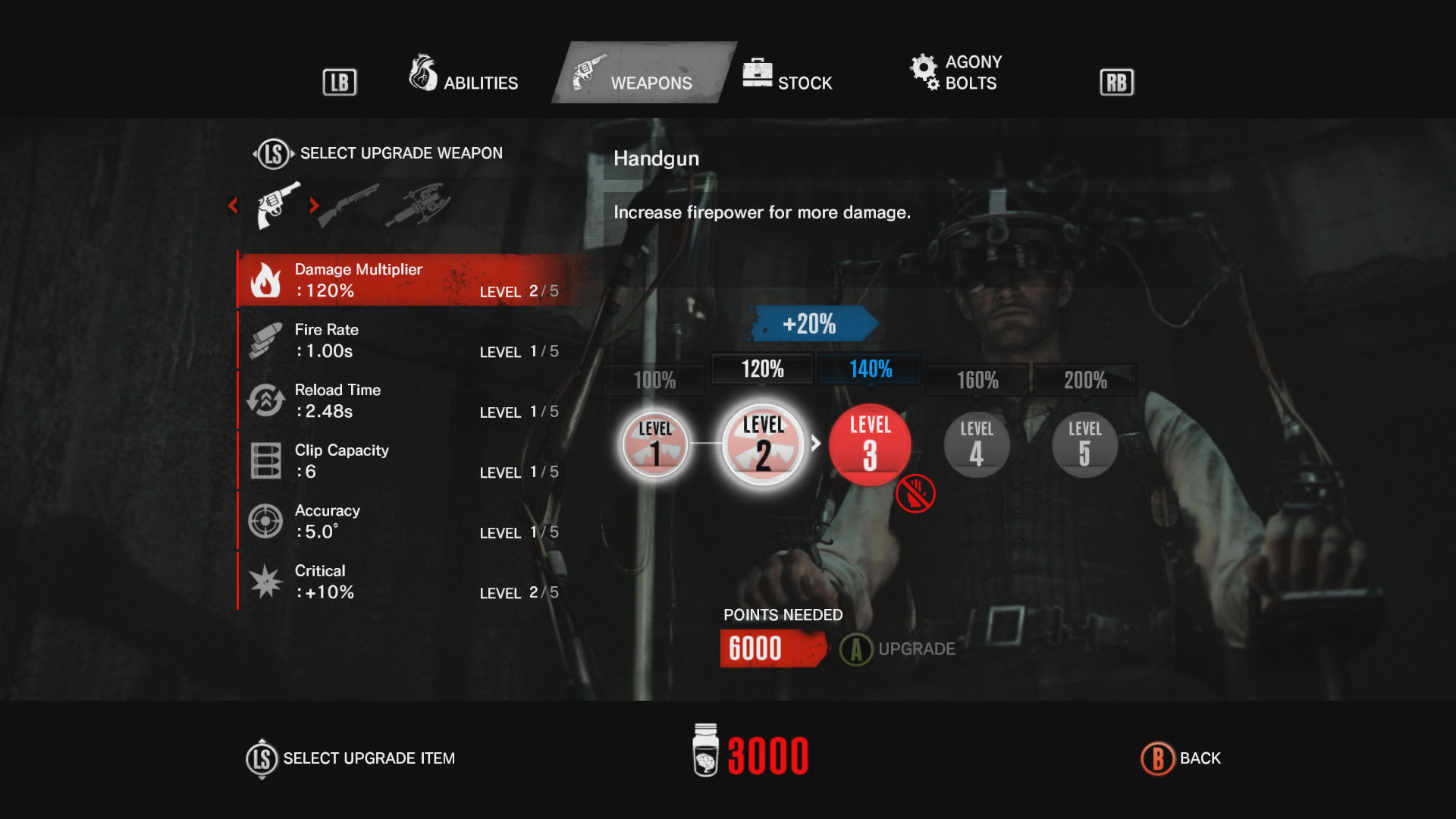
Periodically throughout the game, you will be able to upgrade Sebastian’s skills. These are purchased using the Green Gel you’ll find throughout the world.
Switch between different upgrade types by pressing and . Choose a specific upgrade using . The bottom of the screen displays how many Green Gel upgrade points are required and how many you currently have. If you have enough, press to purchase the upgrade. Press to back out of the upgrade screen.
Game Difficulty Setting
If you find The Evil Within too difficult you can lower the difficulty setting at any time via the Options Menu. Lowering the difficulty during gameplay will restart the Chapter. The difficulty level cannot be raised during gameplay, however.
Puzzles
If you are having trouble with puzzles, try moving the camera around to look for clues.
Goddess Statues
You can find small figurines hidden throughout the game Chapters. Breaking a statue will give you a Locker Key with a chance to acquire precious supplies.
Burning Enemies
Matches can be used to burn both fallen and stunned enemies, potentially saving precious resources.
Stunning Enemies
Hitting an enemy in the head with a bottle can stun them momentarily, giving you a chance to crouch and Sneak Kill them, even from the front.
Melee Weapons
Melee weapons you find in the game only good for a single use. Hand-to-hand combat is best used as a last resort.
Recovering Stamina
If you run completely out of stamina you can mash the button to recover more quickly.
Disarming Explosive Traps
You only have one chance to stop the rotating needle and deactivate explosive traps.
Playing at Higher Difficulties
Using the Agony Crossbow can help you survive The Evil Within’s higher difficulty settings.
For technical and customer support, please visit support.bethsoft.com, or call +800.6044.6044 (toll-free in some countries) or +1.678.460.4893 (charges may apply) 10:00 to 18:00, Monday through Friday, excluding holidays. Customers in North America call 1.844.ZENIMAX (toll free) 9:00 am to 5:00 pm Eastern Monday through Friday, excluding holidays.
Survival horror is a difficult genre, and its games are neither purely horror nor purely action. They force the player to think, fight, and to survive. While they are horror games at heart, they give the protagonist the power to fight back and potentially overcome the evil threatening to overwhelm them. In order for you to be successful, you will need to have the courage to fight as well as the wisdom to know when to run away.