To view the controls mapping, navigate to the Options Menu from the Player Menu
Pressto open the Player Menu. Here, you can access the Crown Store and your Collections, In-Game Achievements, Game Options, Skills, Map, Mail, Grouping Tools, and Inventory.
The compass is your main navigation tool aside from your map and shows quests markers and icons in close proximity to your character. When you change active quests from the Journal menu, the compass will update to reflect the new active quest.
Special abilities have to be assigned to the Ability Bar in the Skills Menu before they can be used. Be aware that weapon-specific skills require players to have that weapon equipped in order to use its special skills.
Quickslots allow you to use certain items instantly at any time and can be loaded from the Inventory menu. Useto select a Quickslot to fill, and pressto commit the item to that slot.
While in the In-Game View mode you can select any item previously loaded into a Quickslot by pressing and holding thebutton and using theto select the item you wish to use. When you release, your selection will be available for quick use in combat by pressing. After each use there is a cool-down period.

Your character is represented by a blue arrow.

Group members are shown on the map as a small "chevron" symbol. Follow this symbol to locate group members.

When a group member dies, a "cross" appears above the "chevron". Follow this symbol to revive group members.

When group members enter an instance, this symbol will appear to help you locate them.

The group leader icon appears as a crown and represents the location of your group leader.
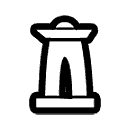
Your character can travel directly to a wayshrine from any point in the world for a small amount of in-game currency. A wayshrine needs to be discovered before it is possible to teleport to it.
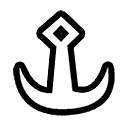
Docks will help you to travel from one area to another using a boat. You can also visit docks for fishing or talking to NPCs.
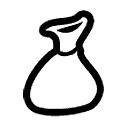
Non specialized merchants. They sell basic items such as repair kits and fishing baits. They can also repair armor.

You can buy general goods in these shops. This includes weapons, apparel, potions, and various other items.

Visit these merchants to expand your inventory space.
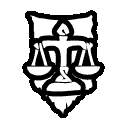
Traders may be found in any main city or settlement within each region of an alliance.
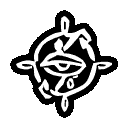
Join the Mages Guild to complete new quests and unlock unique skill lines.
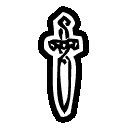
Join the Fighters Guild to complete new quests and unlock unique skill lines.

Use the Enchantment table to create and extract glyphs.
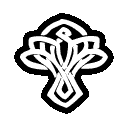
Use the Alchemy Station to create potions.

Use the Blacksmithing Station to create, improve, extract and research metal armor and weapons using ingots refined from ore.
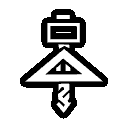
Use the Woodworking Station to create, improve, extract and research various wooden weapons and shields.
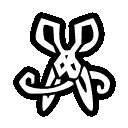
Use the Clothing Station to create, improve, extract and research light and medium armors.

Use the Cooking Fire located in Inns to cook food and brew drinks. Unlike other professions, Provisioning requires you to collect and learn most recipes. In Inns you can also buy drinks and socialize!
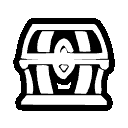
Banks can be found in all major cities. Use the bank to store items, and access the Guild bank and Guild store.

To apply dyes to your armor, visit a Dye Station. They are located in all major hub cities.
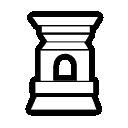
If you want a fresh start, you can use gold to reset your attribute or skill points at the appropriate shrine in major cities.
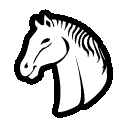
Visit Stables to purchase new mounts!

Outlaws Refuges can be found in most major cities. Visit them to pay off bounties and fence or launder stolen goods.

Solo Dungeons and Delves are meant to be done alone or with a small group. There is a mini-boss that needs to be slain in order to obtain the achievement for that dungeon.

Group delves will give you and your groupmates a private, instanced version to complete.

Public Dungeons contain packs of monsters and more than one mini-boss. There are also several different achievements that can be earned inside these dungeons, and some might reward players with a skill point. Other players may be encountered while adventuring there.

Group Dungeons are for groups of four players and are instanced to a specific party. These dungeons are challenging, but they reward players with higher quality loot! Completing Group Dungeons will earn you a skill point and rare items, and it also helps you progress in the Undaunted skill line.

Trials are instances for large groups (12 members). They can be accessed either by the physical entrance or by using the Group Finder tool. Completing Trials automatically allows you to compete for weekly leaderboards.

The Imperial City Sewers are your main entrance into the Imperial City. There you can explore new dungeons, fight the forces of Molag Bal, and overcome players from opposing factions to find treasure and collect Tel Var Stones.
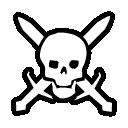
Dangerous world bosses can be found in every zone. Group up with others to take them out! Look out for skull and crossbones icons on your map to discover their location.
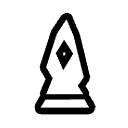
Find Mundus Stones throughout Tamriel to activate powerful buffs.
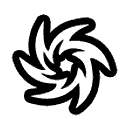
Clear small areas called Dolmens for extra buffs.

Special crafting stations that allow you to create items with special set bonuses are hidden throughout the world.
In order to enter Cyrodiil, you must choose a campaign and select whether this campaign will be your Home or your Guest campaign. You are able to change your home and guest campaigns from the Campaigns menu. To travel to Cyrodiil, navigate to the Campaigns menu from the Player Menu select the Campaign and pressto set it as your Home or Guest campaign.
To exit a campaign, use the wayshrine found at the back of your home base gate (where you initially start after entering Cyrodiil).
Transitus Shrines provide fast travel routes between keeps, gates, and outposts, provided there is an unbroken link for your character’s alliance between where you are and where you want to go. Valid links and destinations glow brightly on your map.
To capture a resource, eliminate enough foes so that your allies outnumber them near the flag.
Keeps have two flags that must be turned to your alliance before the keep is captured.
You can access the Imperial City through one of the three sewer entrances located on the coast of Lake Rumare in Cyrodiil. Each Alliance zone contains one entrance.
As Imperial City is a DLC game pack, you will only be able to access this zone if you own the DLC. To know more about DLCs, please go to the "Asking about DLC" section of this guide.
Unlocked at level 50 (Veteran Rank 1), the Champion System allows you to continue to develop your character by allocating Champion points into abilities under the constellations of the Warrior  , the Thief
, the Thief  , and the Mage
, and the Mage  .
.
If you are seen committing crimes such as theft, pickpocketing, and breaking-and-entering, your Bounty level will increase. Bounties can be paid off and stolen goods can be sold or laundered in the Outlaws Refuges located in most major cities in Tamriel.
Players can access Voice Chat via the Player Menu. By default players will be placed into Area chat, which allows them to talk to anyone in their immediate vicinity. If you join a group while in Area chat, you will automatically be placed in Group chat.
Players in guilds have access to a Guild chat channel for each guild to which they belong. Players can choose which Guild channel they want to join from the Voice Chat menu.
If you do not wish to receive voice communication from a player, you can either pressto leave a channel or block the player. To block a player in game, approach the character, hold thebutton, and use theto navigate in the radial menu. From the radial menu, choose "View Gamercard" and select the block option from there.
You can add a friend by accessing their gamercard. To add a friend in game, approach the character, hold thebutton, and use theto navigate in the radial menu. From the radial menu, select the Add as Friend option and confirm.
Blocking a player can be done by accessing their gamercard. To block a player in game, approach the character, hold thebutton, and use theto navigate in the radial menu. From the radial menu:
- Choose View Gamercard.
- Select the Report or Block option.
- Choose Block.
- A small text will appear, to confirm you have read the content, press Got it.
Unblocking a player can also be done by accessing their gamercard. To unblock a player in game, approach the character, hold thebutton, and use theto navigate in the radial menu. From the radial menu, choose View Gamercard and select the Unblock option.
To form a group, open the Group Menu located in the Player Menuand select the "Invite Player" option to invite another player to your group. From there, input the target player's Xbox Live gamertag. When an invited player receives an invitation to join a group, they will need to press and holdto Accept or Decline the invitation.
To use the Group Finder tool, navigate to the Group Menu and then select the Group Finder option. Useandto select the activity type, and then select the location of the content you wish to play with a group from the generated list.
The group leader can find new members using the Group Finder tool. Navigate to the Player Menuto open your Group Menu and then select the Group Finder option. Useandto select the activity type and then select the location of the content you wish to play with a group from the generated list.
Players can select which roles they wish to fill within the group by toggling the Group Roles icons at the top of the Group Menu. Group leaders can also specify the roles they prefer while searching for new members.
To submit a ticket about an in-game issue, locate the Help Menu found within the Player Menu.The Elder Scrolls Online : Tamriel Unlimited Support team is available to assist on a variety of topics including:
- Character Issues
- Item Issues
- Quest Issues
To expedite the resolution of your issue, be sure to include any pertinent information relating to your problem:
- When did the issue occur?
- What are the specifics of the problem? (Quest name, item name, character, name, etc.)
- What other details are important? (Megaserver, Xbox One, etc.)
For additional help and information, go to https://help.elderscrollsonline.comhttps://help.elderscrollsonline.com.
Contact The Elder Scrolls Online: Tamriel Unlimited Support team for any issues relating to the following:
- Your ESOTU game account (linking/delinking, restoration, in-game suspension, in-game ban)
- Your ESOTU account (password, security question)
Locate the Help Menu, found within the Player Menuand submit a ticket to The Elder Scrolls Online : Tamriel Unlimited Support team.
For additional help and information, go to https://help.elderscrollsonline.comhttps://help.elderscrollsonline.com.
Contact Xbox Support for any issues relating to the following:
- Your Xbox Live Gold membership
- Your Xbox Live account (ban, suspension)
- Your ESO Plus membership
Navigate to the Xbox Support website found at http://support.xbox.comhttp://support.xbox.com to contact the Xbox Support team.
For any issues relating to purchases made with in-game currency (Crowns), locate the Help Menu found within the Player Menu to contact The Elder Scrolls Online: Tamriel Unlimited Support team. For example: A purchase made in the in-game Crown Store.
For any issues relating to purchases made with real-world currency, navigate to the Xbox Support website found at http://support.xbox.comhttp://support.xbox.com to contact the Xbox Support team. Some examples include:
- Your Xbox Live billing information (error message, payment method, etc.)
- A purchase made on the Xbox Store (Crowns)
All DLC game packs are available to ESO Plus members with an active ESO Plus membership. Players who are not ESO Plus members can buy DLC game pack access via the Crown Store.
Players who violate The Elder Scrolls Online: Tamriel Unlimited Code of Conduct should be reported to Customer Service. Our Customer Support team investigates every issue reported and takes appropriate action whenever necessary.
If someone is harassing you, or if you see someone botting, navigate to the Player Menuand find the Help Menu. From there select the Customer Service Menu and fill out a ticket under the appropriate category type.
Please provide the following information:
- The name of the player you want to report
- The reason why you are reporting this player (Botting or Harassment)
- When the incident occurred
- The megaserver you are playing on
To report a bug, please submit a ticket from the in-game Console menu.
This feature is not available from the Console Menu. Please go to The Elder Scrolls Online: Tamriel Unlimited forums to provide feedback about the game: http://forums.elderscrollsonline.comhttp://forums.elderscrollsonline.com