Welcome to ESPN on Xbox One, the best place to watch ESPN video. Use this guide to help you set up the app and get the best experience.
1- Introducing the Sports Guide
When you first load the app, you’ll see the new Sports Guide interface, which is comprised of two parts. Along the bottom is a collection of tiles organized into themed channels. Highlighting a tile brings up its information in the info panel on the right-hand side. Some info panels will allow you to play video or perform other actions by pressing .
2- Navigation
Move up and down to browse channels, and move left and right to browse tiles within those channels. Don’t worry about affecting the video stream while you browse. It will not change until you select something else to watch.
3- Activate your WatchESPN account
Currently subscribed to WatchESPN? Activate your subscription through the app settings to access live streaming of your favorite ESPN networks. For more info, see the Linking Your ESPN Accounts section in this help manual.
4- Personalize the app
Log in to your ESPN.com account to automatically create new channels based on your myESPN favorite sport settings. This will also populate the Favorites channel with content from your favorite teams. See the Linking Your ESPN Accounts section in this help manual for more info. If you don’t have an account, you can create one on espn.com.
If playback stalls, stops, or plays slowly, try one or all of the following:
|
If performance is still slow, go to support.xbox.com/contact-us for more help.
How do I control video playback?
To control video playback, the video must be in full screen. You can then bring up video controls by pressing .
Why am I experiencing blurring of video and/or a loss in sound?
At times, viewers may witness a temporary loss in sound or blurring of video. The blurring/muting is required to honor the digital rights ESPN has been granted for the content which - in rare cases - differs from those rights granted for traditional television usage. If this problem persists, please contact ESPN Customer Care at 888-549-ESPN.
Here are the most common problems encountered in this app. If your problem isn’t listed here, more resources are available in the Customer Support section of this help manual.
My video stream keeps pausing, or I am frequently disconnected.
You can check to see if the app is down by going to xbox.com/status.
If the app is okay, try restarting your network hardware. Here’s how:
|
If performance is still slow, go to support.xbox.com/contact-us for more help.
The sport I'm looking for is missing.
ESPN on Xbox One is dedicated to providing the most valuable video for users. We’ve chosen sports that provide content the most frequently, but we are working to add more content in the future. If you are subscribed to WatchESPN, you can still watch all your favorite sports as they are broadcast across the ESPN networks.
Why is my video blacked out?
An event will be blacked out when it is not available on WatchESPN in your location. Your location is determined by your IP address.
For more information on why blackouts occur, visit espn.go.com/watchespn/faq#blackout.
Why can’t I watch live games?
To watch live content, you must be a current WatchESPN subscriber. If you already have a WatchEPSN subscription, you can activate it by going to the WatchESPN section in app settings and following the on screen directions.
I don’t remember my sign in credentials.
Please visit espn.com and follow the "Forgot your member name or password?" instructions in the Sign In window to reset your password.
How do I get access to WatchESPN content?
WatchESPN requires a video subscription from an affiliated provider. To see a list of supported providers, navigate to the WatchESPN section of the app settings and press . If you are already subscribed, you can activate your subscription by following the steps in the Linking Your ESPN Accounts section of this help manual.
How do I control the video playing?
To control video playback, the video must be in full screen. You can then bring up video controls by pressing .
To log in to your ESPN.com account, navigate to either the Favorite Sports or Favorite Teams sections in app settings and follow the on screen instructions. If you are having problems accessing your account, please see the Frequently Asked Questions or Customer Support pages for more info.
WatchESPN
WatchESPN brings you 24/7 live programming from your favorite ESPN networks. If you are already subscribed to WatchESPN through your cable provider, you can activate your subscription by following these steps:
|
Logging Out
You can easily log out of any active accounts by using the app settings. Navigate to the Favorite Sports or Favorite Teams sections to log out of your ESPN.com account. Navigate to the WatchESPN section to log out of your cable subscriptions.
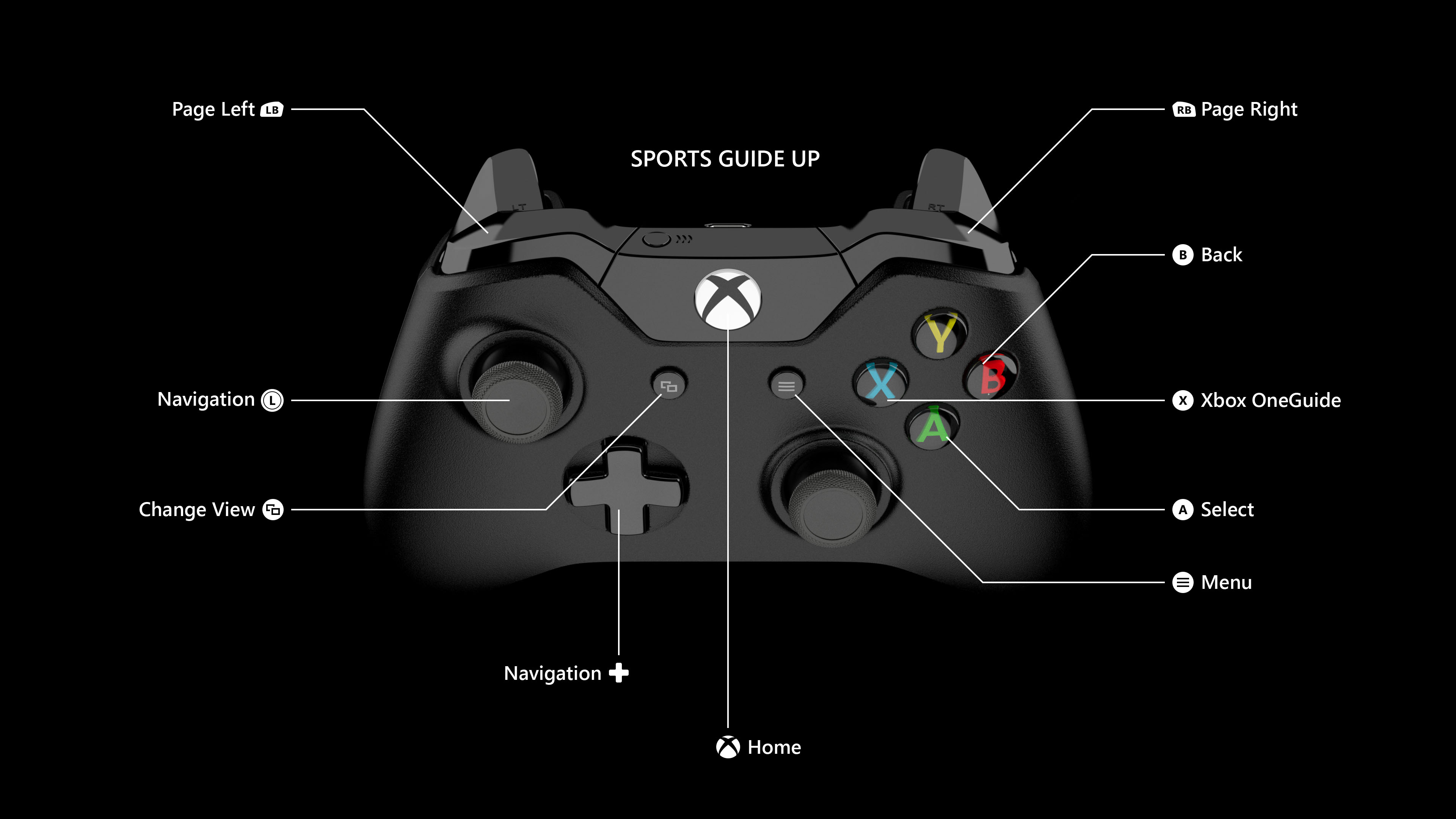
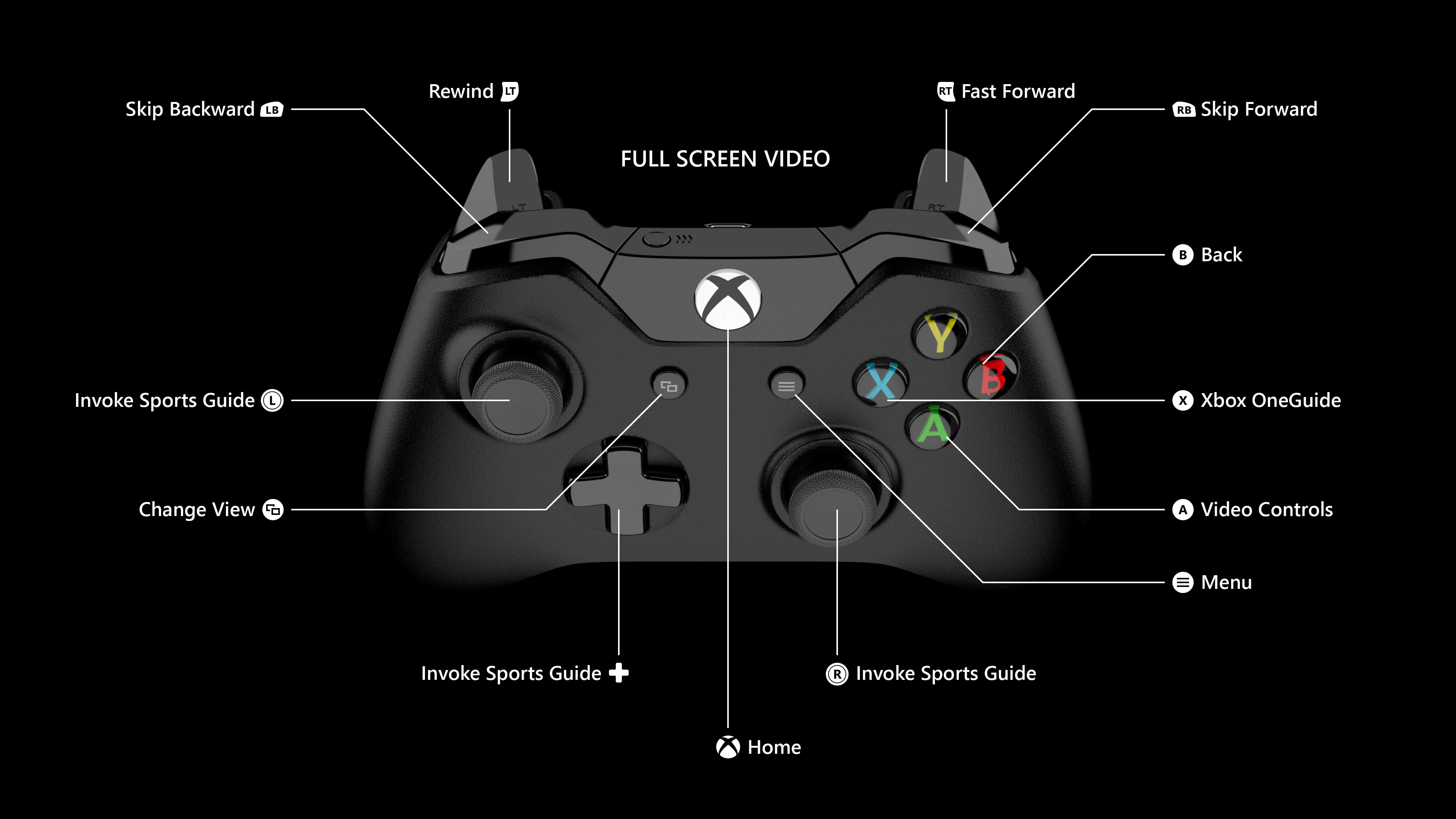
- Full Screen Video
- Video Controls
- Back
- Xbox OneGuide
- Skip Back / Forward
- Rewind / Fast Forward
- Invoke Sports Guide
- Invoke Sports Guide
- Invoke Sports Guide
- Change View
- Menu
- Home
- Sports Guide Up
- Select
- Back
- Xbox OneGuide
- Page Left / Right
- Navigation
- Navigation
- Change View
- Menu
- Home
For more information on ESPN, visit the ESPN contact page at espn.go.com/espn/contact.
WatchESPN Support
For questions or issues regarding WatchESPN, please visit espn.go.com/watchespn/faq.
Xbox Support
Visit support.xbox.com/contact-us for Xbox Live support or help with your Xbox One console.
For community support, visit xbox.com/forums.
We are also available on Twitter: @XboxSupport
Terms of Use
disneytermsofuse.com