What's new at the zoo?
Create the zoo of your dreams filled with the animals you love on Xbox One! Choose from a huge variety of animals and get up close like never before possible with Kinect for Xbox One! Share your zoo over Xbox LIVE with friends all over the world.
Let your imagination run wild! Choose from over 100 visually stunning animals and the largest, most detailed selection of environments ever, then build, manage and maintain your dream zoo alone or with up to four players on Xbox LIVE. For added fun, upload your creation to the cloud and work together with other Tycoons to care for and share your animals. With intuitive, easy-to-use controls and Kinect-enabled features that allow your animals to recognize your voice and react to your movements, this zoo simulation will charm animal lovers of all ages.
For the first time on console, experience Zoo Tycoon in a whole new way.
Installing Zoo Tycoon
To install Zoo Tycoon on your Xbox One, if you purchased the retail product, insert the BluRay disc into your console and follow the on-screen prompts. Otherwise, perform a Bing search for Zoo Tycoon, or browse the game catalog. Select the correct result, and then follow the on-screen prompts.
Xbox SmartGlass
Get the Zoo Tycoon Economy Breakdown SmartGlass app to see how well your zoo is doing by receiving real time updates from your active zoo. Download and run the Xbox One SmartGlass app on your smartphone or tablet, then sign in to Xbox Live and connect to your console.
Xbox One Wireless Controller
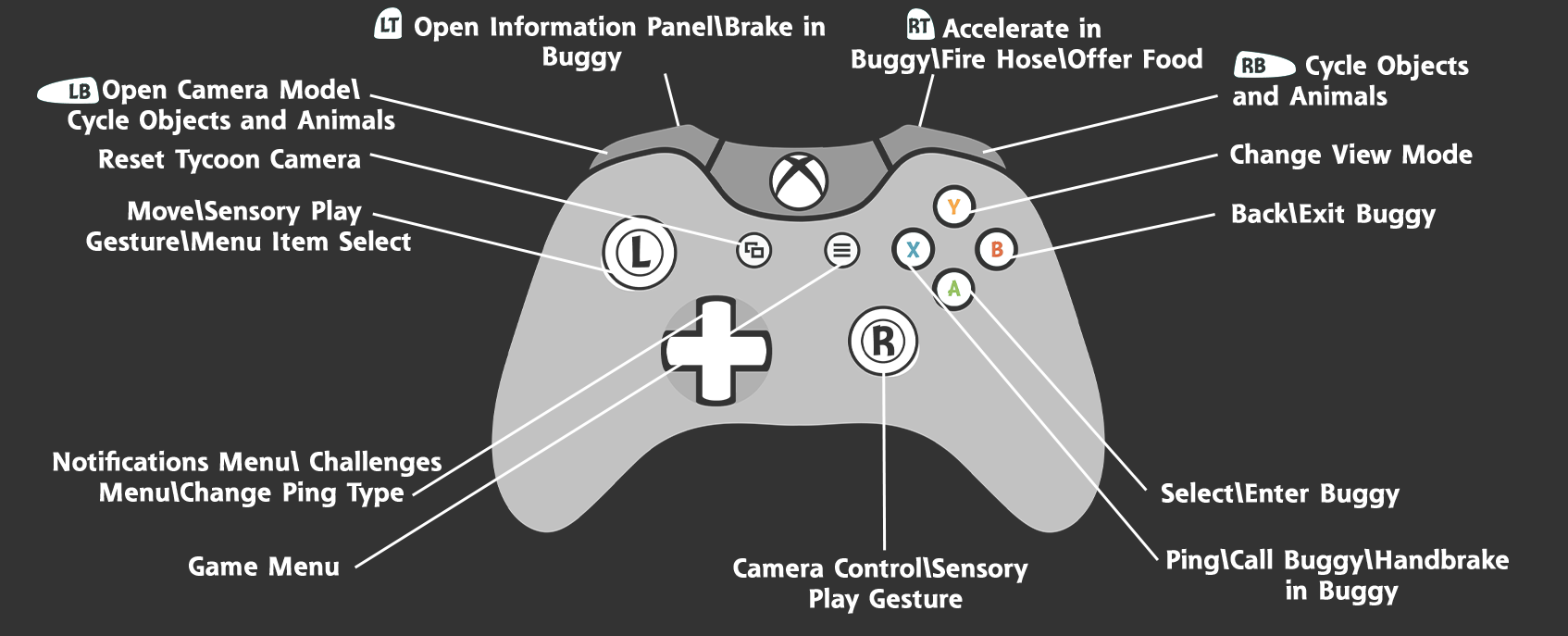
- Game Menu
- Reset Tycoon Camera
- Change View Mode
- Ping \ Call Buggy \ Handbrake in Buggy
- Select \E nter Buggy
- Back \ Exit Buggy
- Notifications Menu \ Challenges Menu \ Change Ping Type
- Move \ Sensory Play Gesture \ Menu Item Select
- Camera Control\Sensory Play Gesture
- Open Information Panel \ Brake in Buggy
- Accelerate in Buggy \ Fire Hose \ Offer Food
- Open Camera Mode \ Cycle Objects and Animals
- Cycle Objects and Animals
Kinect gestures
You can use Kinect Gestures to control certain actions in the game. The animal interactions can be controlled either using the gamepad or Kinect gesture.
Below is a list of all the Kinect Gestures you can use during the animal interactions.
There are some hidden “Iconic” poses you can perform to unlock an animal statue. Try out different poses to see if you can find and unlock them.
Treat Feeding Gestures
Treat Feeding gestures let you hand-feed your animals.
- "Aim"
- Hold your arm out in the direction you want the interaction camera to aim in.
- "Grab Food"
- Hold your arm toward the food basket you want to grab food from, and then close your hand as if picking up the object.
- "Offer Food"
- Hold your arm out in front of you with your palm facing upward to offer the food to the animal.
Hose Interaction Gestures
Hose Interaction gestures let you wash your animals with the hose.
- "Aim Hose"
- Hold both hands out in front of you as if holding the hose handle. Move your arms to aim the hose in any direction.
- "Squirt Water"
- Close your right hand while aiming to start to squirt water.
Sensory Play Gestures - Big Cats
Sensory Play Gestures with Lions and Tigers let you engage with your animals in play.
- "High Five"
- Raise either hand toward the screen with your palm forward as if touching the window to see the animal do the same.
- "Hands Up"
- Raise both hands directly above your head to see the animal stand and put both front paws on the glass.
- "Yawn"
- Put your arms out to the side as if stretching during a yawn to see the animal yawn back at you.
- "Scratch Behind Ear"
- Put one hand behind your head for 1 second to see the animal scratch behind its ear.
- "Tilt Head"
- Tilt your head to either side to see the animal match your head position.
- "Follow Hand"
- Move a single hand in front of you and watch the animal track your hand position. Hold your hand still for a couple of seconds and watch the animal playfully pounce.
Sensory Play Gestures - Chimpanzees
Sensory Play Gestures with Chimpanzees and Bonobos let you engage with your animals in play.
- "Vocal Call"
- Put your hands on your hips to see the animal perform a vocal call.
- "High Five"
- Raise either hand toward the screen with your palm forward as if touching the window to see the animal do the same.
- "Hands Up"
- Raise both hands directly above your head to see the animal stand and put both paws on the glass.
- "Scratch Under Arms"
- Scratch under both arms at the same time to see the animal match your gesture.
- "Cheeky Face"
- Put both hand up to the sides of your face a little distance from your head to see the animal pull a cheeky face.
- "Speak No Evil"
- Put your right hand up to the right side of your head to see the animal pull this pose.
- "Hear No Evil"
- Put you left hand up to the left side of your head to see the animal pull this pose.
- "See No Evil"
- Put both hands up to the sides of your head to see the animal pull this pose.
- "Tilt Head"
- Tilt your head to either side to see the animal match your head position.
- "Follow Hand"
- Move a single hand in front of you and watch the animal track your hand position. Hold your hand still for a couple of seconds and watch the animal playfully pounce.
Lean forward to perform close-up interactions.
- "Wink"
- Wink either eye to see the animal wink back.
- "Blink"
- Close both eyes in a blink to see the animal match your gesture.
- "Pucker Up"
- Open your mouth to see the animal nuzzle up to the window.
- "Smile"
- Smile widely to see the animal smile back at you.
- "Open Mouth"
- Open your mouth wide to see the animal open its mouth wide.
There are some hidden “Iconic” poses you can perform to unlock an animal statue. Try out different poses to see if you can find and unlock them.
Voice commands
You can use voice commands to select some menu options and perform certain actions to help you manage your zoo. Simply say the command to perform the action in the game. For instance, you can say Adopt Animal to open the Animal Adoption menu.
Below is a list of all the voice commands you can use to build and manage your zoo.
General Voice Commands
When you are in a zoo, say Game Menu or Open Menu to open the Game menu.
When in any menu screen, say Exit Menu or Return To Zoo to exit the menu.
When in any menu screen, say Go Back to go back to the previous menu. If you are at the top level of the menu this will exit the menu and take you back to the zoo.
Changing Views
When you are in a zoo, say Tycoon View to switch to Tycoon View.
When you are in Tycoon View, say Zoo View to switch to Zoo View.
The Game Menu Commands
When you are in a zoo, say Invite Friend to open the Invite Friend menu.
When you are in a zoo, say Open Zoopedia to open the Zoopedia.
When you are in a zoo, say Photo Albums to open your Photo Albums.
Zoo Building and Editing Commands
When you are in a zoo, say Build Attraction or Build Zoo to open the Construction menu at the top level.
Or, when you know what type of attraction you want to build you can say the attraction type:
- Build Concession
- Build Decoration
- Build Exhibit
- Build Facility
- Build Mini Exhibit
Placing Attraction Commands
When moving an attraction in Tycoon view, say Place Attraction or Place Building to place the attraction down in the zoo. This works when buying a new attraction or moving an existing one.
Or when you know the type of attraction you're placing you can say the attraction type:
- Place Concession
- Place Decoration
- Place Exhibit
- Place Facility
- Place Mini Exhibit
When you are in a zoo and you have your cursor over an attraction or you are standing next to an attraction, say Edit Attraction to bring up the Attractions menu.
Or when you know the type of attraction you want to edit you can say the attraction type:
- Edit Concession
- Edit Decoration
- Edit Exhibit
- Edit Facility
- Edit Mini Exhibit
Moving Attraction Commands
When you are in a zoo and you have your cursor over an attraction or you are standing next to an attraction, say Move Attraction to pick up the attraction.
Or when you know the type of attraction you want to move you can say the attraction type:
- Move Concession
- Move Decoration
- Move Exhibit
- Move Facility
- Move Mini Exhibit
Attraction Customizing Commands
When you are in a zoo and you have your cursor over an attraction or you are standing next to an attraction, say Customize Attraction to open the Attractions Customization menu.
Or when you know the type of attraction you want to customize you can say the attraction type:
- Customize Concession
- Customize Decoration
- Customize Exhibit
- Customize Facility
- Customize Mini Exhibit
Selling Attraction Commands
When you are in a zoo and you have your cursor over an attraction or you are standing next to an attraction, say Sell Attraction to sell the attraction.
Or when you know the type of attraction you want to sell you can say the attraction type:
- Sell Concession
- Sell Decoration
- Sell Exhibit
- Sell Facility
- Sell Mini Exhibit
Upgrading and Repair Commands
When you are in a zoo and you have your cursor over an attraction or you are standing next to an attraction, say Upgrade Attraction to upgrade the attraction to its next available level.
Or when you know the type of attraction you want to upgrade you can say the attraction type:
- Upgrade Concession
- Upgrade Decoration
- Upgrade Facility
When you are in a zoo and you have your cursor over an attraction or you are standing next to an attraction, say Repair Attraction to repair the attraction.
Or when you know the type of attraction you want to repair you can say the attraction type:
- Repair Concession
- Repair Decoration
- Repair Facility
Zoo Main Gate Menu Commands
When you are in a zoo and you have your cursor over the main gate or you are standing next to it, say Edit Main Gate or Open Main Gate to open the main gate menu.
When you are in a zoo, say Admission Price to open the Admission Price menu.
When you are in a zoo, say Open Advertising to open the Advertising menu.
When you are in a zoo, say Open Economic Breakdown to open the Economy Breakdown menu.
When you are in a zoo, say Open Research to open the Research Tree.
When you are in a zoo, say Player Customization to open the Player Customization menu.
When you are in a zoo, say Global Customization to open the Global Customization menu.
When you are in a zoo, say Open Awards to open the awards screen.
Editing Exhibit Item Commands
When you are in a zoo and you have your cursor over an exhibit or you are standing next to it say Exhibit Items to open the Exhibit Items menu.
Or if you know what type of item you want to add or edit in an exhibit you can say:
- Add Animal Care or Edit Animal Care to enter Editing Animal Care mode.
- Add Enrichment or Edit Enrichment to enter Editing Enrichments mode.
- Add Interaction or Edit Interaction to enter Editing Interactions mode.
Animal Menu Commands
When you are in a zoo, say Adopt Animal to open the Animal Adoption Menu
When you are in a zoo and standing next to an exhibit, say View Animals to go into the Animal Selection mode for that exhibit.
Notifications Menu Commands
When you are in a zoo, say Notifications or Notifications Menu to open the Notification menu.
When viewing a notification that has a Go There prompt, say Go There to go to that location in the zoo.
Photography-Based Commands
When in Photography mode, you can say Take Photo to take a photo.
When viewing a photo you have taken, say Keep Photo to keep the photo and add it to your photo albums.
When viewing a photo you have taken, say Delete Photo to discard the photo.
Ping Based Voice Commands
To activate the different Pings within the game, go into Tycoon Mode and say:
- Ping Animal Happiness to activate the Animal Happiness Need Ping.
- Ping Animal Hunger to activate the Animal Hunger Need Ping.
- Ping Animal Hygiene to activate the Animal Hygiene Need Ping.
- Ping Animal Social to activate the Animal Social Need Ping.
- Ping Animal Habitat to activate the Animal Habitat Need Ping.
- Ping Animal Level to activate the Animal Level Need Ping.
- Ping Guest Happiness to activate the Guest Happiness Need Ping.
- Ping Guest Food to activate the Guest Food Need Ping.
- Ping Guest Decoration to activate the Guest Decoration Need Ping.
- Ping Guest Animal Variety to activate the Guest Animal Variety Need Ping.
- Ping Guest Restrooms to activate the Guest Restroom Need Ping.
- Ping Guest Entertainment to activate the Guest Entertainment Need Ping.
- Ping Guest Tidiness to activate the Guest Tidiness Ping.
- Ping Maintenance to activate the attraction Maintenance Ping.
- Ping Coverage Restroom to activate the Coverage Ping for Restrooms.
- Ping Coverage Food to activate the Coverage Ping for Food and Drink Concessions.
- Ping Coverage Decoration to activate the Coverage Ping for Decorations.
- Ping Coverage Entertainment to activate the Coverage Ping for Entertainment Concessions.
- Ping Coverage Animal to activate the Coverage Ping for Animals.
Challenge menu Commands
When you are in a zoo, say Challenges, Challenges Menu or Open Challenges to open the Challenges menu.
Staff Based Commands
When you are in a zoo, select a facility building and say Hire Staff to go to the Staff menu for that facility.
Buggy-Based Voice Commands
When you are in zoo view, say Call Buggy to call a buggy.
When driving the buggy, say Beep-Beep, Honk-Honk, or Meep-Meep to sound the buggy horn.
Game modes
The aim of the game is to care for your animals and build your own incredible zoo. There are four game modes in Zoo Tycoon to choose from.
Tutorial Mode
Learn how to become a Zoo Tycoon by playing through the Tutorial Mode scenarios. Starting with the basics, these simple scenarios will take you step-by-step through the world of zoo construction and management, so that you can build the ultimate zoo!
Freeform Mode
Money is no object in Freeform Mode, allowing you and up to three friends online to create a zoo without limits.
Animals and zoo items are unlocked once your zoo reaches certain zoo fame levels. However some special animals can only be unlocked by reaching zoo fame levels in Challenge mode.
Challenge Mode
Challenge Mode allows you and up to three online friends to create zoos together. Starting with limited funds, build your zoo your way and overcome the various challenges of zoo management. This is where you prove your zoo-keeping skills. Go wild!
Campaign Mode
Campaign Mode is where real Zoo Keepers prove themselves. Play through 20 scenario-based zoos in 6 categories to become the ultimate Zoo Tycoon with up to three online friends. Completing each scenario will reward you with a unique item to use in your Challenge and Freeform zoo, so that everyone can see your achievements.
Build your zoo!
To build a successful zoo empire you need to follow a few basic rules.
Make animals happy by meeting their needs. A zoo is no good if all the animals in it are unhappy. Happy animals are more entertaining to watch and will attract more guests to your zoo and make your existing zoo guests happy. More happy guests means more money to use to improve your zoo and adopt more animals.
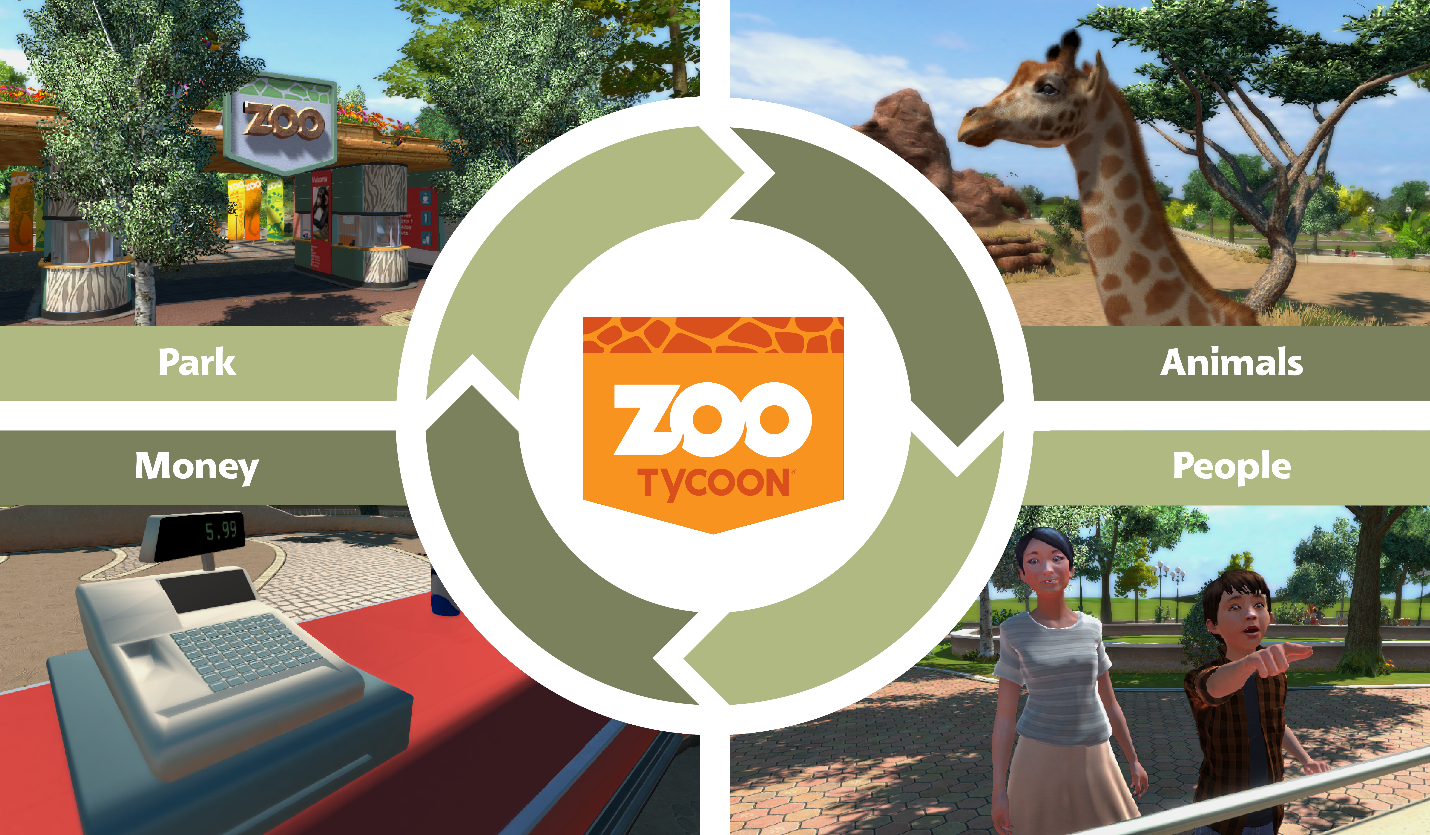
Zoopedia
The Zoopedia is your one stop shop for all your Zoo Tycoon information needs. The Zoopedia has details for all the animals and objects featured in the game. To view information about a specific topic, simply say "Open Zoopedia" to open the Zoopedia or navigate to it in the Game Menu.
Exhibits
Natural exhibits are the most important attraction type you can build in your zoo. These are where your larger animals live and, after all, what would a zoo be without animals? There are lots of different types and sizes of exhibits that are suitable for different animals. You can use the info panel to see which exhibit can be used by which animals. As well as housing your animals, the natural exhibits house the animal enrichments and interactions. To view the information about a specific exhibit, select the name of the exhibit in the Zoopedia.
Mini Exhibits
Mini exhibits are smaller natural exhibits that are specifically designed to house smaller animals. As they are specialized to meet the needs of these animals, only a small selection of animals can be placed in each mini exhibit. You do not need to place enrichment items into mini exhibits, however you will still need to refill the feeding and cleaning stations they have to meet your animals' needs.
Concessions
Concessions are attractions that meet the needs of your guests. These include Food and Drink concessions, Souvenir shops and Entertainers. To view the information about a specific concession, select the name of the concession in the zoopedia.
Decorations
Decorations are attractions that add to the beauty of your zoo. Zoo Tycoon features a wide range of decoration objects you can use. Guests like zoos to be well decorated, so placing decorations will make guests happy. It's always a good idea to make your zoo look beautiful as well as functional. To view the information about a specific decoration, select the name of the decoration in the Zoopedia.
Facilities
Facility buildings include Restrooms and staff buildings where you can hire and manage staff members to help you run your zoo. There are three types of facility buildings, each with a different type of staff: the Janitor's Office, the Breeding Center, and the Zoo Keeper Center.
Janitor’s Office
These offices house the Janitors required to clean and maintain the zoo. Hire Janitors to meet the guest maintenance needs of your guests. Janitors will not repair damaged buildings or enrichments, as they are only employed to keep the zoo clean and tidy.
Breeding Center
Breeding Centers house Breeding Specialists who monitor and aid breeding animals, increasing your chances of breeding baby animals. Each Breeding Specialist must be assigned to a specific natural exhibit and will remain there until instructed to go elsewhere.
Zoo Keeper Center
Zoo Keeper centers house the parks zookeeping staff. Zoo Keepers will move around your zoo to refill the food and cleaning stations in exhibits ensuring that the animals needs are met. If there are no food or cleaning stations in an exhibit then the Zoo Keepers will be unable to do their job, so make sure to add at least one of each to all your exhibits.
Research
As you build and develop your zoo, you will occasionally need to invest in researching new ways of doing things to make your zoo more efficient, bring down costs, or gain new items. This is where research comes in.
There are two types of research in Zoo Tycoon: Zoo research and the Research Tree.
New animals and attractions require Zoo research before they can be adopted or bought. This is indicated inside the Adoption & Build menu by a research icon on the animal or attraction.
The Research Tree is accessible from the Main Gate menu and contains 30 unique areas of zoo management research to help your zoo run more efficiently.
Who's who at the zoo
You!
You are the Zoo Keeper- create and manage local zoos by yourself in any of the game mode types or be collaborative and invite your friends to help!
Your Friends!
You can invite up to three friends to help build and manage your zoos. To invite friends, simply select Invite Friends from the Game menu. Players will work together to build and modify the zoo, adopt animals, and meet the challenged faced by the zoo.
The Animals!
Make animals happy by meeting their needs. A zoo is no good if all the animals in it are unhappy. Happy animals are more entertaining to watch and will attract more guests to your zoo and make your existing zoo guests happy!
Guests
Guests are the people that visit your zoo. The key to keeping guests happy is ensuring the zoo has enough animals and attractions to cater to all of their needs. Guests like variety, so a mix of different attractions and animals will provide a far greater benefit to your zoo than many identical ones. Happy Guest will bring more money into your zoo to use to improve your zoo and adopt more animals.
Staff
There are three types of staff you can hire. Zoo Keepers refill feeding and cleaning stations. Janitors keep your zoo tidy and litter-free. Breeding Specialists increase the chances of your animals breeding.
Each staff member has an initial hiring fee and a salary. The higher their star rating, the better they are at doing their jobs, and the more expensive they will be.
Upgrading staff increases their efficiency and work rate, but that also means you'll have to pay them higher salaries.
Caring for your animals
Happy animals will attract more guests to your zoo. More guests mean more money to use to improve your zoo and adopt more animals!
Animal Interactions
Interactions let you get up close with your animals, give them a treat, wash them, or play mimic games with them.
Feeding Interactions
A selection of fruit and vegetable food treats can be hand fed to animals from the treat feeding interaction.
Only herbivores can be fed this way as it is far too dangerous to feed carnivores by hand.
Washing Interactions
The hose allows you to clean and interact with your animals at the same time, but not all animals enjoy being hosed down.
Rhinos, Elephants, Hippos, and Bears all love to be washed with the hose interaction.
Sensory Enrichment
Sensory Enrichment is suited to inquisitive, highly intelligent animals and is used to keep them entertained and let you interact with them on a one-to-one level as they display natural behaviors, tracking and mimicking your movements.
Chimpanzees, Bonobos, Lions, and Tigers will engage you in Sensory Enrichment interactions.
Enrichments
Enrichments are toys for your animals to play with so they don't get bored with their habitat.
Animal Care
Animal Care items are enrichment items that you can put into your animal exhibits to help you take care of your animals, like food and cleaning stations.
Adoption
A zoo is nothing without animals. You will be able to adopt animals from rescue centers around the world to add new animals to your zoo.
To help support other zoos and your friends, you can put animals up for adoption or donate animals to other players’ zoos.
Breeding
Captive breeding is a strong indication of a zoo's ongoing commitment to wildlife conservation. You should develop an active and thriving breeding program so that you can breed rare animals, and also so that you can offer animals to other zoos.
Releasing to the Wild
Wildlife conservation is a huge part of animal care. Releasing animals that have been bred or raised in captivity to the wild is vital to the survival of endangered species.
When one of your animals has reached level 15, you will be given the option of releasing the animal to the wild on a permanent basis. This is a big event in your zoo’s development and in the life of the animal. Releasing animals, especially endangered animals, will help conservation efforts for that species.
Gameplay Tips
Zoo Tycoon is all about building the most successful zoo in the world. But just what makes a zoo successful?
In Zoo Tycoon, a successful zoo is defined by three things: happy animals, happy guests, and a healthy profit.
Animals have many needs. They must be kept fed and kept clean. Their exhibits must be well maintained, and they usually like a little company. Sick or unhappy animals are never a good thing, and they will also have a detrimental effect on your guests and income, so be sure to take care of your animals’ needs first.
Different animals like different enrichments. Use the info panel to see what your animal likes before selecting an enrichment.
Cleaning up animal poop in exhibits helps to keep the animals happy.
Do not build your zoo too quickly. You could start to lose money if you are paying for attractions without enough guests to use them.
Use Pings to monitor your animal and guest needs regularly. You can also look at the Economy Breakdown at the main gate to see how well your zoo economy is doing.
Paths will automatically be added to your new attractions, but be sure that scenery does not block the attraction from the zoo entrance or guests will be unable to reach it.
Be sure to place a variety of attractions throughout your zoo. A restroom near the front gate, for instance, will not serve the restroom needs of your guests at the far side of your zoo!
It’s a dirty job, but someone has to do it: Keep your zoo clean by regularly emptying the trash cans. This will help make your guests happy.
Running an advertising campaign is a great way to boost guest numbers.
Everything you add to your zoo adds to your Zoo Fame. The star on the dashboard at the top of the screen will fill up to show that your zoo's Fame level is increasing. The more expensive and unique the animal or attraction, the more fame you will earn by placing it in your zoo!
Increasing your Fame level unlocks new things to research. You can increase your Fame level by placing attractions, adopting animals, releasing animals to the wild, and earning zoo awards.
Adjust the price of admission at the main gate or the prices at concession stands to maximize your zoo profits.
For a little added variety, play some Tutorials or try Freeform mode!
Connect to Xbox Live
Before you can use Xbox Live, connect your Xbox One console to a high-speed Internet connection and sign up to become an Xbox Live member. For more information about connecting and to determine whether Xbox Live is available in your region, go to www.xbox.com/live.
For help with Xbox LIVE or your Xbox One Console, visit us online at xbox.com/support. For community support, visit forums.xbox.com. We are also available on Twitter @XboxSupport.
For more information about Xbox Live, visit the Xbox Live page at www.xbox.com/live.
Contact
http://www.xbox.com/support