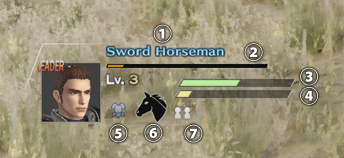The abilities of a squad depend on its Skill Level and the equipment (weapons & shields) it possesses.
◆Book
Books give an indication of the overall abilities of each troop type.
You can only use troop types listed inthe Books you possess.
Every Book has a Level and Growth rating.
The Level of a Book can be increased by gaining experience in battle with the troop type.
You will earn Skill Points as the Level increases.
Skill Points are used to increase the Level of your Support Skills and Action Skills.
- Support Skills
- These are the basic abilities of each squad.
The higher the Level, the higher the abilities of the squad.
These abilities only apply to your current squad.
- Action Skills
- These are the effects of each Squad Action.
As your Level increases, the effects of your attacks will increase, and you may gain special effects as well.
These abilities only apply to your current squad.
To raise Action Skill levels
for troop types whose Tome you do not have, you must first obtain that Tome.
◆Raising Skill Levels...
Skill Points are required in order to increase the Level of your Support Skills and Action Skills.
Earn experience fighting in battle. Once you accumulate enough experience, you will obtain more Skill Points.
You can use the Skill Points you earn to increase the Level of your Support Skills and Action Skills.
You are free to allocate Skill Points as you see fit, so you can focus on developing whichever troop types you wish.
Skill Points are added to a common pool, enabling you to fight with troop types that are easy to earn experience with, and then use the resulting Skill Points to upgrade other troop types as well.
◆Squad Equipment
Weapons affect the Attack strength of your squad, while shields affect its Defense.
Both weapons and shields must be equipped separately for each Book you own.
Therefore, only those troop types listed in your Book can equip them.
You can select the location to equip them (left hand/right hand) by going to "Squad" under the "Status" menu and selecting the "Equip" command.
Like with Books, equipment only affects your current squad.